Loading ...
Loading ...
Loading ...
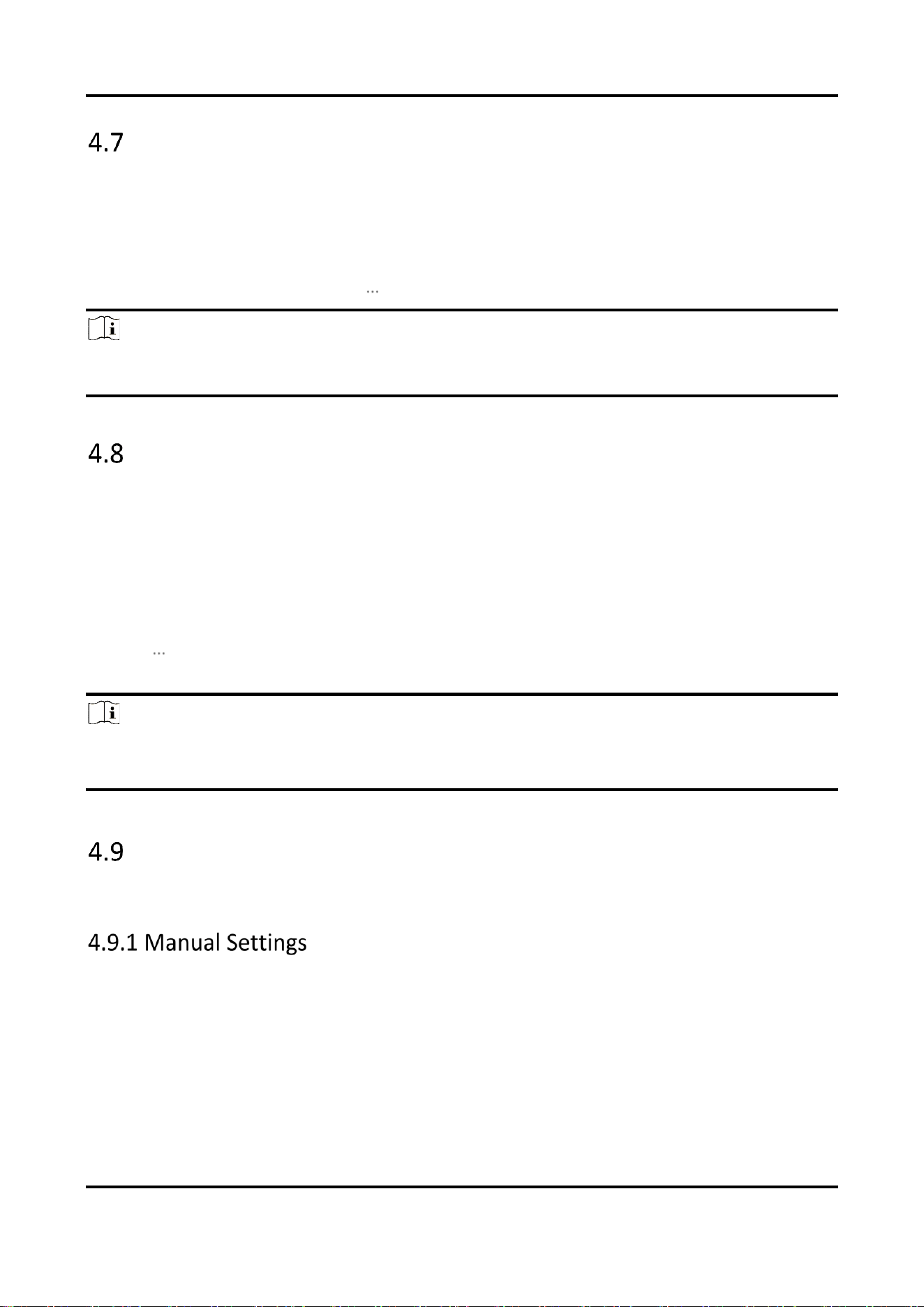
Wireless Bridge (Web) • User Manual
15
Import and Export Files
Go to System Management → Device Maintenance, you can import or export configuration files
for quick configuration or backup. Debug information can also be exported for troubleshooting by
professionals.
● Export Debug Information: Click Export to export debug information in TXT format.
● Export Configuration File: Click Export, set the password of configuration file, and click OK.
● Import Configuration File: Click to select the desired configuration file, and click Import.
Note
Importing configuration file requires the password you set when exporting files, and the device will
reboot automatically after the file is imported.
Upgrade the Device
Use the newest firmware for available upgrades, and upgrade the device through web page
remotely.
Before You Start
Copy the upgrade package to the local directory of the PC used for remote access.
Steps
1. Go to System Management → Device Maintenance.
2. Click in Upgrade Device to go to the local directory, and select the desired upgrade package.
3. Click Upgrade.
Note
● The device will reboot automatically after upgrade, and you need to log in again.
● If upgrade fails and the device cannot work normally, please contact the supplier for restoration.
Set Time
Both manual time synchronization and NTP time synchronization are supported.
You can set a desired specific time, or synchronize the time with that of the computer.
Steps
1. Go to System Management → Time Settings.
2. Select a Time Zone.
Loading ...
Loading ...
Loading ...
