Loading ...
Loading ...
Loading ...
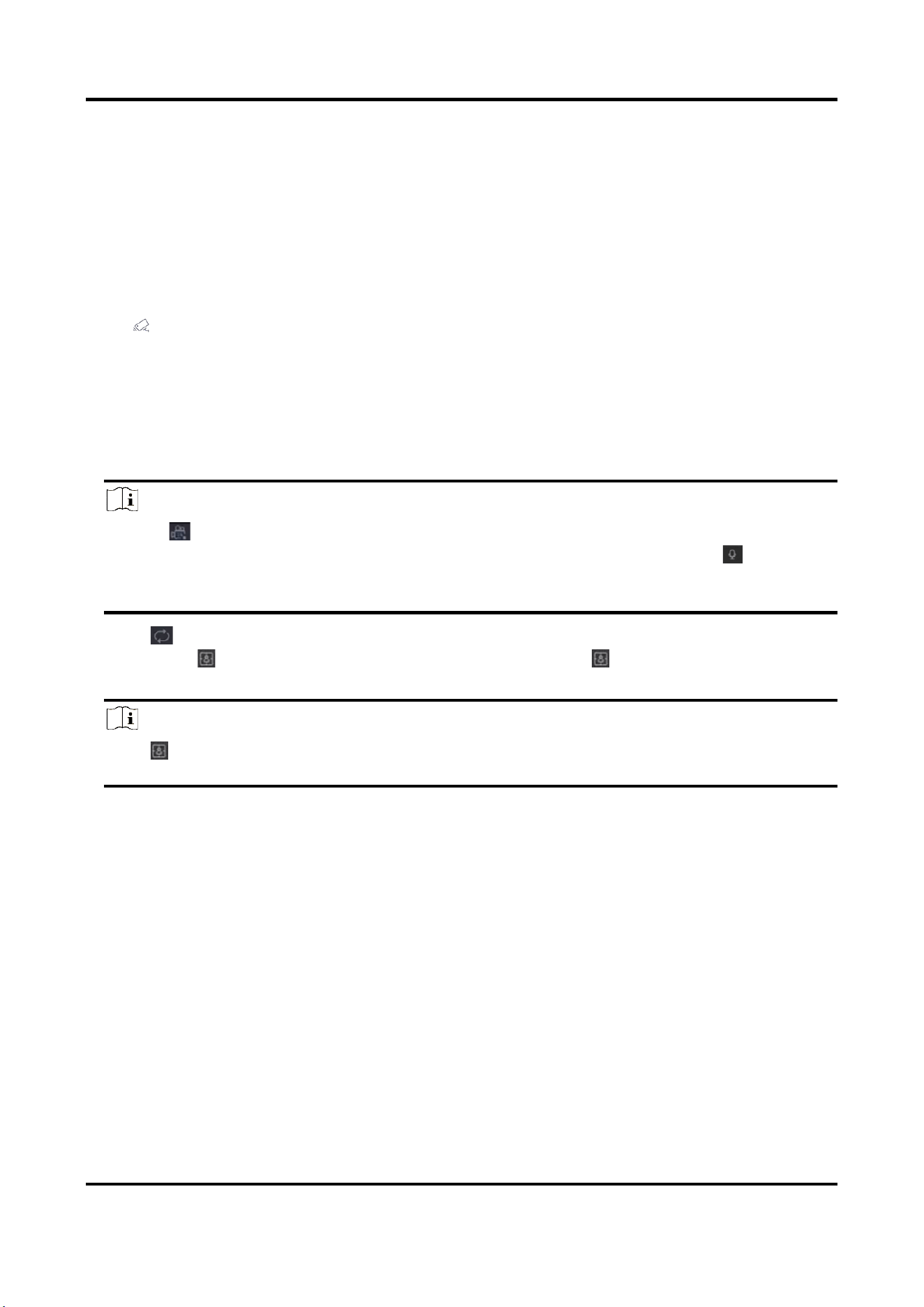
Network Video Recorder User Manual
31
Chapter 3 Live View
Live view displays the video image getting from each camera in real time.
3.1 Start Live View
Click on the main menu bar.
● Select a window and double click a camera from the channel list to play the live image of the
camera.
● Double click a window to view it in single-screen mode. Double click again to exit single-screen
mode.
● Use the toolbar at the playing window bottom to realize the capture, instant playback, audio
on/off, digital zoom, live view strategy, show information and start/stop recording, etc.
Note
○ Click at the lower right corner to stop all-day continuous recordings.
○ If you have added audio device(s) to the recorder, you can move the cursor to to select
an audio source. But this selection is used for live view only, it will not affect the audio
recording settings.
● Click to start/stop auto-switch. The screen will automatically switch to the next one.
● Single click to enable VCA information display. Double click to disable VCA information
display.
Note
Click at the lower right corner to enable/disable VCA information display for all channels.
VCA information of 16 channels (maximum) is available.
● Move the cursor to a window, and right click your mouse to display the shortcut menu of the
window. The shortcut menu will be different according to the window.
Loading ...
Loading ...
Loading ...
