Loading ...
Loading ...
Loading ...
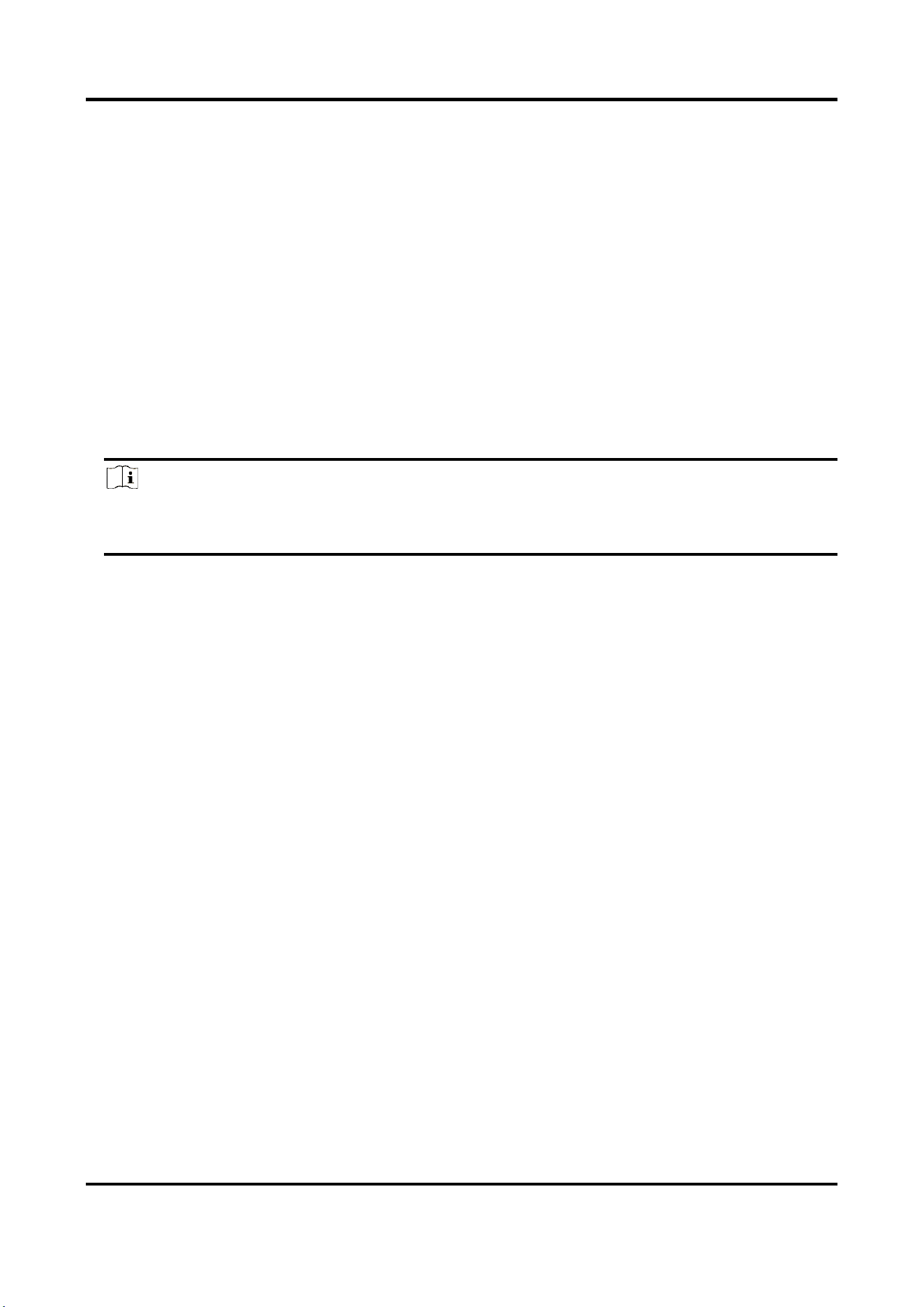
Network Video Recorder User Manual
178
Upgrade. Click Browse to upload the firmware, and upgrade the device.
14.5.4 Upgrade by Hik-Connect
After logging the device into Hik-Connect, the device would periodically check for the latest
firmware from Hik-Connect. If an upgrade firmware is available, the device will notify you when
you log in. You can also manually check for the latest firmware.
Before You Start
Ensure the device has successfully connected to Hik-Connect, and it requires to install at least one
read-write HDD for firmware downloading.
Steps
1. Go to Maintenance → Upgrade → Online Upgrade.
2. Click Check Upgrade to manually check and download the latest firmware from Hik-Connect.
Note
The device will automatically check for the latest firmware every 24 hours. If it detects available
upgrade firmware, the device will notify you when you log in.
3. Optional: You can switch on Download Latest Package Automatically to automatically
download the latest firmware package.
4. Click Upgrade Now.
14.6 Import/Export Device Configuration Files
The device configuration files can be exported to a local device for backup; and the configuration
files of one device can be imported to multiple devices if they are to be configured with the same
parameters.
Before You Start
Connect a storage device to your device. To import the configuration file, the storage device must
contain the file.
Steps
1. Go to Maintenance → Import/Export.
Loading ...
Loading ...
Loading ...
