Loading ...
Loading ...
Loading ...
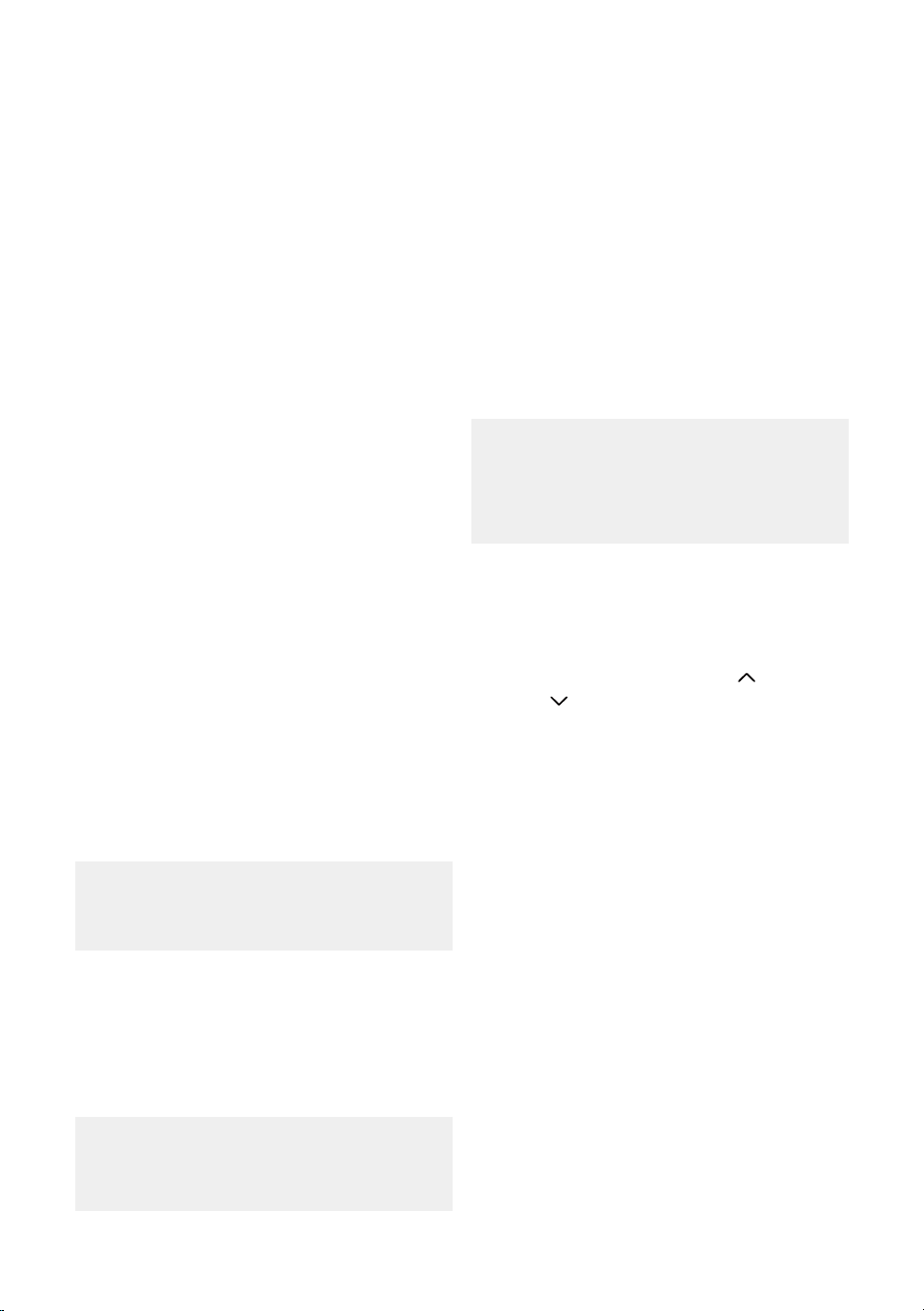
19
6. SWING Mode
Used to initiate the Auto swing feature. When
the operation is ON, press the SWING button
to stop the louver at the desired angle.
Keep windows and doors closed for the
best dehumidifying effect.
NOTICE
9. DRY Mode
To turn on Dry mode, press the “MODE”
button until the “Dry” indicator light comes
on. In this mode, the fan speed or the
temperature cannot be adjusted.
The fan motor operates at LOW speed.
Under AUTO mode, both the AUTO mode
and the actual operation mode indicator
lights illuminate for some models.
NOTICE
10. AUTO Mode
When you set the air conditioner to AUTO
mode, it will automatically select cooling,
heating (heat function only on some models),
or fan only operation depending on what
temperature you have selected and the room
temperature. To turn on Auto mode, press
the “MODE” button until the “Auto” indicator
light comes on.
The air conditioner will control room
temperature automatically around the
temperature point set by you. Under AUTO
mode, you can not select the fan speed.
12. FAN Mode
To turn on Fan mode, press the “MODE”
button until the “Fan” indicator light comes on.
To control the fan speed, press the Continuous
Fan button in four steps - LOW, MED, HIGH
and AUTO.
The fan speed indicator light will illuminate
under different fan settings.
7. CONTINUOUS FAN Function
In Cool or Dry mode, press and hold the
Continuous Fan button for 3 seconds to turn
the continuous fan function on or off . When
the function is turned on, the continuous fan
light will illuminate. When the function is
turned off , the continuous fan light will turn
off .
13. ComfortSense
To activate the ComfortSense feature, point
the remote control towards the unit and press
the ComfortSense button. The remote’s
display will show actual temperature at its
location and must be within 26 feet of the air
conditioner to work. The remote control will
send this signal to the air conditioner every
3 minutes until the ComfortSense button is
pressed again. If the unit does not receive the
ComfortSense signal during any 7 minute
interval, the unit will beep to indicate the
ComfortSense mode has ended.
This feature is unavailable under FAN or
DRY mode.
NOTICE
8. SLEEP Mode
Press the sleep button to initiate sleep mode.
While in this mode, the selected temperature
will increase or decrease by 2°F (or 1°C) after
30 minutes.
The temperature will then increase or
decrease by another 2°F (or 1°C) after an
additional 30 minutes.
This new temperature will be maintained for 7
hours before it returns to the originally
selected temperature. After the 7 hour period,
sleep mode is automatically turned off and
the unit will continue to operate as originally
programmed.
11. COOL Mode
To turn on Cool mode, press the “MODE”
button until the “Cool” indicator light comes
on.
Press the ADJUST buttons UP ( /+) or
DOWN ( /-) to select your desired room
temperature.
The temperature can be set within a range
of 16°C-30°C/60°F-86°F(or 88°F).
Press the “FAN SPEED” button to choose
the fan speed.
Loading ...
Loading ...
Loading ...
