Loading ...
Loading ...
Loading ...
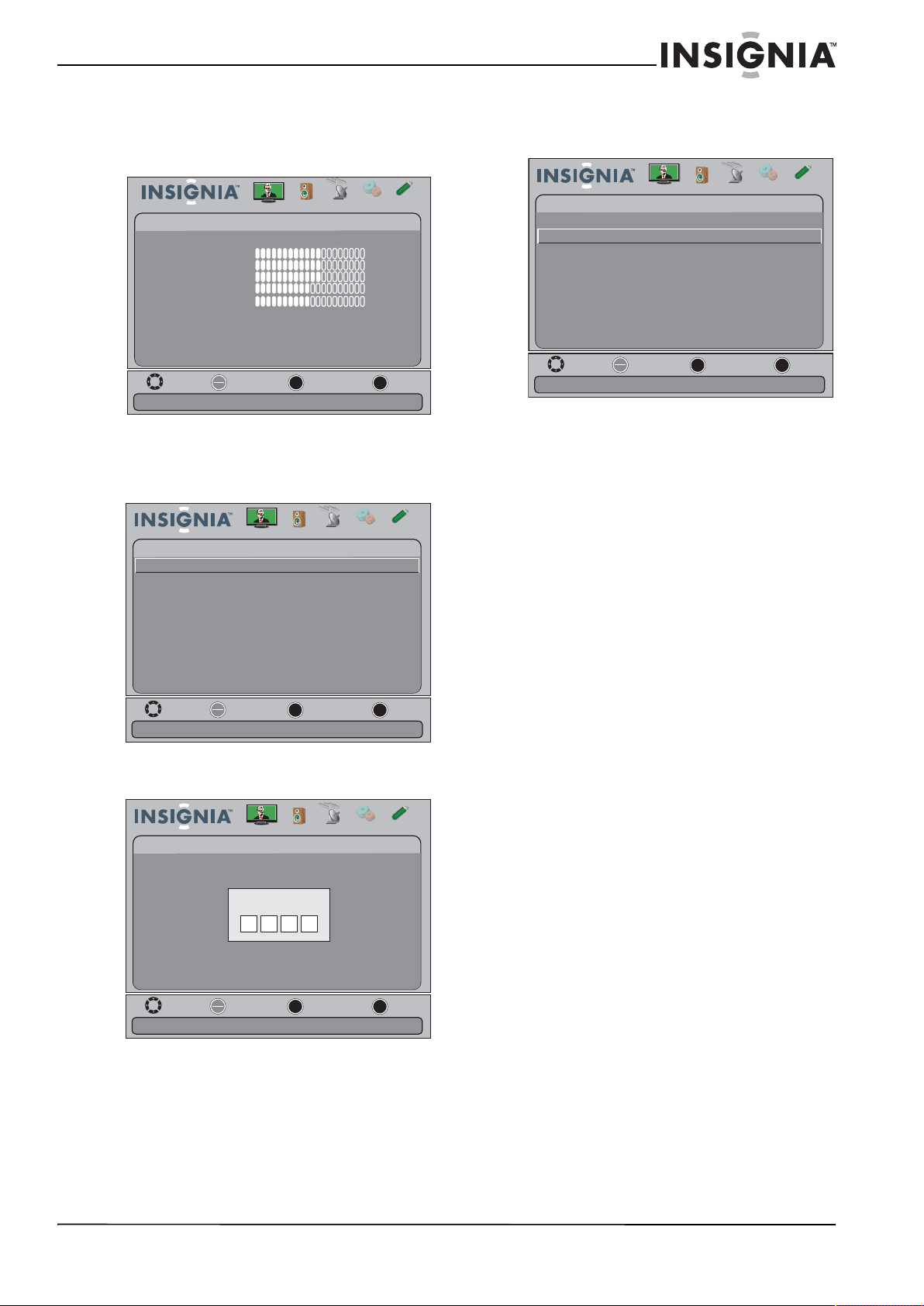
41
Insignia 15"/19"/22"/24" LED-LCD TV
www.insigniaproducts.com
Blocking unrated TV
To block unrated TV:
1Press MENU. The on-screen menu opens.
2Press
W
or
X
to highlight Settings, then press
T
or ENTER. The Settings menu opens with
Parental Controls highlighted.
3Press ENTER. The Enter Password screen opens.
4Press the number buttons to enter the four-digit
password. The Settings-Parental Controls menu
opens.
5Press
S
or
T
to highlight Block Unrated TV,
then press ENTER.
6Press
S
or
T
to select On (to block unrated TV)
or Off (to unblock unrated TV).
7Press MENU to return to the previous menu, or
press EXIT to close the menu.
Move
OK
ENT E R
ME NUEXIT
Exit
Previous
Select
Adjust settings to affect picture quality
PictureAudio
ChannelsSettingsUSB
Picture
Mode
Brightness
Contrast
Color
Tint
Custom
60
Sharpness
Advanced Video
R eset Picture Settings
60
60
0
50
Move
OK
E NTE R
ME NU
E XIT
ExitPrevious
Select
Set TV parental controls
PictureChannelsSettingsUSB
Settings
Parental Controls
Closed Caption
Time
Menu Settings
Auto Input Sensing O
Input Labels
INlink
Audio
Computer Settings
System Info
Reset to Default
Move
OK
E NTE R
ME NUE XIT
Exit
Previous
Select
PictureChannelsSettingsUSB
Settings-
Parental Controls
Audio
Enter your 4-digit password. Default is 0000. Please change your
Enter Password
-
password.
Move
OK
ENTER
ME NU
E XIT
ExitPrevious
Select
PictureChannelsSettingsUSB
Button Lock
Block Unrated TV
USA Parental Locks
Canadian Parental Locks
RRT5
Audio
Reset RRT5
Change Password
Block TV programs that do not have a rating
Settings-
Parental Controls
On
O
Loading ...
Loading ...
Loading ...
