Loading ...
Loading ...
Loading ...
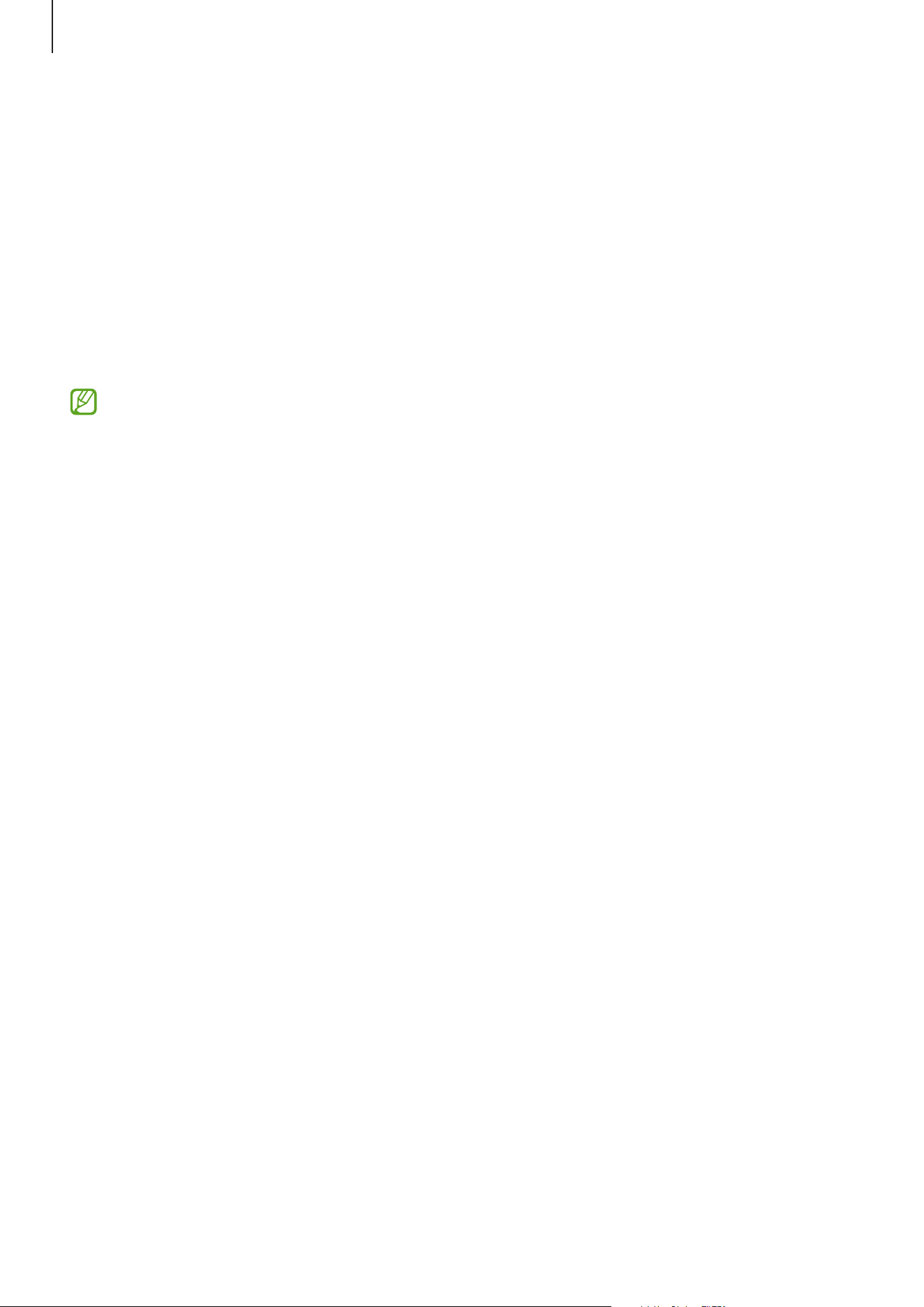
Galaxy Wearable app
40
Find My Earbuds
If you misplace your earbuds, use the Galaxy Wearable app on your mobile device to find it.
Launch the
Galaxy Wearable
app on the mobile device and tap
Find My Earbuds
.
When the SmartThings app screen appears, follow the on-screen instructions to complete the
setup.
On the SmartThings Find screen, tap
Ring
→
Start
. You can find your earbuds by following
the sound emitted from your earbuds.
You can also check your misplaced earbuds’ location on the map to find your earbuds.
•
This feature is only available if you have SmartThings Find installed in the
SmartThings app on your mobile device.
•
If the earbuds you are looking for are inside the charging case, it may take 4 minutes
or more to search nearby to find the earbuds.
Tips and user manual
View the Galaxy Buds2 Pro’s basic operations and user manual.
Launch the
Galaxy Wearable
app on your mobile device and tap
Tips and user manual
.
Loading ...
Loading ...
Loading ...
