Loading ...
Loading ...
Loading ...
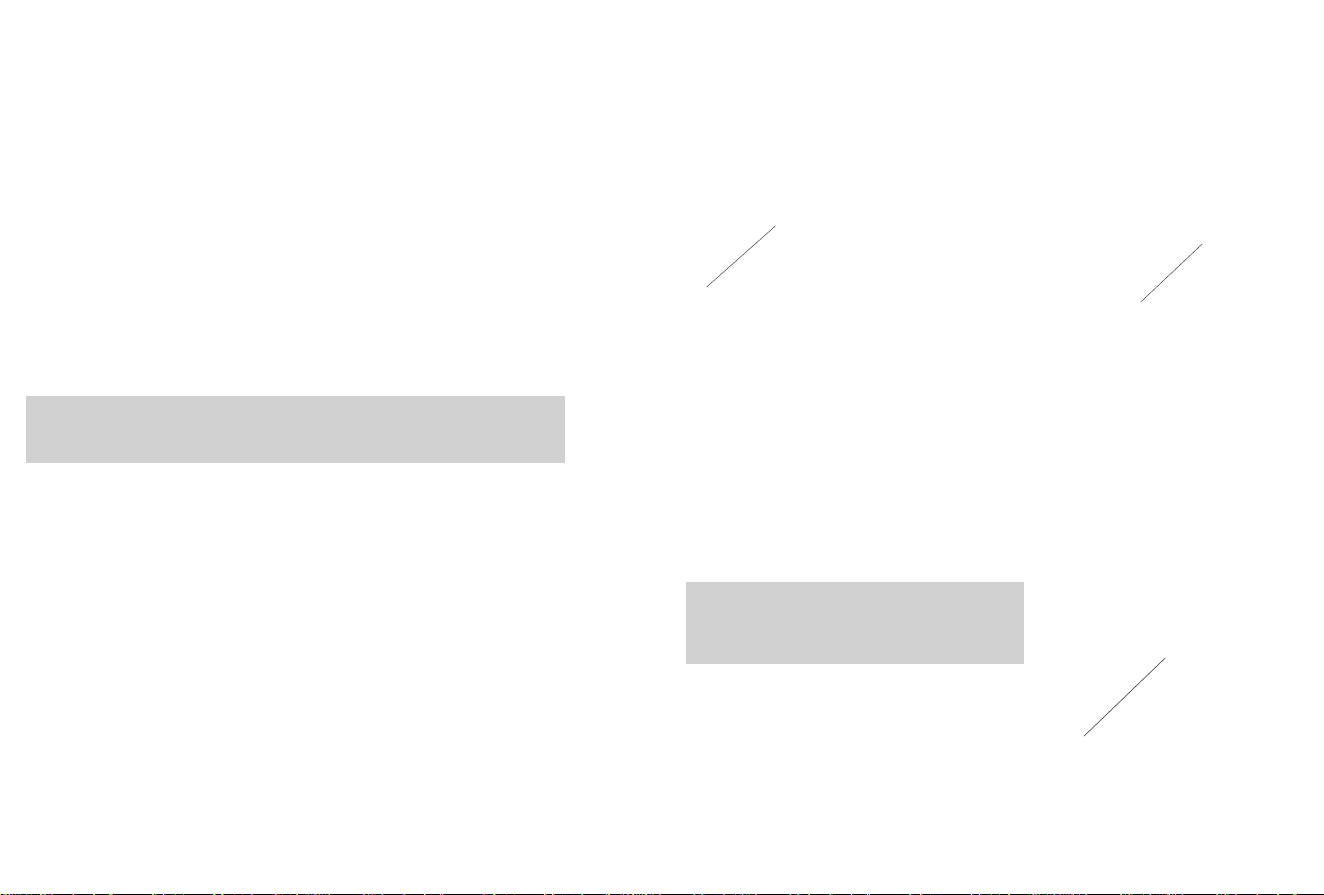
8
2.3 Host charging
a.Find a suitable location to place the charging base
After connecting the charger, the indicator light on the charging
stand will be always on.
Place the charging base on a flat ground against the wall. Do not
place objects within 20 inches to the left and 60 inches in front.
T IP:
If there is a mirror or other reflective objects near the charging base,
you need t o c over the 3 inches of the bottom part.
c.Connect the power supply
b.First take out the water tank and t
he mop board, then turn
on the main unit to charge.
d.Place the host on the charging stand to charge
(The indicator light flashes during charging Flashing; the indicator light is always on
when fully charged. The charging time is about 5 hours)
When the machine is cleaning, the host can sense that its own power is
insufficient, automatically start to return to the charging mode, and automatically
find the charging dock to charge. You can also use the remote control's return to
c
harge button to instruct the host to start returning to the charging mode.
T IP:
If there is a mirror or other reflective objects
near the charging base, you need to cover
the 3 inches of the bottom part.
3.Turn on the main
unit to charge
1.Take out the
water tank
2.Remove the mop
board
Loading ...
Loading ...
Loading ...