Loading ...
Loading ...
Loading ...
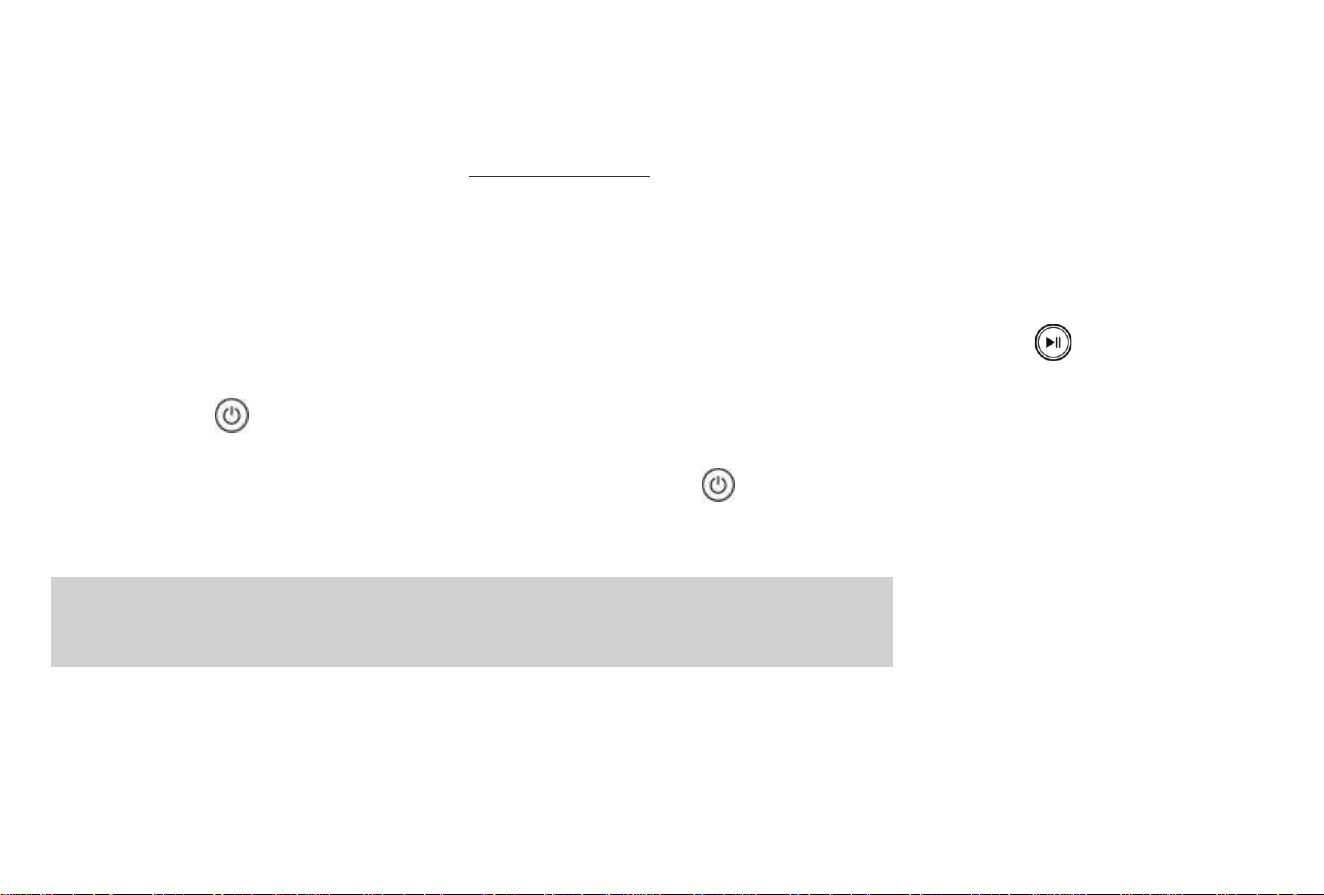
10
3.Host Operation
3.1 Power on
Press and hold the host start/pause button
for 2-3 seconds in the off state, and the
power on is successful.
(1)Pause:When the host is working, short press the host start/pause button or the remote control pause button to pause the host.
(2)Wake-up: Within 10 minutes of the main unit being suspended, if short press the main unit start/pause button or remote control
start/pause button again, the main unit can continue cleaning.
(3)Sleep:If the h
ost is suspended for more than 10 minutes, the host will enter the sleep mode (the host indicators are all off). You can short
press the host start/pause button or the remote control start/pause button to wake up the host first.
(4)Shutdown: First, the main unit pauses work, then long press the main unit start/pause button, finally the main unit indicator light will go
out, the machine shuts down successfully.
T IP:
1.When starting the cleaning job for the first time, please ma
ke sure that the product is fully charged.
2.After the robot vacuum cleaner completes operation, you are advised not to shut down the robot vacuum cle aner.
Keep the robot vacuum cleaner in the charging status so that it can work better in the next operation.
Loading ...
Loading ...
Loading ...