Loading ...
Loading ...
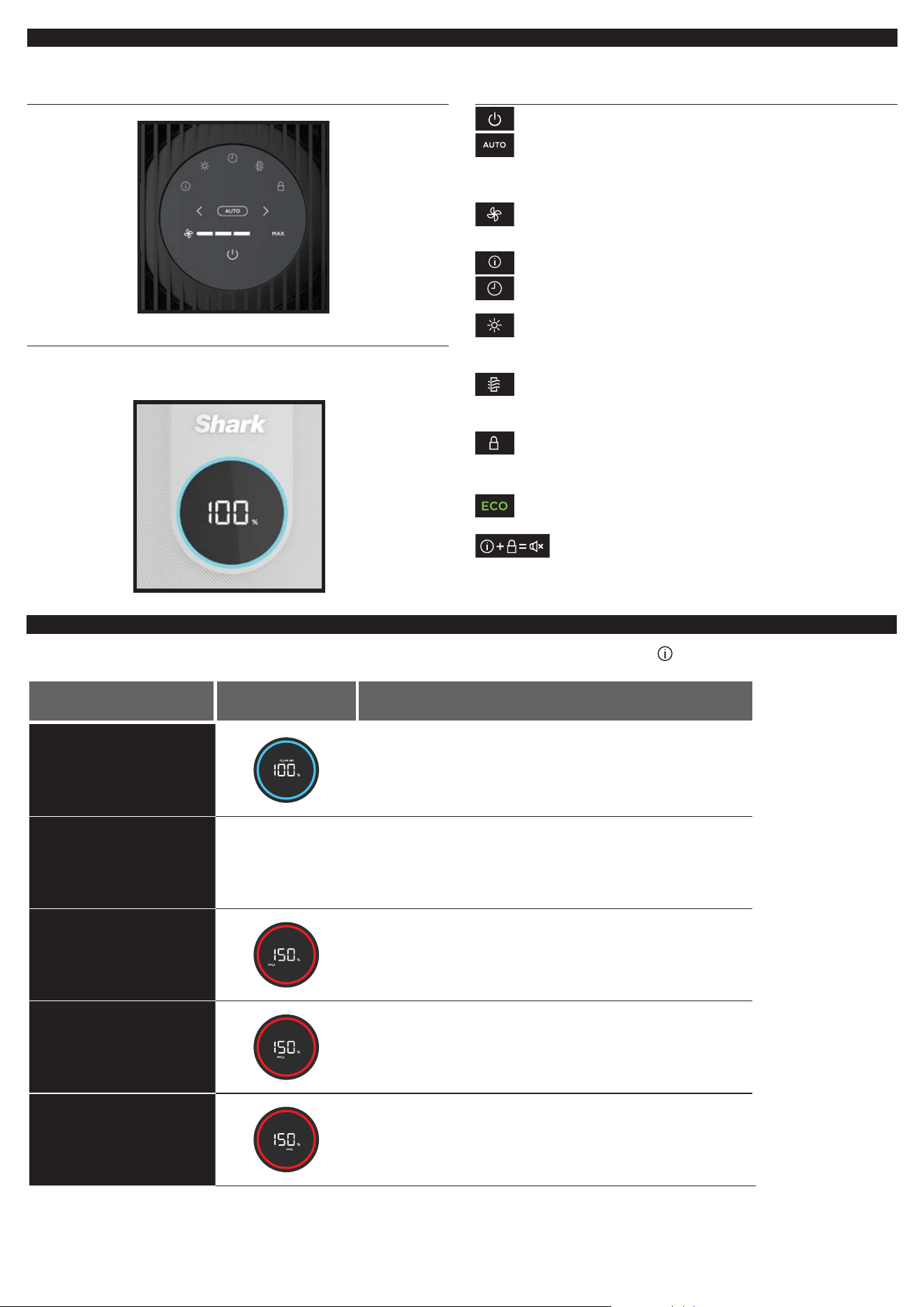
CONTROL PANEL
There is a control panel on the top of the air purifier and a display screen on the front.
TOP CONTROL PANEL
FRONT DISPLAY SCREEN
Displays the current air quality status based on the Air Info mode
selected on the top control panel.
TOP CONTROL PANEL BUTTONS
MAX
On/O: Press to turn the power on or o.
MAX
Auto Mode: Press to turn on Auto Mode. In this setting the
fan speed automatically adjusts based on real-time air quality
readings. As the air quality improves, the fan speed will
decrease. If air quality worsens, the fan speed will increase.
Leave your unit in Auto Mode for optimal filter life
and performance.
MAX
Fan Speed: Adjusts the speed of the fan. Select one of 5 settings:
1 Quiet, 2 Low, 3 Medium, 4 High, 5 Maximum. Note: If fan speed
is manually changed, Auto Mode will be deactivated. For tips and
more information, see the Optimizing Fan Speed section.
Air Info: Press to switch between air quality display options.
See the Air Info Settings section for more information.
MAX
Shut-O Timer: Set the number of hours for the air purifier
to run before it automatically shuts o. Timer can be set from
1 to 12 hours.
MAX
Brightness: Adjusts the brightness of both the front display
screen and the top control panel. Switch between 3 options:
full brightness, partially dim, fully dim. In fully dim mode, the
air purifier will continue to run with the LED light o—perfect
for nighttime.
Dust Filter Life: Press to show the remaining life of the mesh dust
filters before additional maintenance is required. When Dust Filter
Life reaches 0%, the filter icon will flash to indicate the mesh dust
filters need to be checked for debris buildup. See Mesh Dust Filter
Maintenance section for more information.
Child Lock: Press and hold for two seconds to lock the top control
panel buttons. To unlock, press and hold for two seconds again.
Tips and Tricks:
Optimize Performance in Eco Mode: After 100% clean air
status is achieved for 5 minutes in Auto Mode, your air purifier
will enter Eco Mode. Your unit’s filter life will be optimized.
Turn O Beeping: To turn o notification sounds, press and
hold the Air Info and Child Lock buttons at the same time for
two seconds. To resume, press and hold both buttons again.
AIR INFO SETTINGS
The built-in sensor detects your air quality to give you real-time information. Use the AIR INFO button to switch between air quality
display options.
INFO
FRONT DISPLAY
SCREEN
REAL-TIME READING
% CLEAN AIR
Displays the air quality rating:
• Poor: 0%–69% • Fair: 70%–84% • Good: 85%–100%
% CLEAN AIR uses particulate matter (PM) air quality standards
as determined by the EPA to calculate the air quality rating.
PARTICLE SIZES
The PM (particulate matter) value is the amount of particulate in
your air, measured in micrograms (μg) per cubic meter. Your air
purifier measures three particle sizes, PM1, PM2.5, and PM10.
PM1
Displays the number of PM1-sized particles
in your air, including ultra-fine allergens.
*Allergens refers to non-living matter.
PM2.5
Displays the number of PM2.5-sized particles
in your air, including smoke.
PM10
Displays the number of PM10-sized particles in
your air, including dust, and pollen.
Loading ...
Loading ...
Loading ...
