Loading ...
Loading ...
Loading ...
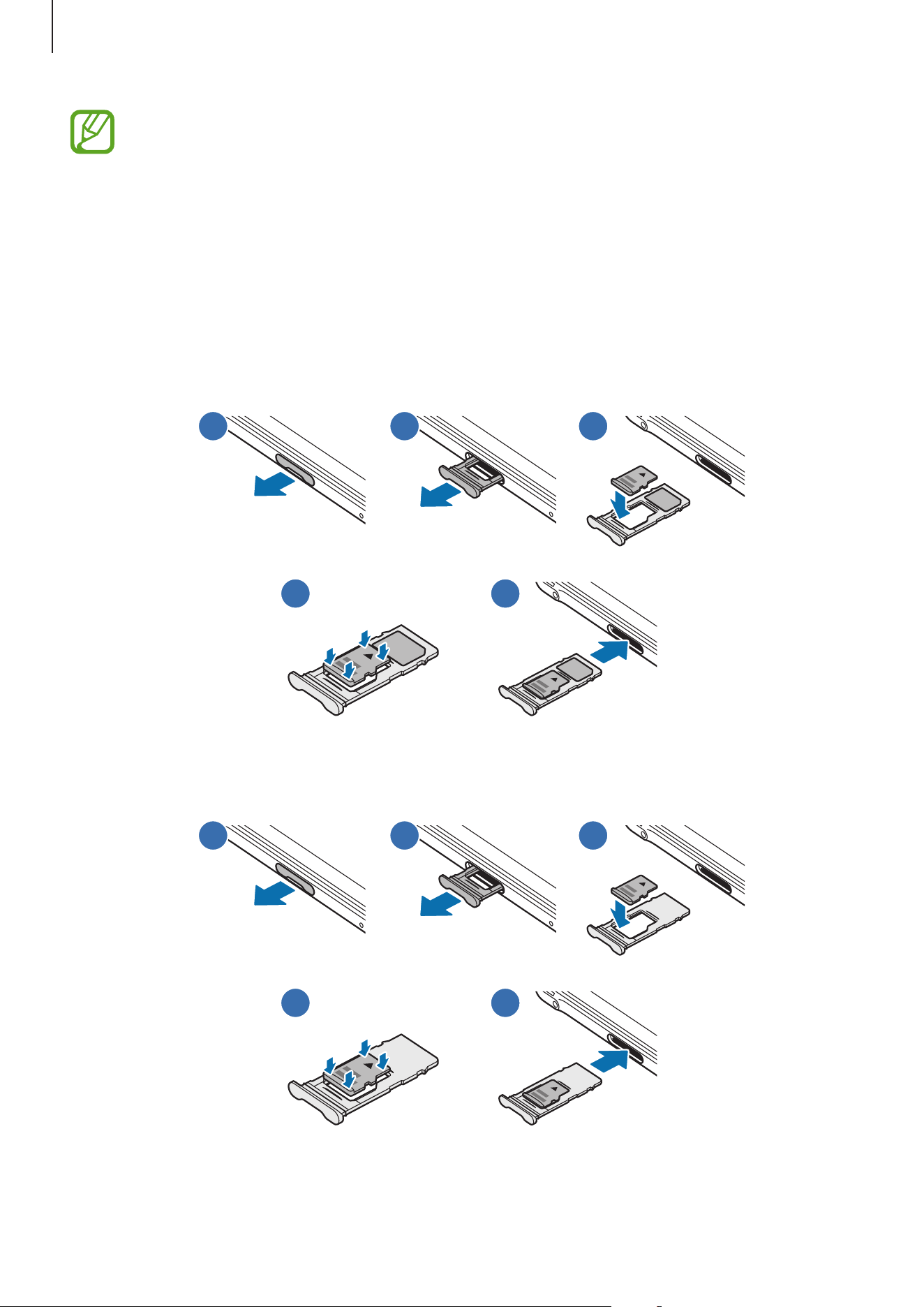
Basics
23
•
The device supports the FAT and the exFAT file systems for memory cards. When
inserting a card formatted in a different file system, the device will ask to reformat
the card or will not recognize the card. To use the memory card, you must format it.
If your device cannot format or recognize the memory card, contact the memory
card manufacturer or a Samsung Service Center.
•
Frequent writing and erasing of data shortens the lifespan of memory cards.
•
When inserting a memory card into the device, the memory card’s file directory
appears in the
My Files
→
SD card
folder.
►
SM-T577U/DS:
2 3
1
54
►
SM-T570:
2 3
1
54
Loading ...
Loading ...
Loading ...
