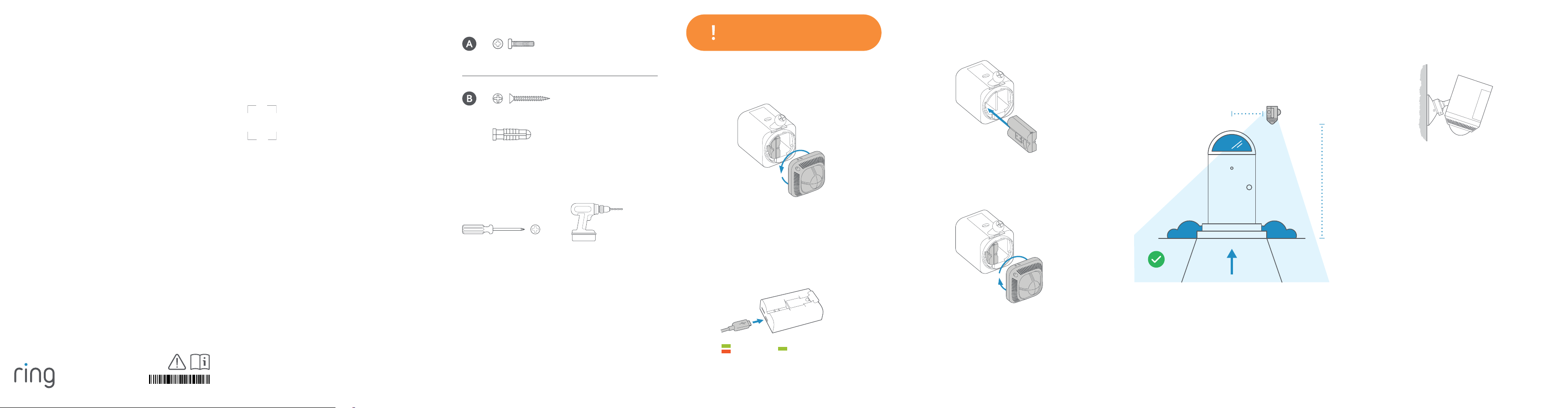
A
Security screw for metal collar
Mounting screws
Wall anchors
3 ft (1m)
10ft
(3m)
22-003999-03
3 4 5 6 7
Re-insert the battery.
Slide the battery back into the camera
until it clicks into place.
Twist the battery compartment cover clockwise
to lock it and tighten the security screw.
Charge the battery.
Plug it into a power source using the provided USB cable.
Once the battery’s fully charged, only one light on top will
glow green.
Remove the battery.
Twist the battery compartment counterclockwise to unlock
and remove the cover.
Then, remove the battery and discard the orange
battery insulator.
= Charging = Charged
Setup Guide
Spotlight Cam Plus | Battery
Quick Start
1. Download and open Ring app.
Select Set Up a Device
2. Scan QR code with Ring app.
Use this code or the one on your device
to continue setup.
QR+FR
If installing on a wall…
Your camera comes ready to mount, with the ball joint
pointing down. No adjustments are needed before
installation.
Remove protective film from device.
This ensures your device works properly.
Hardware included
Tools needed
Phillips-head screwdriver Drill (optional)
Choose a location with the view you want.
Your camera can be mounted on an outdoor wall, eave, or
overhang.
For optimal motion detection:
Mount the camera about 3 feet (1 meter) from the middle
of the entry point, and about 10 feet (3 meters) above the
ground.
Loading ...

