Loading ...
Loading ...
Loading ...
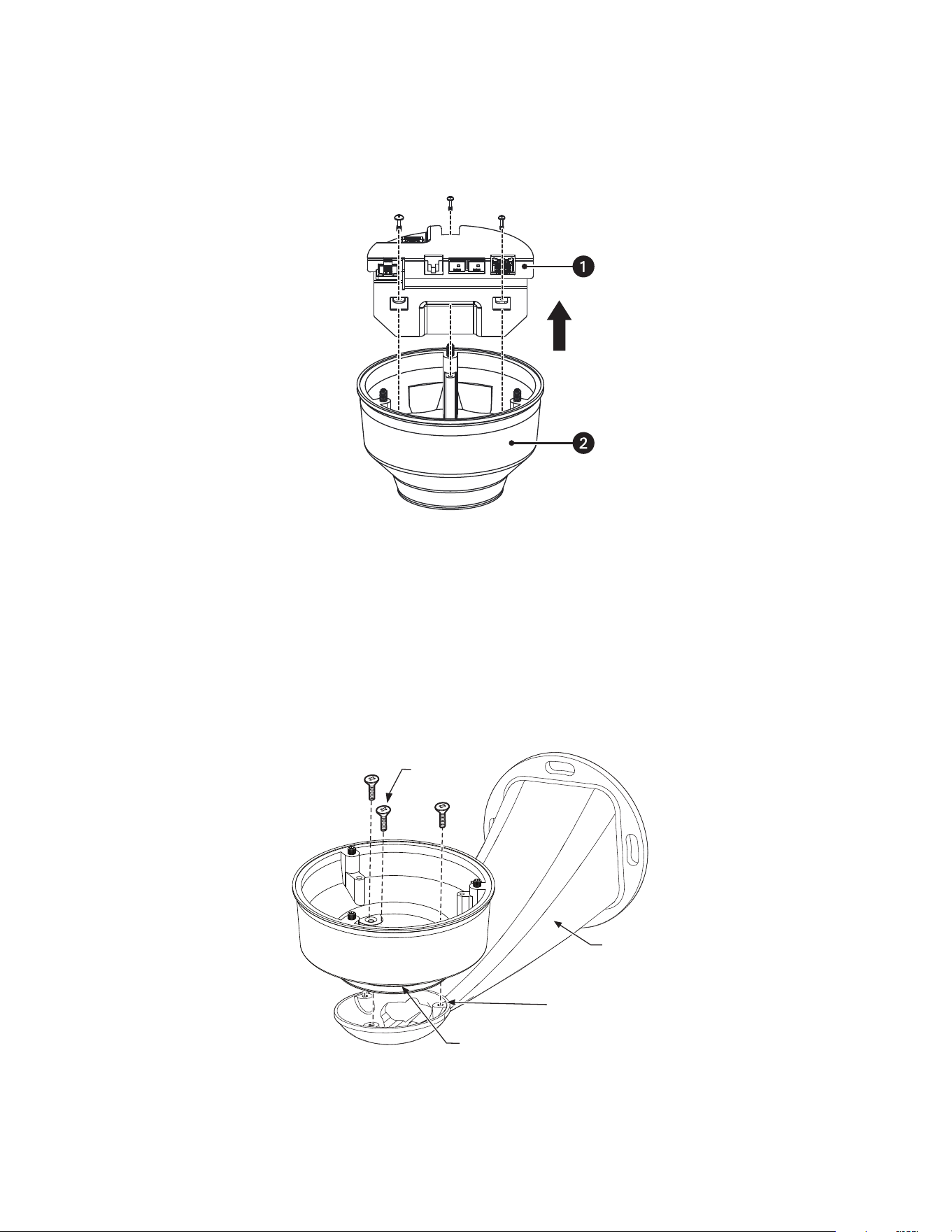
C1354M-B (10/18) 6
INSTALLING THE 24 VAC/48 DC/HPOE POWER MODULE
1. Install the Esprit mount; refer to the installation manual supplied with the mount for instructions.
2. Remove the power module assembly from the base of the device by loosening the three Phillips screws and lifting the module.
Figure 3. Removing the 24 VAC /48 DC/HPoE Power Module Assembly
3. Attach the base of the device to an Esprit mount:
a. Align the mounting holes on the base with the holes on the mount.
b. Attach the base of the device to the mount using the three flathead screws supplied with EPP2 and EWM mounts.
Figure 4. Attaching the Base to a Mount
ì
Power Module Assembly
î
Base
MOUNT
MOUNTING HOLES
BASE
MOUNTING
SCREWS
Loading ...
Loading ...
Loading ...
