Loading ...
Loading ...
Loading ...
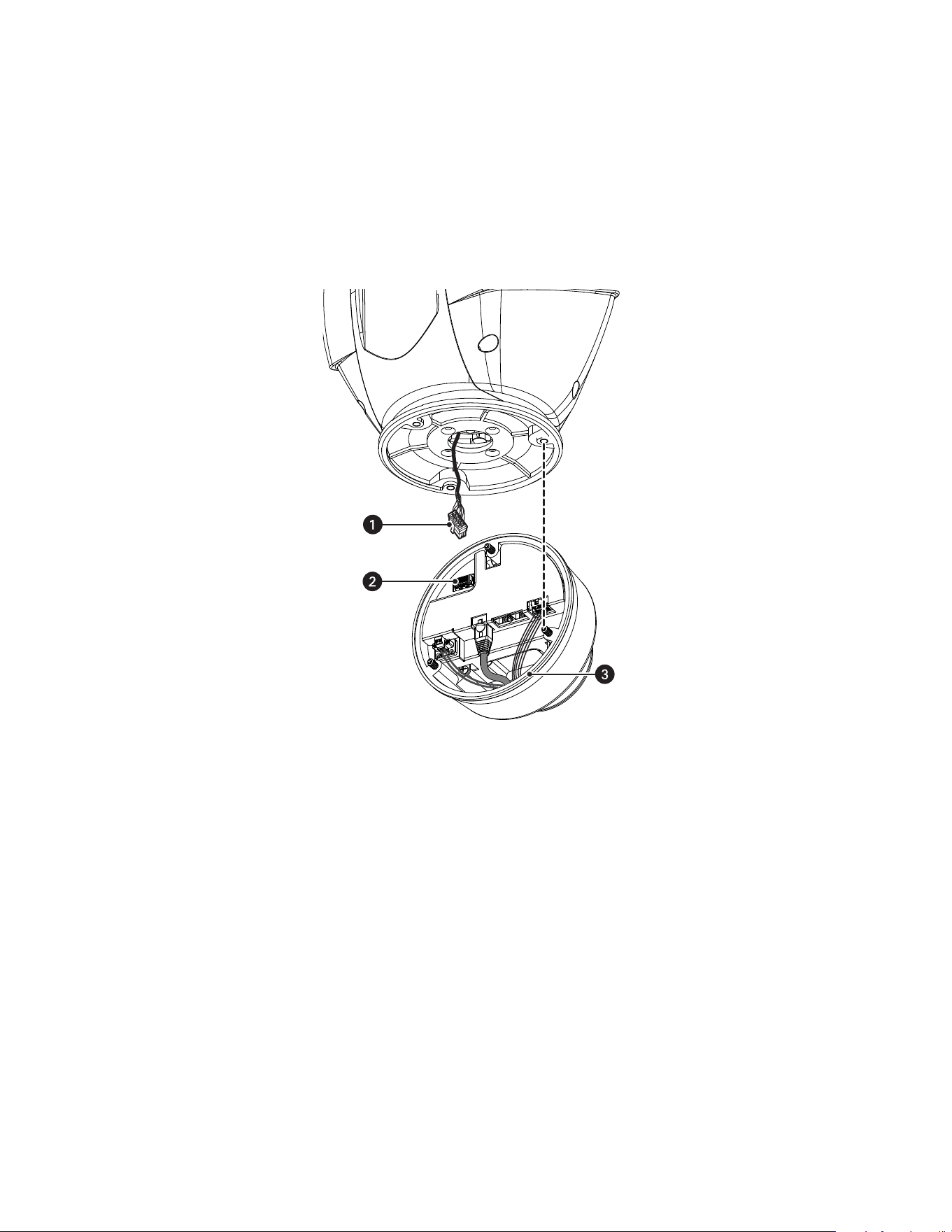
C1354M-B (10/18) 12
INSTALLING THE PAN AND TILT MODULE
1. Connect the male system connector, located on the bottom of the pan/tilt, to the female system connector, located on the transformer and
power module.
2. Align the screw hole of the pan/tilt with the stud of the power module.
3. Attach the pan/tilt to the base with three 1/4-20 nuts and washers (supplied).
NOTICE: When installing the pan/tilt, avoid damaging the base gasket and male system connector cable during installation. Damaging the gasket
may create a water ingress point, which could cause the gasket to leak.
Figure 1. Installin
g the Pan/Tilt Module
ì
Male System Connector
î
Female System Connector
ï
Base Gasket
REVISION HISTORY
Manual # Date Comments
C1354M 11/17 Original version.
C1354M-A 5/18 Added Caution graphic.
C1354M-B 10/18 Added new model numbers.
Pelco, the Pelco logo, and other trademarks associated with Pelco products referred to in this publication are trademarks of Pelco, Inc. or its affiliates. © Copyright 2018, Pelco, Inc.
ONVIF and the ONVIF logo are trademarks of ONVIF Inc. All other product names and services are the property of their respective companies. All rights reserved.
Product specifications and availability are subject to change without notice.
Loading ...
Loading ...
