Loading ...
Loading ...
Loading ...
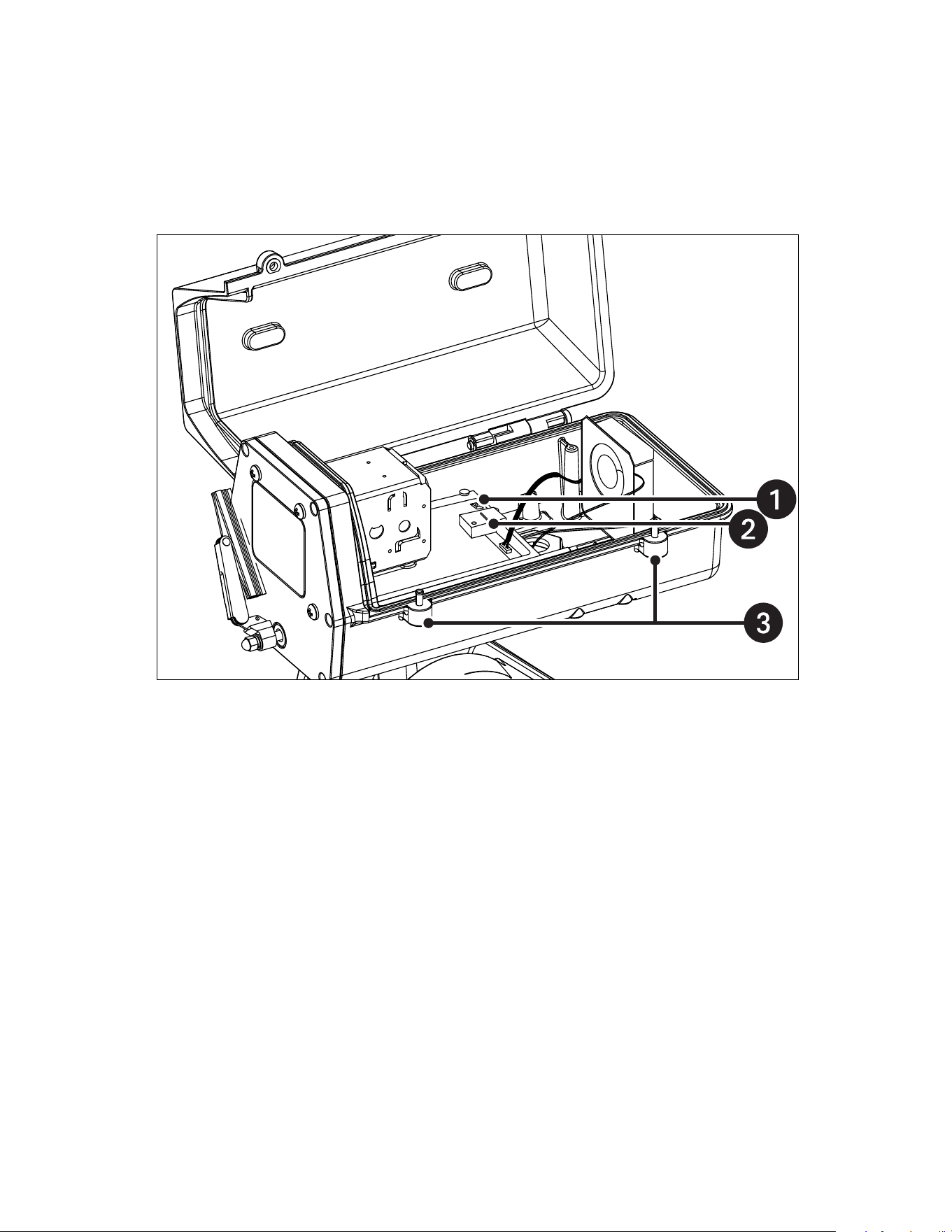
11 C1354M-B (10/18)
INSTALLING AND REMOVING AN SD CARD
NOTE: It is recommended to power down the unit before installing an SD card, but this is not necessary. You should use an unformatted SD card
for best results.
1. Unscrew the two screws on the camera enclosure (See #3 in Figure 11) using a 5/32-inch hex bit (not supplied) to open the lid.
2. Insert/remove the SD card into/from the connector located behind the camera (See #2 in Figure 11) (NOTE: Orientation of the SD card as
identified by the label on the panel.).
Figure 12. SD Card Installation
*When the Esprit unit is reset, it will go through a calibration causing the unit to move.
3. Close the lid and tighten the screws.
ì
Reset button* (Reboots the camera or restores the camera’s factory default
settings.)
î
SD card slot
ï
Lid screws
Loading ...
Loading ...
Loading ...
