Loading ...
Loading ...
Loading ...
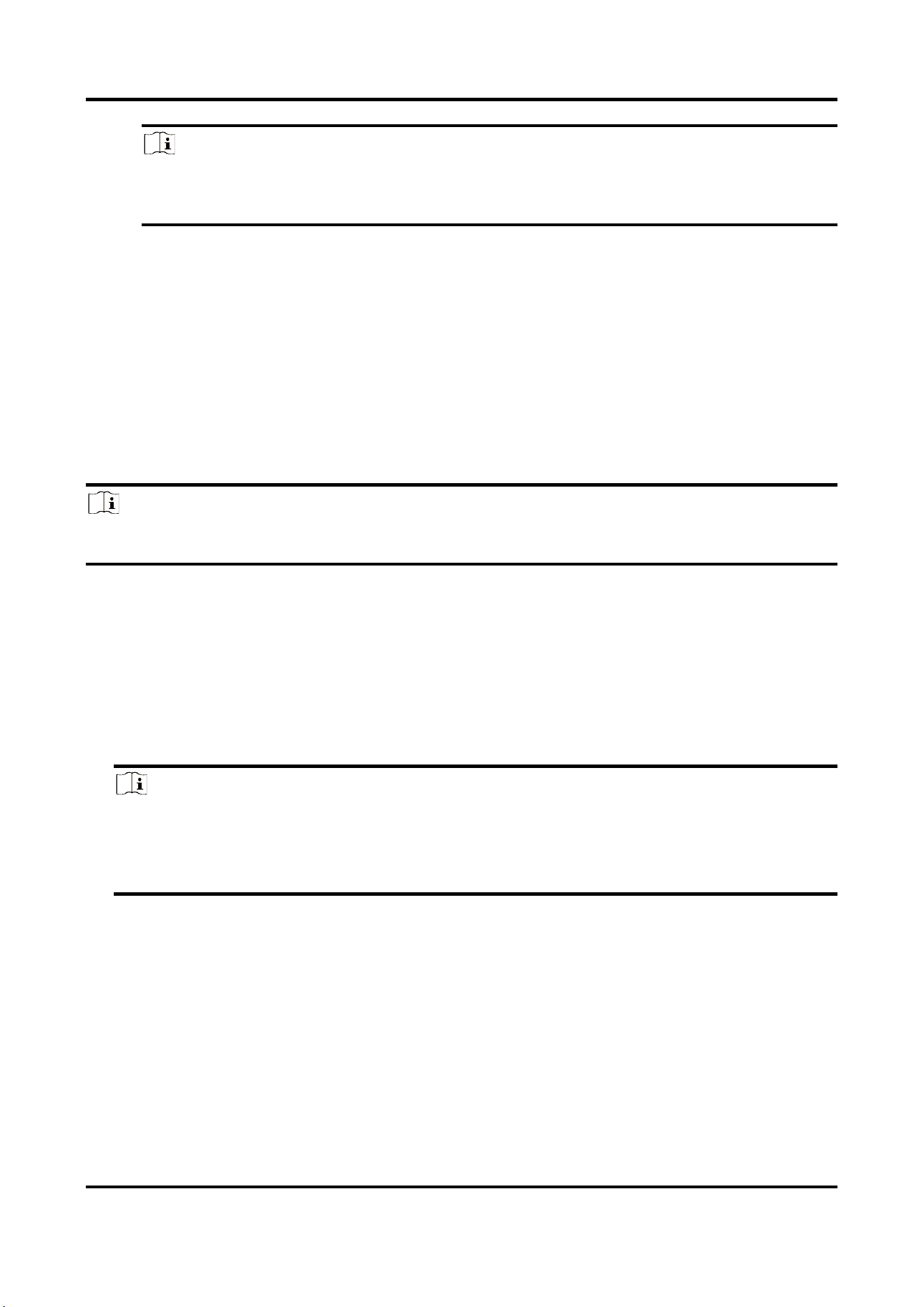
Network Speaker and Audio Column User Manual
5
Note
Verification code should contain 6 to 12 letters or digits, and it is case sensitive. To ensure device
security, it is recommended to set a combination of uppercase letters, lowercase letters, and digits with
more than 8 characters.
3. Click Save to complete the settings.
2.3 Audio Configuration
2.3.1 Audio Configuration
Click Configure → Audio to enter the configuration page.
Select Audio Input Sensitivity.
Drag the slider to configure Bluetooth Input Volume, Audio Input Volume, and Channel 1 Output Volume. Click
Save to finish the configuration.
Note
The settings of Bluetooth Input Volume, Audio Input Volume, and Channel 1 Output Volume range from 0 to
100.
2.4 Bluetooth Configuration
Enable Bluetooth function of the device to match with smart device.
Steps
1. Click Configure → Bluetooth to enter the configuration page.
2. Select to enable Bluetooth.
3. Set Bluetooth Name and Paired Password.
Note
● It is applicable to network cabinet speakers and network ceiling speakers, please refer to the actual
device. Bluetooth default name is Audio- and default password is 2345.
● The default password of Bluetooth is 2345.
● Pairing password should be 4 characters.
5. Click Save to complete the configuration.
Loading ...
Loading ...
Loading ...
