Loading ...
Loading ...
Loading ...
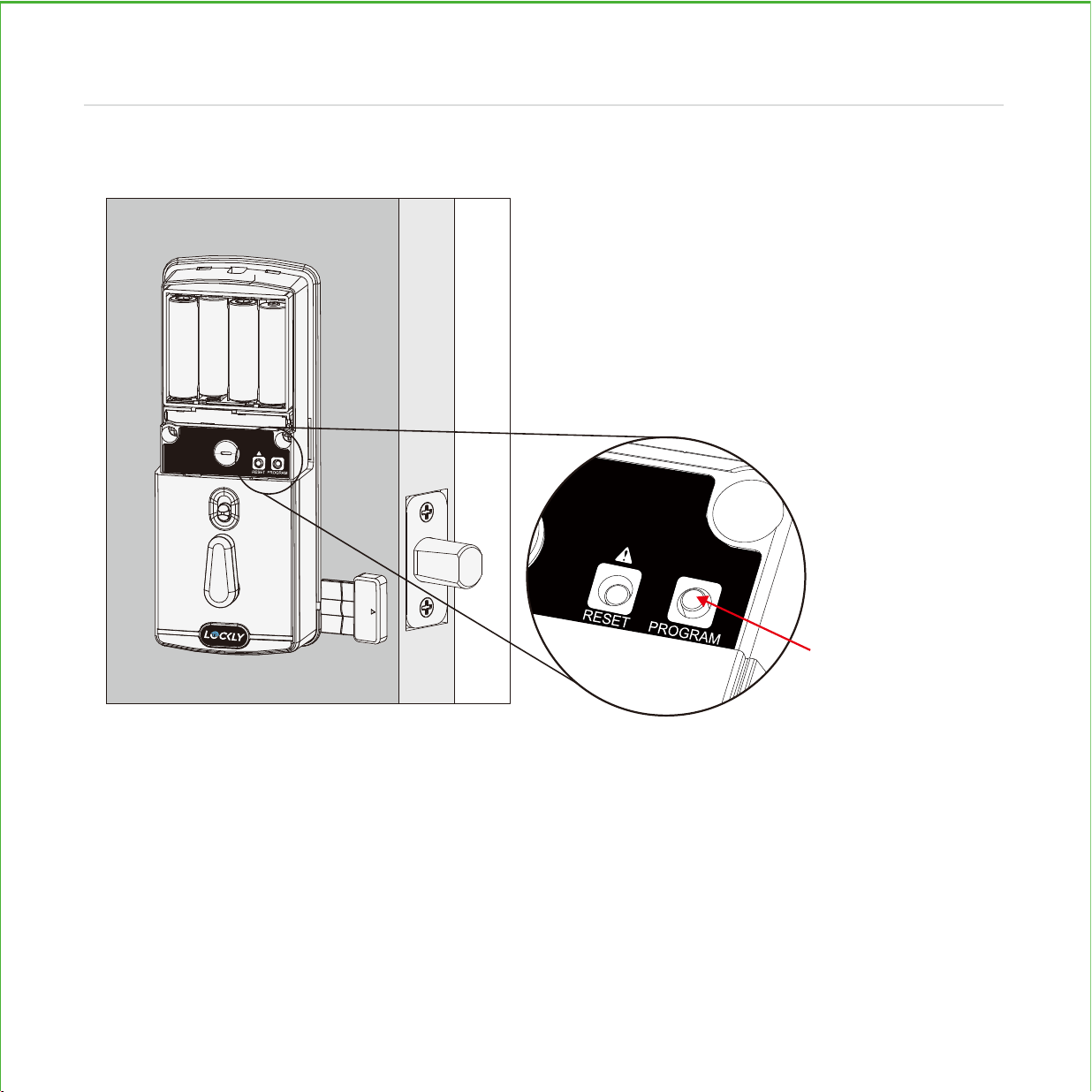
13
INSTALLING BATTERIES
Step 6
1: With door open and deadbolt fully extended, place ribbon inside compartment and insert
8 batteries (note correct -/+ polarity).
2:
After all batteries are installed, PRESS and HOLD the program button for 10S. The lock will
automatically start self-check (release program button once check starts). The self-check
process determines right or left swinging door and is very important to ensure correct installation.
IMPORTANT: if lock is not properly installed it will open and close repeatedly (refer to next page #3).
PRESS & HOLD
for 10 seconds
Loading ...
Loading ...
Loading ...
