Loading ...
Loading ...
Loading ...
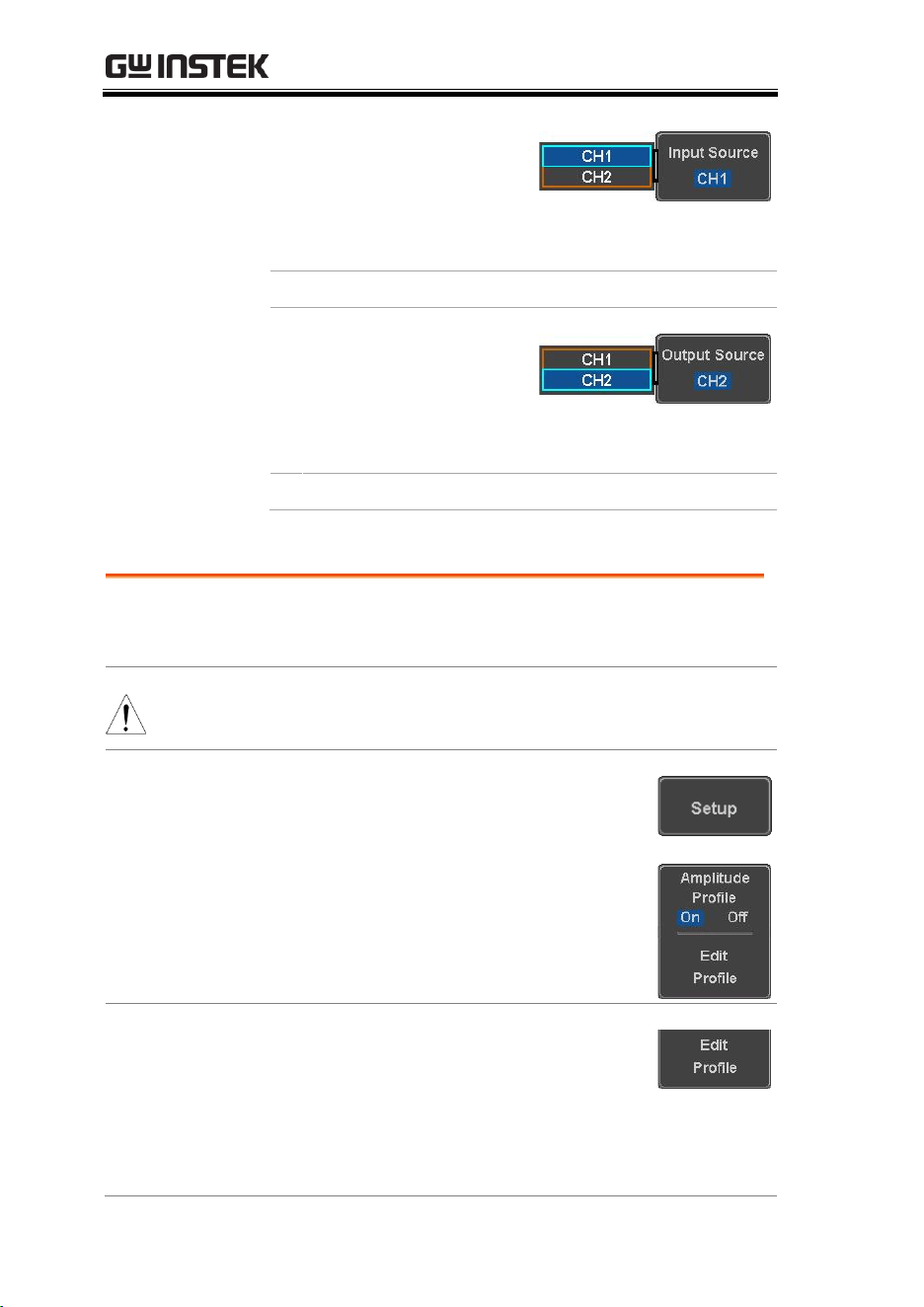
MDO-2000A series User Manual
258
2. Press Input Source from
the side menu and
select the channel that
is connected to the
input of the DUT.
Range
CH1 ~ CH2
3. Press Output Source
from the side menu
and select the channel
that is connected to the
output of the DUT.
Range
CH1 ~ CH2
Setup amplitude profile and edit profile
Background
Use the Setup menu to setup amplitude profile and
edit it.
Note
Please make sure that the two analog channels used
by the FRA application are activated first.
Panel operation
1. Toggle the Setup button.
2. When amplitude profile is enabled,
you can edit it. When amplitude
profile is disabled, amplitude can
be selected and changed only in the
AWG Setup option.
Edit profile
3. Press Edit Profile from side menu.
Amplitude profile is used to test at
lower amplitudes at frequency
where the DUT is sensitive, and test
at higher amplitudes where it is less
sensitive to distortion.
Loading ...
Loading ...
Loading ...
