Loading ...
Loading ...
Loading ...
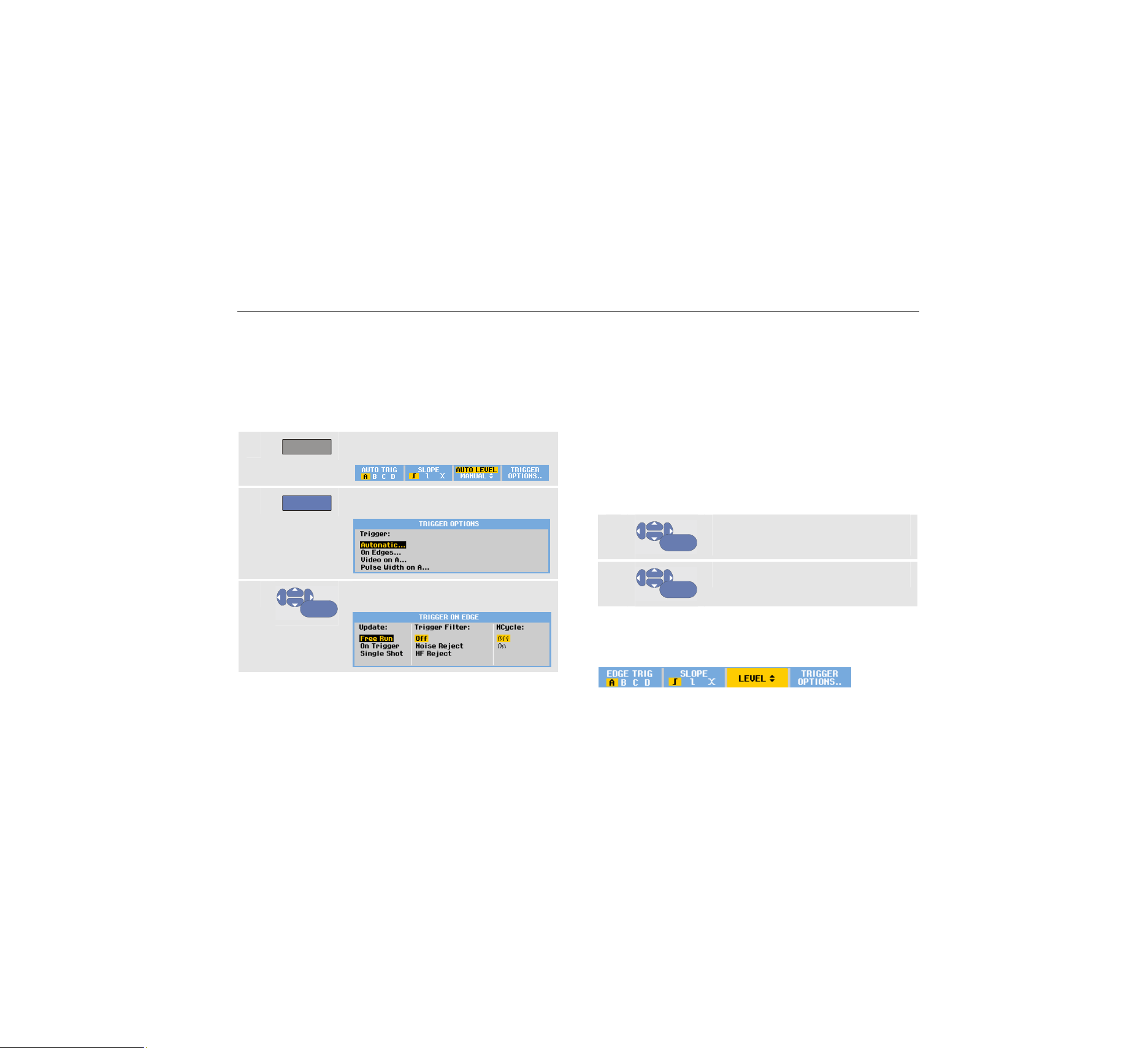
Triggering on Waveforms
Triggering on Edges
4
61
Triggering on Edges
If the signal is unstable or has a very low frequency, use
edge triggering to obtain full manual trigger control.
To trigger on rising edges of the input A waveform, do the
following:
1
TRIGGER
Display the TRIGGER key labels.
2
F4
Open the TRIGGER OPTIONS menu.
3
ENTER
Open the TRIGGER ON EDGE menu.
When Free Run is selected, the test tool updates the
screen even if there are no triggers. A trace always
appears on the screen.
When On Trigger is selected, the test tool needs a trigger
to display a waveform. Use this mode if you want to
update the screen only when valid triggers occur.
When Single Shot is selected, the test tool waits for a
trigger. After receiving a trigger, the waveform is displayed
and the instrument is set to HOLD.
In most cases it is advised to use the Free Run mode:
4
ENTER
Select Free Run, jump to Trigger
Filter.
5
ENTER
Set Trigger Filter to Off.
Observe that the key labels at the bottom of the screen
have adapted to allow further selection of specific edge
trigger settings:
1.888.610.7664 sales@GlobalTestSupply.com
Fluke-Direct
.com
Loading ...
Loading ...
Loading ...
