Loading ...
Loading ...
Loading ...
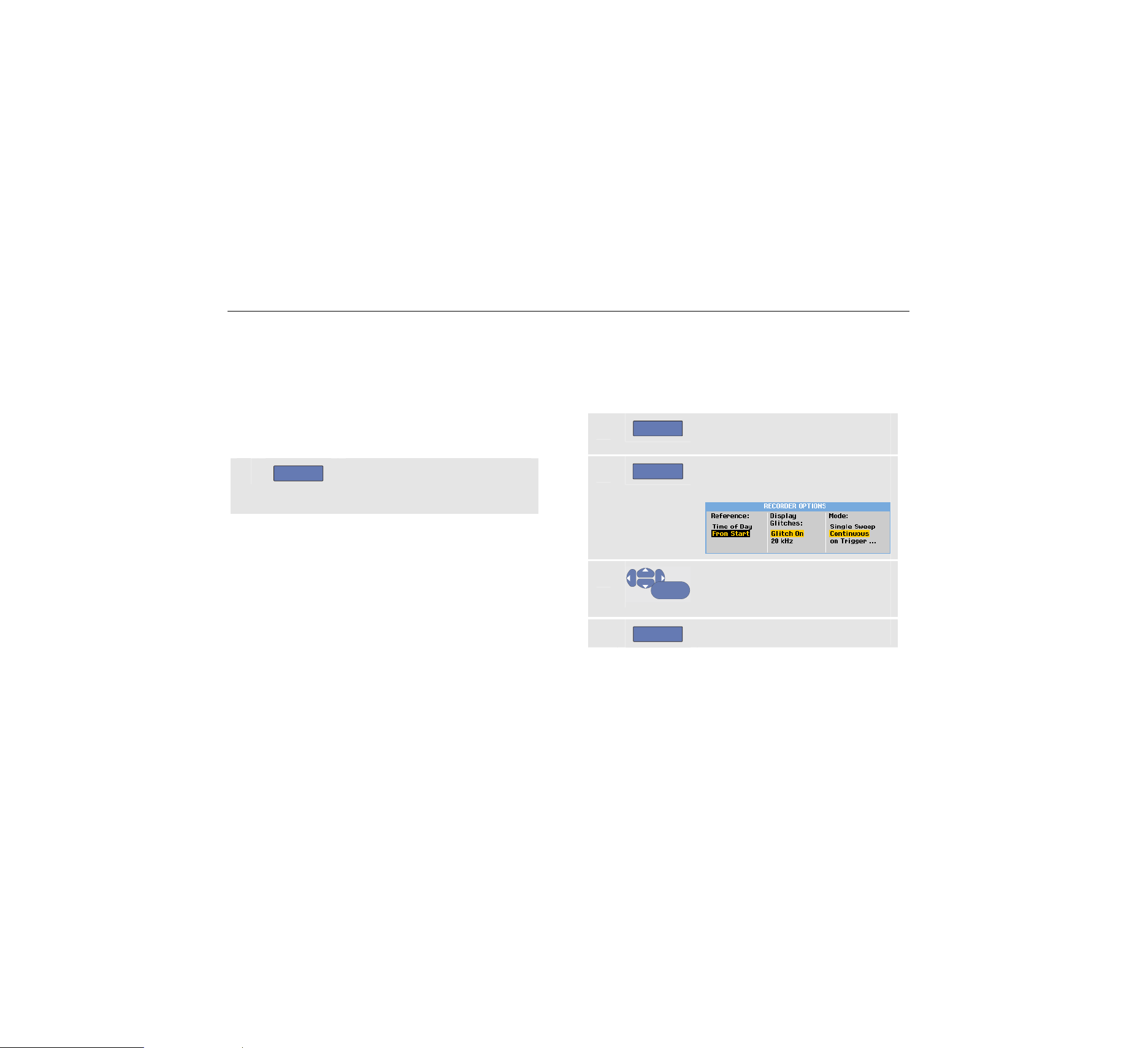
Fluke 190 Series II
Users Manual
46
Displaying Recorded Data
In Normal view, the samples that roll off the screen are
stored in deep memory. When the memory is full,
recording continues by shifting the data in memory and
deleting the first samples out of memory.
In View All mode, the complete memory contents are
displayed on the screen.
4
F3
Press to toggle between VIEW ALL
(overview of all recorded
samples) and NORMAL view.
You can analyze the recorded waveforms using the
Cursors and Zoom functions. See Chapter 3: “Using
Replay, Zoom and Cursors”.
Using Scope Record in Single Sweep Mode
Use the recorder Single Sweep function to automatically
stop recording when the deep memory is full.
Continue from step 3 of the previous section:
4
F1
Stop recording to unlock the
OPTIONS… softkey
5
F2
Open the RECORDER OPTIONS
menu.
6
ENTER
Jump to the Mode field, select
Single Sweep and accept the
recorder options.
7
F1
Start recording.
1.888.610.7664 sales@GlobalTestSupply.com
Fluke-Direct
.com
Loading ...
Loading ...
Loading ...
