Loading ...
Loading ...
Loading ...
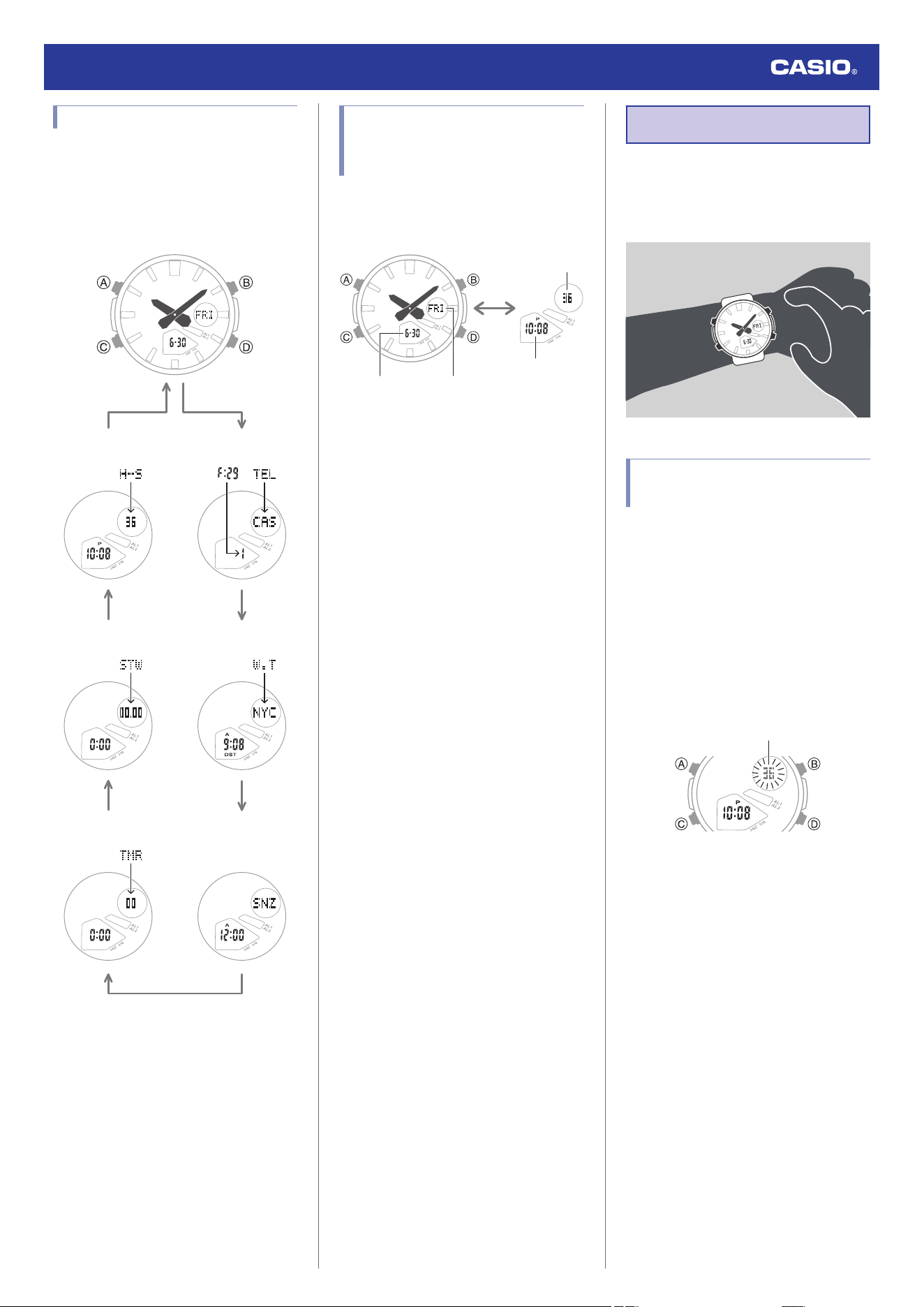
Navigating Between Modes
Each press of (C) cycles between watch
modes.
●
In any mode, hold down (C) for at least one
second to return to the Timekeeping Mode.
CC
C
C
C
C
C
Hand Setting Mode
Timekeeping Mode
Telememo Mode
World Time ModeStopwatch Mode
Alarm Mode
Timer Mode
Cycling Between
Timekeeping Mode Digital
Display Contents
Each press of (A) in the Timekeeping Mode
cycles the display information as shown
below.
Seconds
Hours, minutes
Month, day Day of week
Time Adjustment
Use the procedures in this section to adjust the
date and time settings.
You can configure your watch to display
different analog and digital times.
Adjusting the Current Digital
Time Setting
You can use the procedure below to adjust the
digital date and time settings.
●
To configure the digital date and time
settings
1. Enter the Timekeeping Mode.
l
Navigating Between Modes
2. Hold down (A) for at least one second.
Release the button when the seconds
start to flash.
Seconds
Watch Operation Guide 5699
6
Loading ...
Loading ...
Loading ...