Loading ...
Loading ...
Loading ...
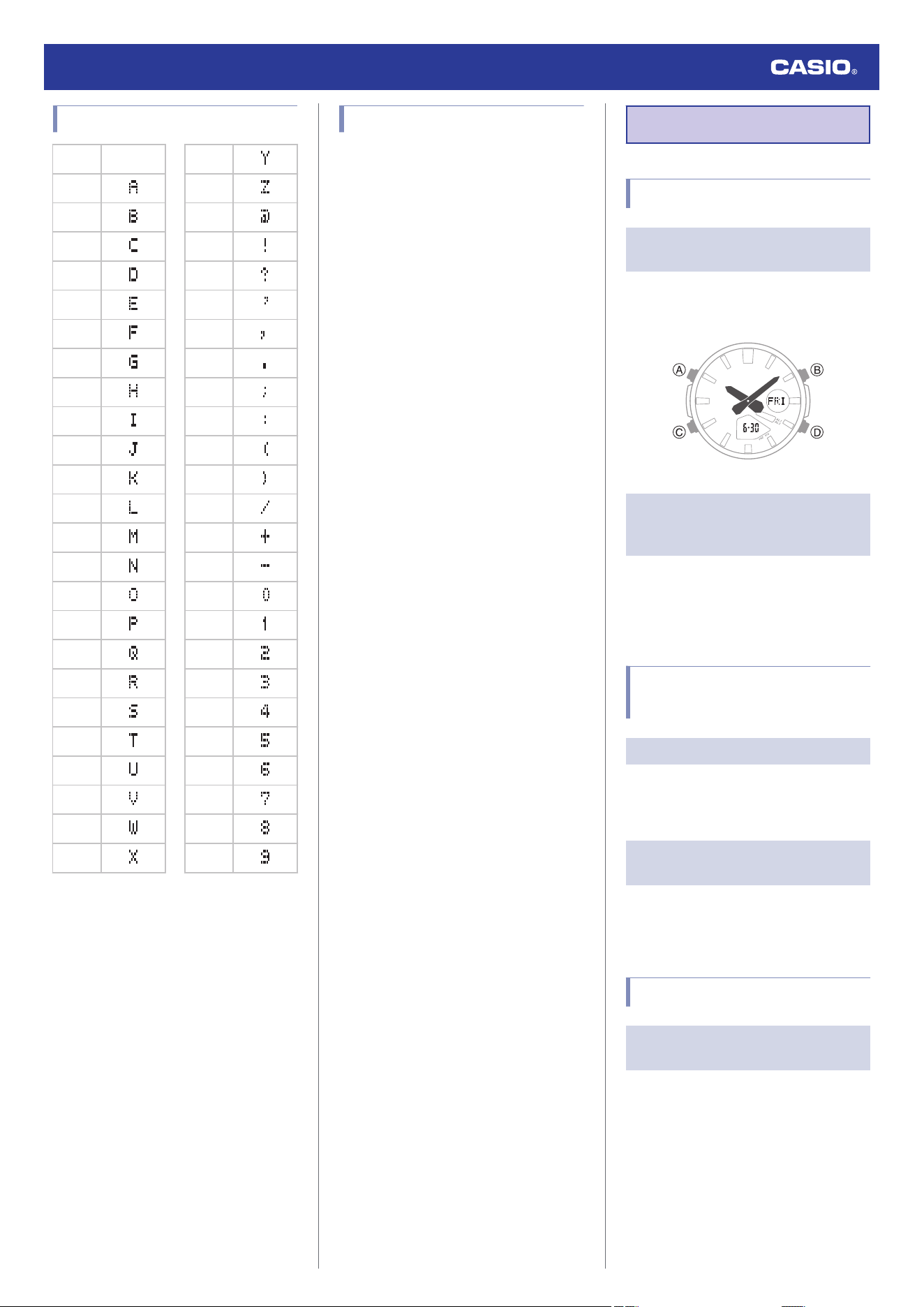
Character List
1 (space)
26
2 27
3 28
4 29
5 30
6 31
7 32
8 33
9 34
10 35
11 36
12 37
13 38
14 39
15 40
16 41
17 42
18 43
19 44
20 45
21 46
22 47
23 48
24 49
25 50
Specifications
Accuracy at normal temperature :
±30 seconds a month
Timekeeping :
Analog
Hour, minute (moves every 20 seconds)
Digital
Hour, minute, second, month, day, day of
the week
a.m. (A)/p.m. (P)/24-hour timekeeping
Full Auto Calendar (2000 to 2099)
Summer Time
Telememo :
Records: Up to 30
(Name: Up to 8 characters, Phone
number: Up to 16 digits)
Name Auto Sort
World Time :
Current time display for 30 cities (29 time
zones) around the globe
Summer time
Alarm :
Alarms: 3 (with one snooze alarm)
Setting units: Hours, minutes
Alarm tone duration: 10 seconds
Hourly time signal: Beep every hour on the
hour
Timer :
Measuring unit: 1 second
Measuring range: 24 hours
Time setting unit: 1 minute
Time setting range: 1 minute to 24 hours
10-second beeper when the end of the
countdown is reached
Stopwatch :
Measuring unit: 1/100 second
Measuring capacity: 23:59’59.99” (24
hours)
Measurement Functions:
Elapsed time, cumulative time, split
times, 1st and 2nd place finisher times
Power Supply :
CR2025 x 1
Battery life: Approximately 10 years
Conditions:
Alarm: Once (10 seconds)/day
Specifications are subject to change without
notice.
Troubleshooting
Indicators and Current Time
Q1
I don’t know what mode the watch is
in.
To return to the Timekeeping Mode, hold
down (C) for at least one second.
l
Navigating Between Modes
Q2
The current time indicated by the
watch is off by one hour or 30
minutes.
The summer time setting is not correct. Select
the correct setting.
l
To configure the digital time summer time
setting
Alarm and Hourly Time
Signal
Q1
An alarm does not sound.
The alarm’s settings may not be configured.
Configure the alarm settings.
l
Configuring Alarm Settings
Q2
The hourly time signal does not
sound.
The hourly time signal may be disabled.
Enable the hourly time signal.
l
Enabling the Hourly Time Signal
Other
Q1
I can’t find the information I need
here.
Visit the website below.
https://world.casio.com/support/
Watch Operation Guide 5699
14