Loading ...
Loading ...
Loading ...
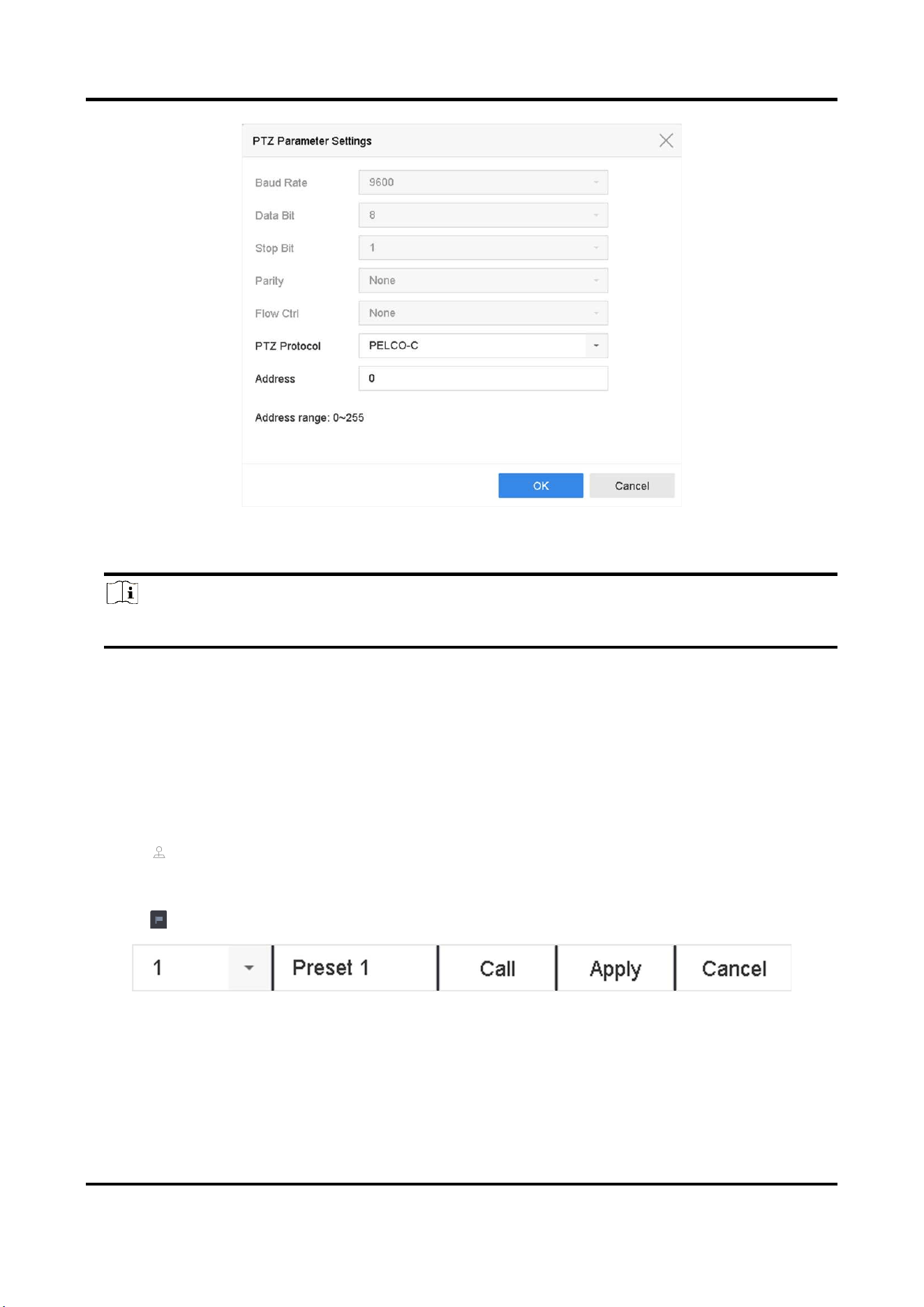
Network Video Recorder User Manual
44
Figure 3-12 PTZ Parameters Settings
3. Edit the PTZ parameters.
Note
All the parameters should be exactly match the PTZ camera parameters.
4. Click OK to save the settings.
3.11.2 Set a Preset
Presets record the PTZ position and the status of zoom, focus, iris, etc. You can call a preset to
quickly move the camera to the predefined position.
Steps
1. Click on the quick settings toolbar of the PTZ camera's live view.
2. Click directional buttons to wheel the camera to a location.
3. Adjust the zoom, focus and iris status.
4. Click in the lower right corner of Live View to set the preset.
Figure 3-13 Set Preset
5. Select the preset No. (1 to 255) from the drop-down list.
6. Enter the preset name.
7. Click Apply to save the preset.
8. Optional: Click Cancel to cancel the location information of the preset.
Loading ...
Loading ...
Loading ...
