Loading ...
Loading ...
Loading ...
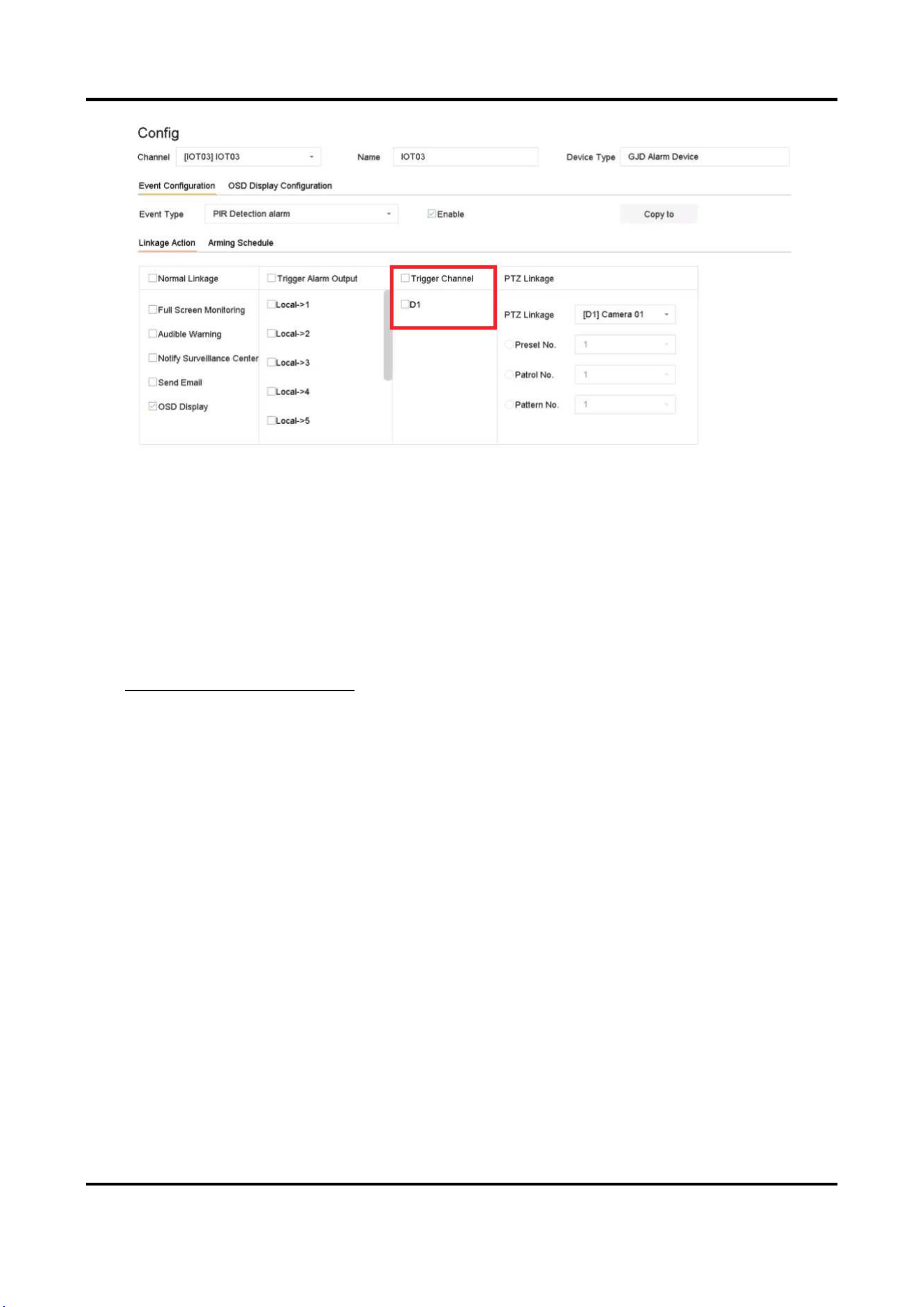
Network Video Recorder User Manual
127
Figure 7-11 Trigger Channel
5. Click Apply.
6. Configure the event recording or capturing schedule. Here we take the example of configuring
event recording to describe the steps.
1) Go to Storage → Schedule → Record.
2) Select Camera No. and check Enable Schedule. The camera should be the camera you select
in step 4.
3) Select the recording type as Event.
4) Drag the mouse on the time bar to set the event detection recording schedule. Refer to
Configure Recording Schedule for details.
5) Click OK.
Loading ...
Loading ...
Loading ...
