Loading ...
Loading ...
Loading ...
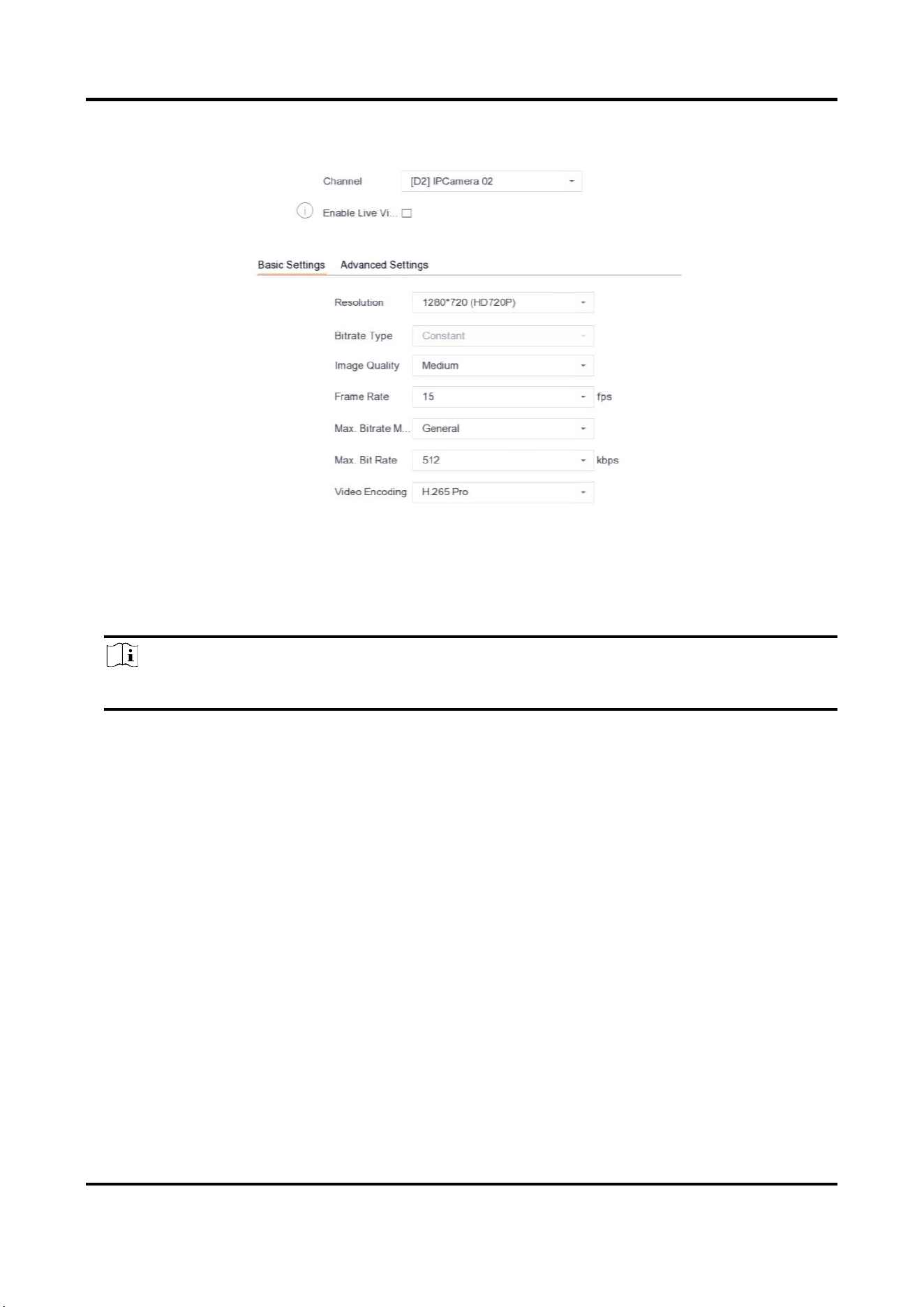
Network Video Recorder User Manual
38
1. Go to Smart Analysis → Smart Encoding → Virtual Stream → Transcoded Live View.
Figure 3-6 Transcoded Live View
2. Select a channel.
3. Turn on Enable Live View Compression.
4. Click Basic Settings to set the basic parameters, including resolution, bitrate, frame rate, etc.
Note
The transcoded stream resolution should not be higher than the original stream resolution.
5. Optional: Click Advanced Settings to draw ROI (Region of Interest) areas.
ROI
ROI is an encoding technology which helps to discriminate the interested region and the
background information in video compression. The interested region would be assigned with
more encoding resource to lossless compression while the background information will be
showed in lossy compression.
6. Click Apply.
What to do next
Use sub-stream or transcoded stream to remotely view the live image.
3.6 Digital Zoom
Digital Zoom zooms into the live image in different magnifications (1x to 16x).
Steps
1. Start live view.
Loading ...
Loading ...
Loading ...
