Loading ...
Loading ...
Loading ...
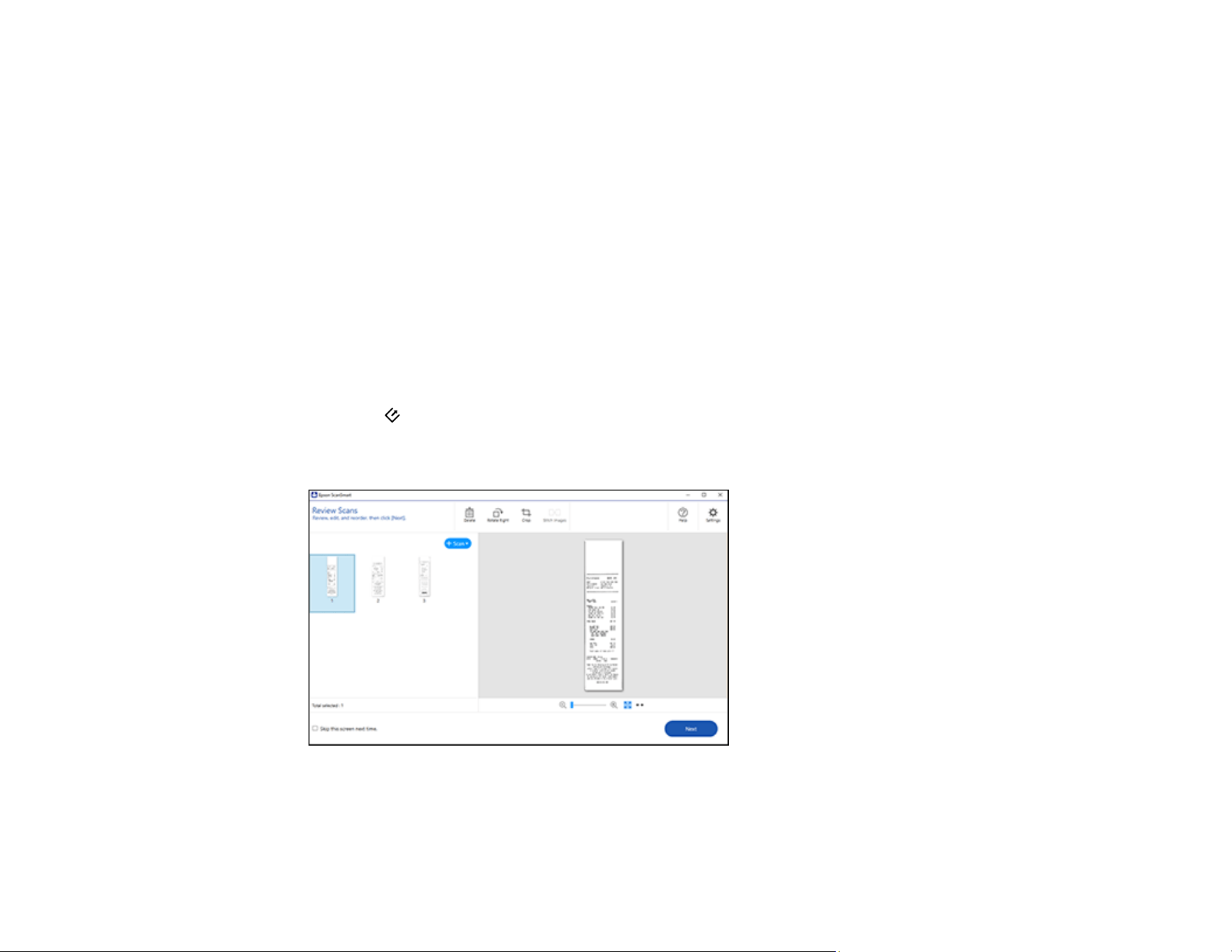
54
4. Follow the on-screen instructions to scan and save your original.
Parent topic: Scanning
Related tasks
Using the Epson Smart Panel Mobile App
Scanning Using Invoice/Receipt Manager
See these sections to start scanning invoices and receipts.
Scanning Receipts and Using Receipt Manager
Parent topic: Scanning
Scanning Receipts and Using Receipt Manager
You can scan receipts and manage the data in Receipt Manager.
1. Load your original receipts into the scanner.
2. Press the start button on the scanner.
Epson ScanSmart automatically opens on your computer and the scan job begins. The receipts feed
through the scanner. When scanning is complete, you see a screen like this:
3. You can review or reorder the scanned images as follows:
• Select + Scan to scan more receipts.
Loading ...
Loading ...
Loading ...
