Loading ...
Loading ...
Loading ...
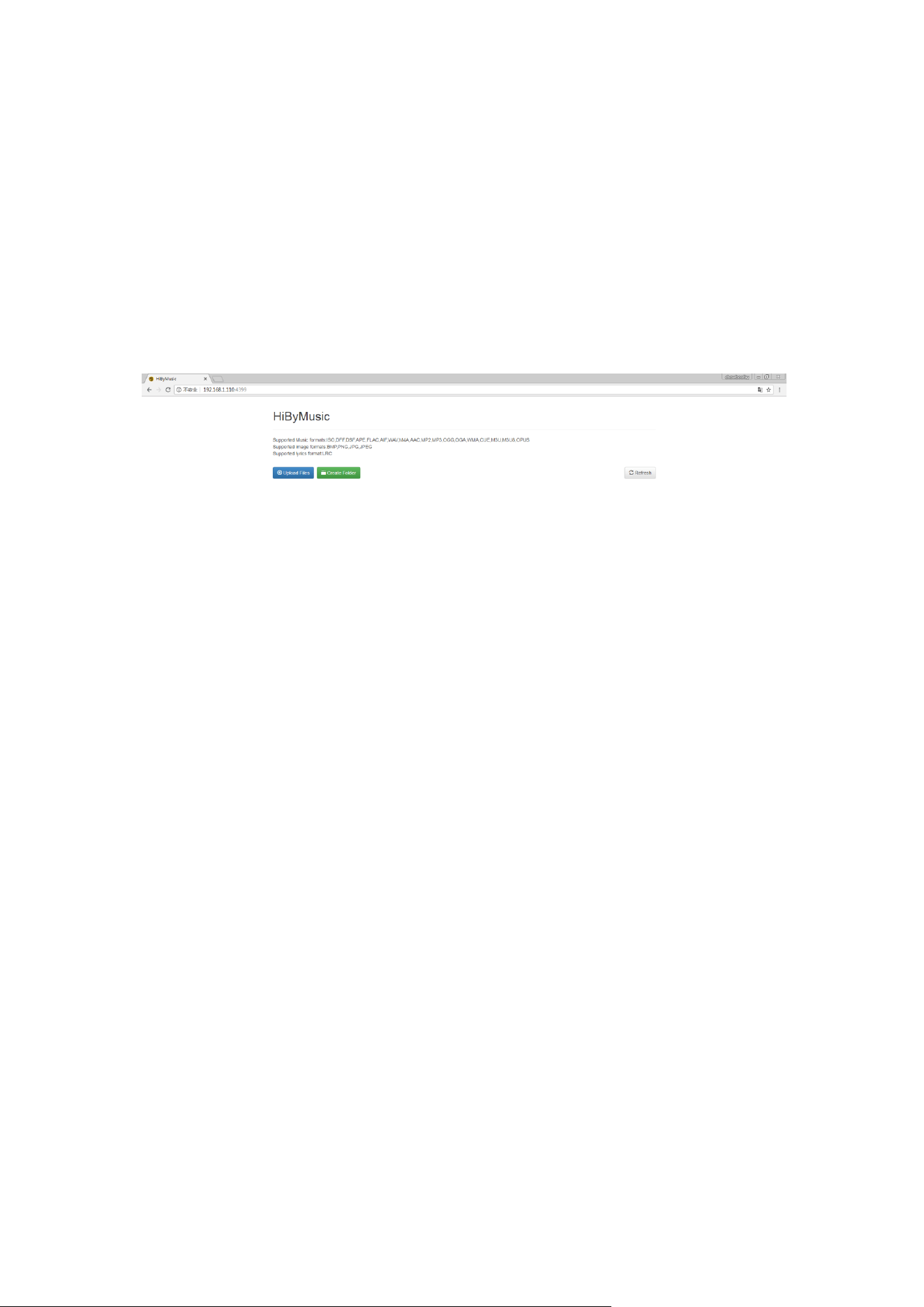
18 / 26
4. Files Transfer
4.1 Import music files via Wi-Fi
Connect WiFi -> Ensure R3 and computer are in the same WiFi -> Insert micro SD
card to R3 -> Enter the URL http://192.168.1.110:4399 in browser as shown on R3 ->
Upload files (Figure 4.1.1).
(Figure 4.1.1)
4.2 Copy music files to micro SD card
Way 1: Use card reader to copy music files from computer to micro SD card.
Way 2: Insert micro SD card to R3 -> Connect R3 with computer -> Copy music files
to micro SD card on R3
5. Listen to Music on R3
5.1 Earphone port (3.5mm)
Insert earphone to the left earphone port on R3.
5.2 Balance port (2.5mm)
Insert balanced earphone to the right earphone port on R3.
5.3 SPDIF
Enter “Play settings” -> “Output selection” -> Select “SPDIF” -> Connect R3 with other
audio devices with a SPDIF cable.
Loading ...
Loading ...
Loading ...