Loading ...
Loading ...
Loading ...
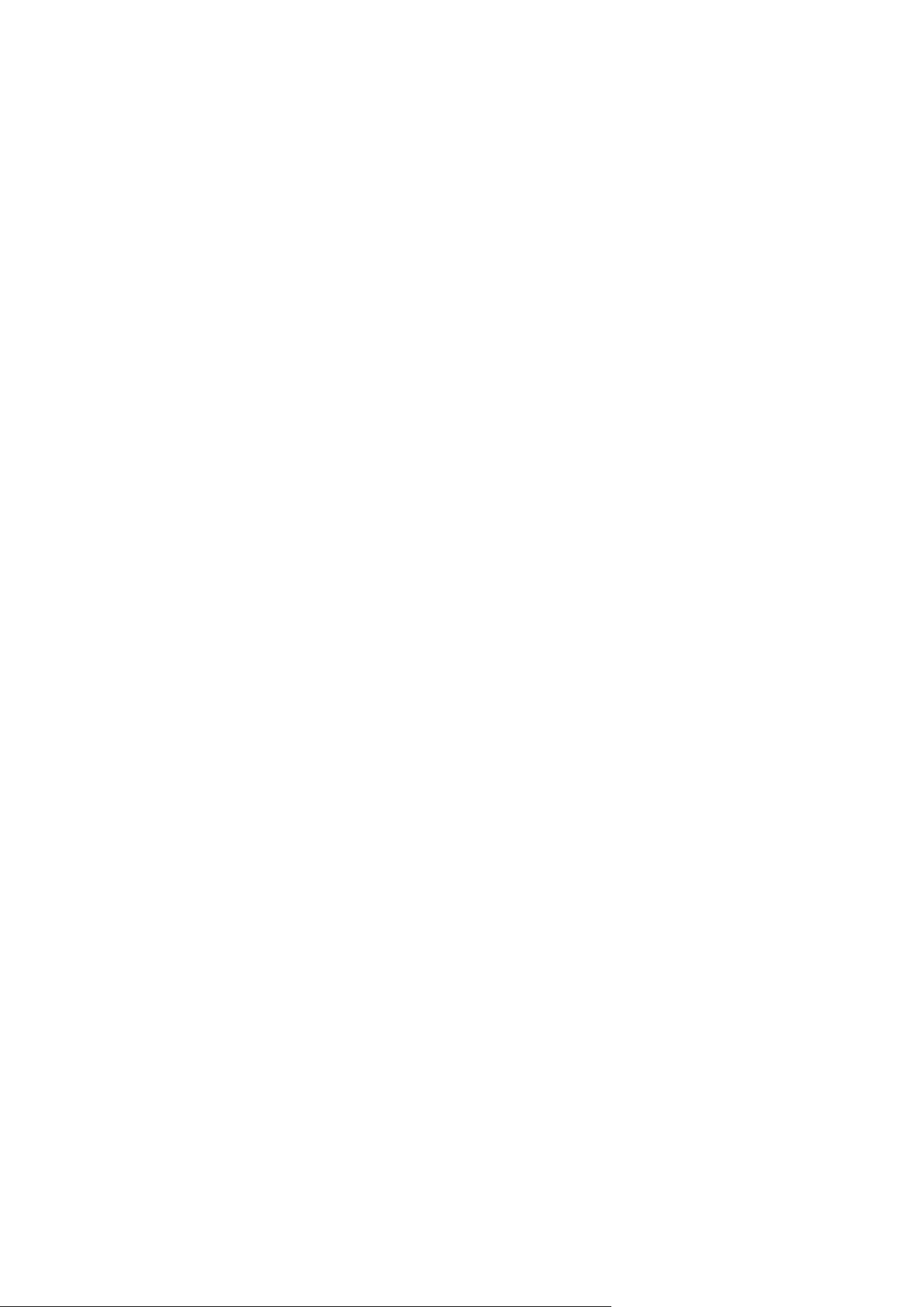
10 / 26
Icon click operation: Click the pause icon (II) to pause the music while playing music.
Click play icon (►) to resume playback.
2.6 Last song and next song
Button press operation:
Short press the rewind button on the right side of the player to change to the last
song.
Short press the fast-forward button on the right side of the player to change to the next
song.
Long press the rewind button on the right side of the player to rewind the music.
Long press the fast-forward button on the right side of the player to fast forward the
music.
2.7 Adjusting volume
Press the up and down volume button on the left side of the player to increase and
decrease the volume.
2.8 Adjusting backlight
Click “System settings” -> “Brightness” and slide the bar to adjust the backlight
brightness.
2.9 Connecting to computer
Click “System settings” -> “USB mode”, select “Storage”, insert one end of the USB
Type C cable into the USB port of the player, and plug the other end into the USB port
of the computer.
2.10 Restoring factory settings
Click "System Settings" -> "Restore factory settings" and click "OK".
Loading ...
Loading ...
Loading ...