Loading ...
Loading ...
Loading ...
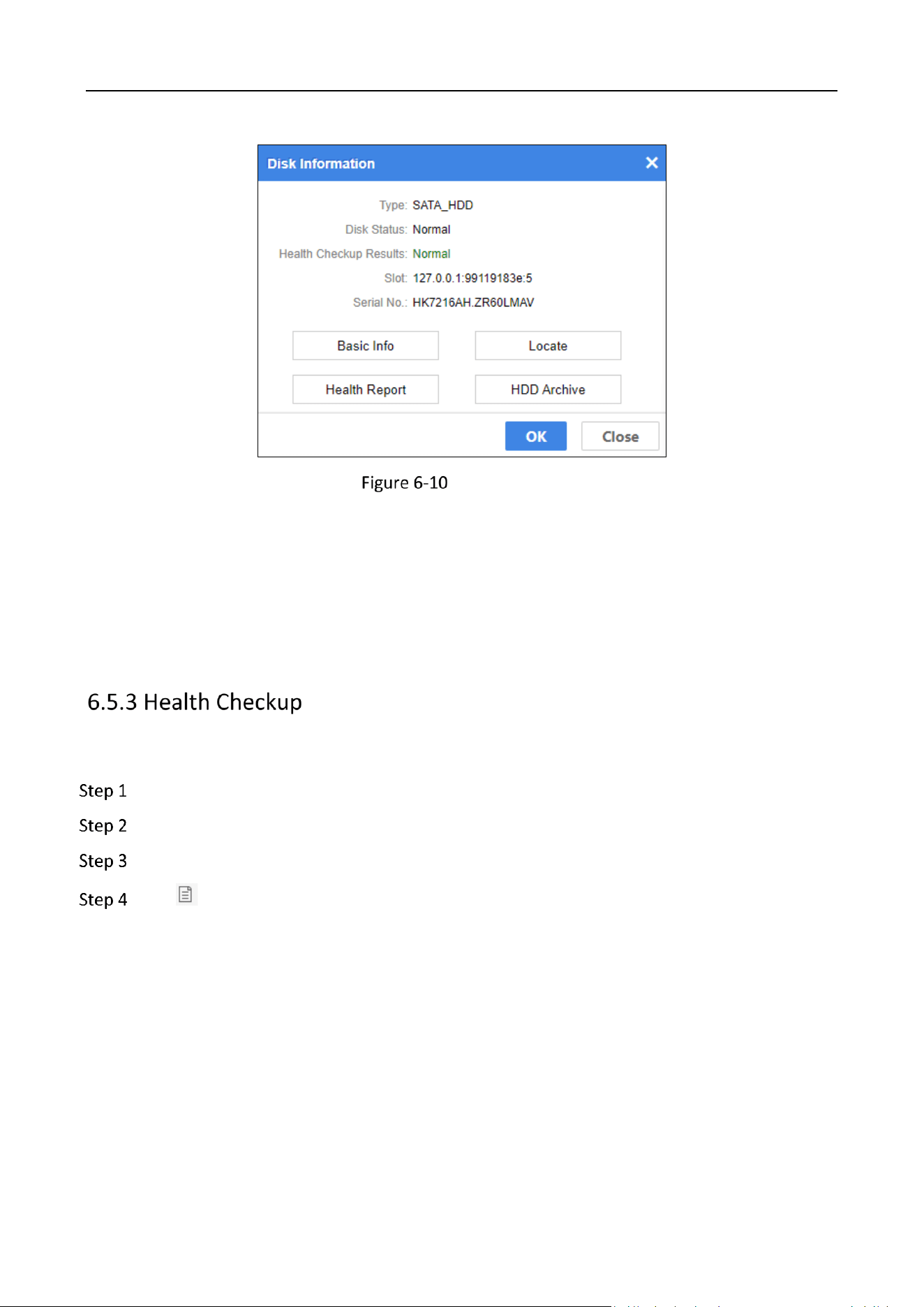
Storage Management System • User Manual
39
Disk Information
Basic Info: Click to show the status, statistics data, and S.M.A.R.T. information of HDD.
Locate: Click to turn on FN indicator of the selected HDD. The indicator will keep flashing (default
flashing time is 600 seconds).
Health Report: Click to show the health checkup results. For details, please refer to View Health
Checkup Report.
HDD Archive: For details, please refer to View HDD Archive.
View Health Checkup Report
Go to Device.
Click Health Checkup.
Check the Health Checkup Results of HDD.
Click to view the health report.
You can view all health check-up items and the normal value, current value, health status, and
description of each check-up item.
Loading ...
Loading ...
Loading ...
