Loading ...
Loading ...
Loading ...
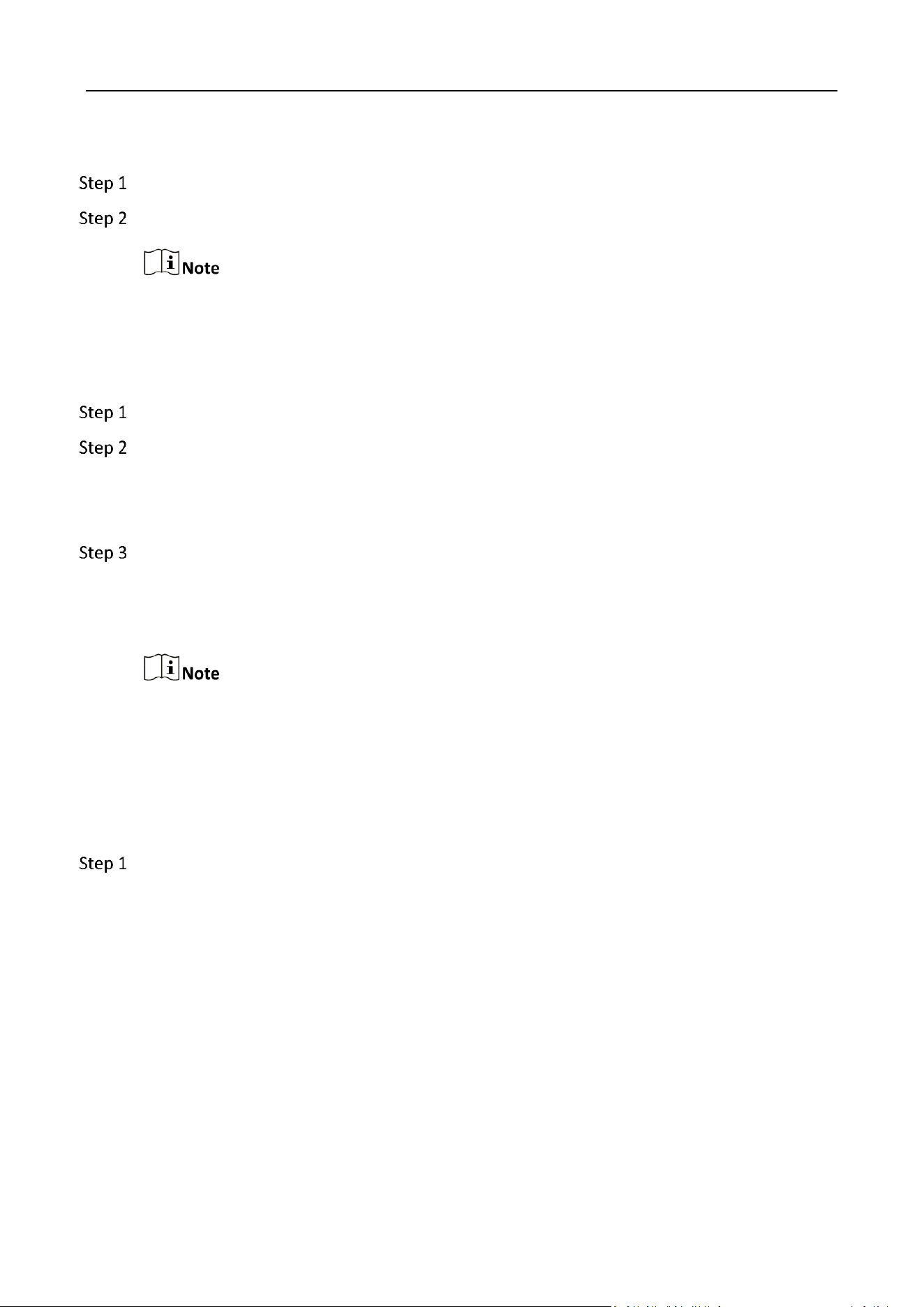
Storage Management System • User Manual
13
Restore Default Settings
Go to Configuration > System > Maintenance > Upgrade & Maintenance.
Click Restore to Factory Settings.
All parameters will be restored to factory settings except IP address, subnet mask, gateway, user
information, and storage mode.
Export/Import Configuration Files
Go to Configuration > System > Maintenance > Upgrade & Maintenance.
Export configuration files.
1) Click Hybrid SAN Parameters.
2) Enter the encrption password and confirm it.
Import configuration files.
1) Click Browse to select the saved configuration file.
2) Click Import.
Device will reboot automatically after importing configuration parameters.
Search and Export Log
Purpose
Search and export the log files of operation, alarm, exception, and information.
Go to Configuration > System > Maintenance > Log.
Loading ...
Loading ...
Loading ...
