Loading ...
Loading ...
Loading ...
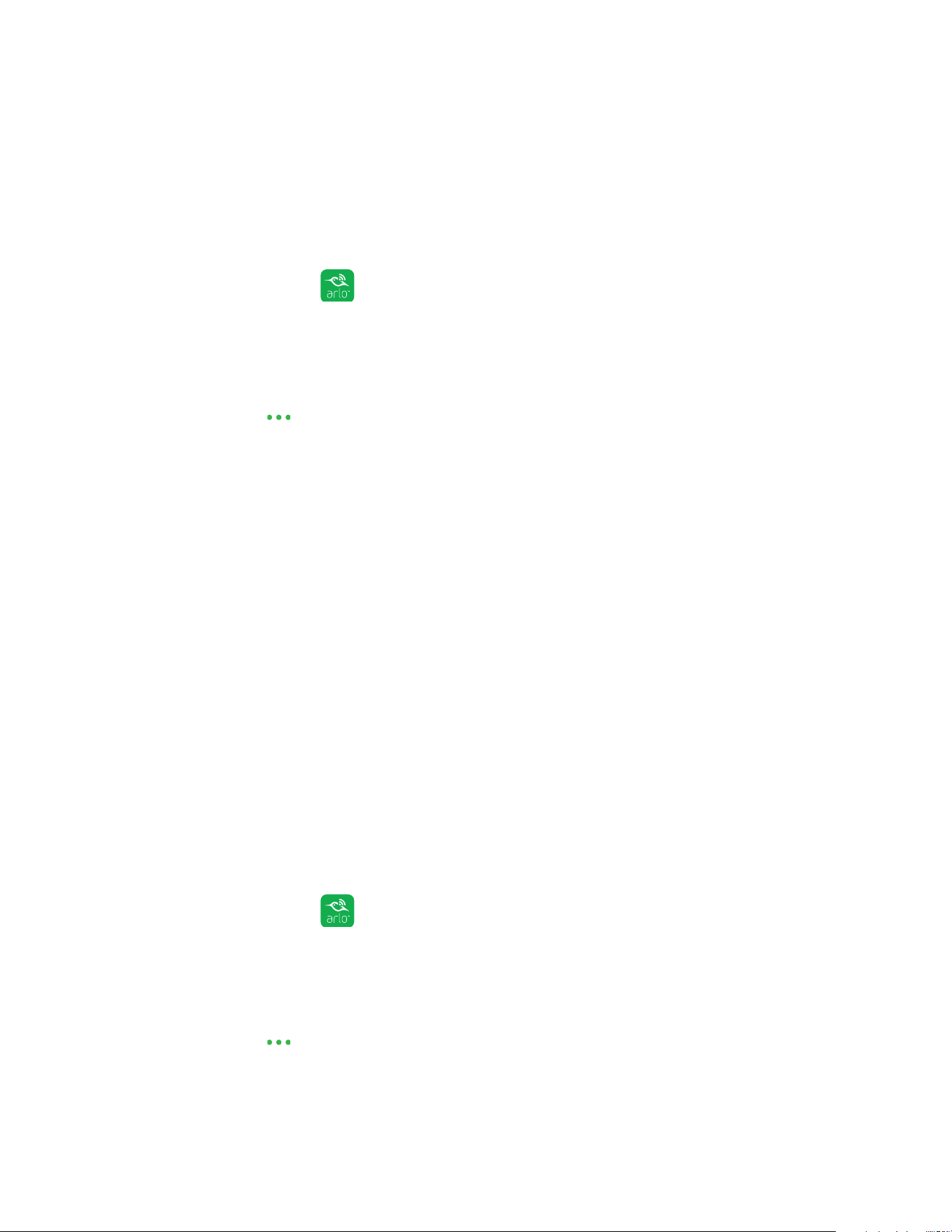
Settings
58
Change the Video Resolution
The default video resolution is 1080p. You can change this setting to a higher
or lower resolution. Decreasing the resolution of Arlo Baby videos reduces the
required WiFi bandwidth.
¾ To change the video resolution:
1. Tap the Arlo icon
on your mobile device.
You can also enter arlo.netgear.com in the address bar of a browser.
The Devices page displays.
2. Tap or click
.
The Shortcut menu displays.
3. Tap or click Device Settings.
The Video Settings page displays.
4. Tap or click Video Resolution.
The Video Resolution page displays.
5. Tap or click a setting.
6. Tap or click Done.
Your settings are saved.
Turn Night Vision On and O
We recommend that you turn o night vision if the Arlo Baby camera is facing
reflective surfaces, such as windows.
¾ To turn night vision on and o:
1. Tap the Arlo icon
on your mobile device.
You can also enter arlo.netgear.com in the address bar of a browser.
The Devices page displays.
2. Tap or click
.
The Shortcut menu displays.
Loading ...
Loading ...
Loading ...
