Loading ...
Loading ...
Loading ...
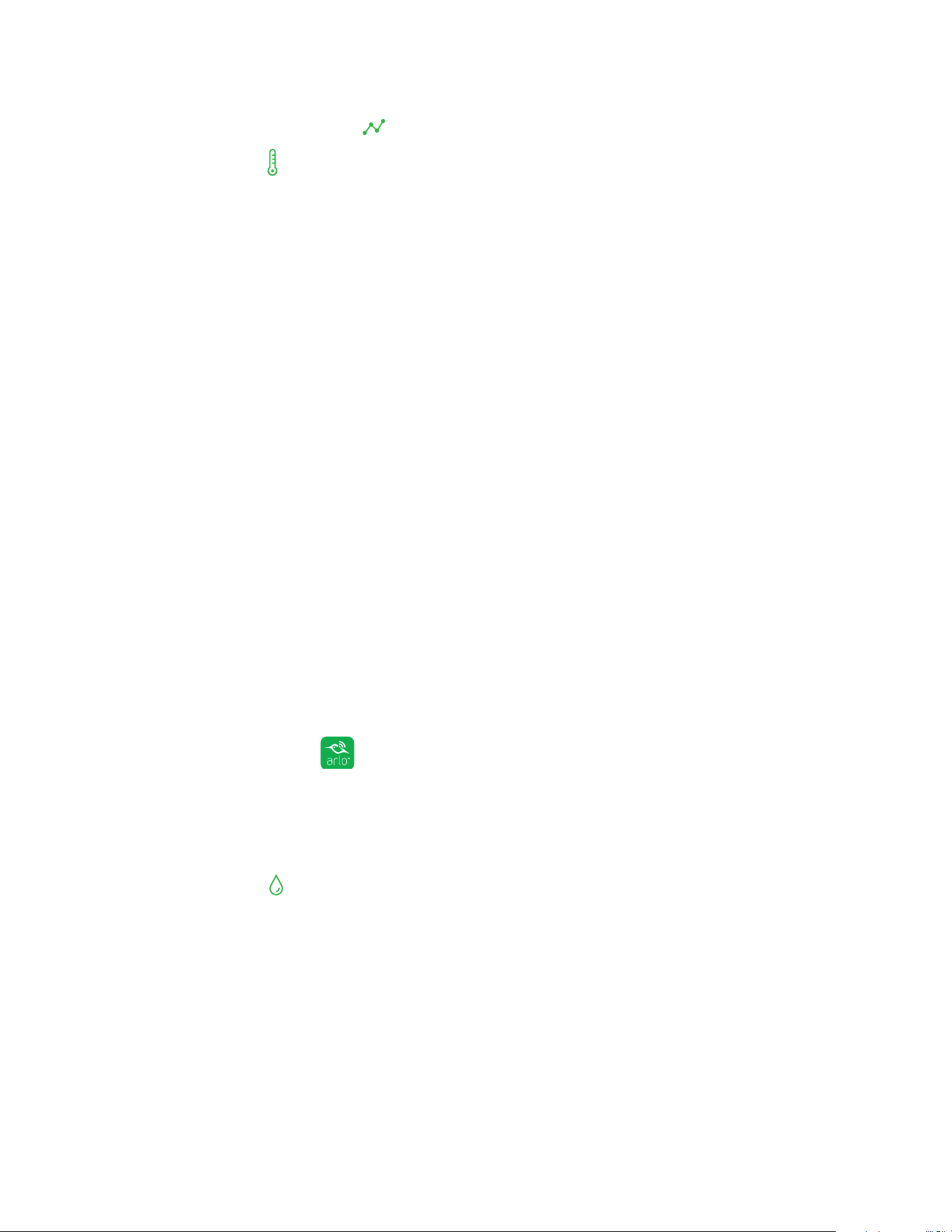
35
Do More With Arlo Baby
2. Tap the air sensor icon on the camera image.
3. Tap or click
.
The Environment Status page displays.
4. Tap or click Edit.
The Sensor Settings page displays.
5. To specify the temperature display unit, tap or click Display Unit and select
Celsius or Fahrenheit.
6. To specify the acceptable temperature range, drag the sliders to set the lower
and higher temperature thresholds.
7. If you do not want the sensors to track temperature conditions, toggle Collect
Data o.
8. If you do not want to receive temperature alerts, toggle Notifications o.
Edit the Humidity Sensor Settings
You can specify the thresholds that Arlo Baby uses to indicate whether the
relative humidity level is normal. If the humidity level gets outside of your set range,
you are alerted with a push notification or an email. You can turn notifications o
and on.
¾ To customize the humidity sensor settings:
1. Tap the Arlo icon
on your mobile device.
You can also enter arlo.netgear.com in the address bar of a browser.
The Devices page displays.
2. Tap or click
.
The Environment Status page displays.
3. Tap or click Edit.
The Sensor Settings page displays.
4. To specify the acceptable humidity range, drag the sliders to set the lower and
upper humidity thresholds.
Loading ...
Loading ...
Loading ...
