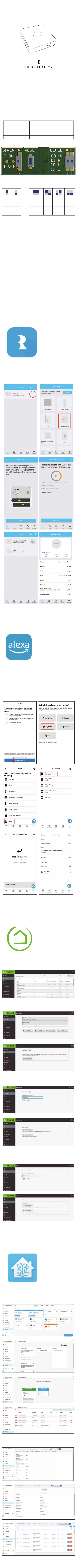
Vibration Sensor
Quick Start Guide
Introduction
Specification
Third Reality Zigbee Vibration Sensor can be used to detect the vibra-
tion and movement of objects, it is designed for indoor use only. It
can be integrated into Amazon Alexa, SmartThings, Hubitat, Home
Assistant and Third Reality App etc. through Zigbee protocol, it can
be used to create routines like alerts of window breaks and washing
machines/dryers monitoring etc.
Operating Temp
Power Supply
Dimensions
Protocol
32 to 104 F(0 to 40 ℃) Indoor Use Only
2 × AAA Batteries
2.19" × 2.20" × 0.48"
( 5.56cm×5.59cm ×1.23cm)
Zigbee 3.0
Senitivity Setting:Siren Setting:
0
ONOFF
1
00
Very HighHighMediumLow
110110
Simply place the Vibration Sensor on top of the object to be moni-
tored, or use double-sided tape to stick it anywhere as desired.
Setup
Remove the plastic insulator to power the Vibration Sensor.
When the sensor is powered up for the first time, it enters pairing
mode automatically, and it exits pairing mode if not paired within
3 minutes, to put it into pairing mode again by pressing the reset
button for 5 seconds.
Follow the instructions of Zigbee hubs to pair the sensor.
Turn on/off the beeping alarm with the single toggle switch, and
set the sensitivity(4 levels) with the dual toggle switches.
1.
2.
3.
Installation
Before pairing, set the Vibration Sensor into pairing mode by press-
ing the reset button for 5 seconds until the LED indicator turns into
fast blue blinking.
Hub: Third Reality Hub Gen2 /Gen2 Plus
App: Third Reality
Pairing with Different Hubs
Pairing with Third Reality
Tab "+" in Third Reality App, follow the on-screen instructions to
add device, it will be added within seconds.
Create routines to control other connected devices.
1.
2.
Pairing steps:
App: Amazon Alexa
Pairing with Echo devices with built-in ZigBee hubs such As Echo V4,
Echo Plus V1 & V2, Echo Studio and Eero 6 & 6 pro.
Tab "+" in the Alexa App, choose "Zigbee" and "others" to add
device, the vibration sensor will be added as a "motion sensor".
Create routines to control other connected devices.
1.
2.
Pairing steps:
Pairing With Amazon Echo
Tab "Add Device" in Hubitat Devices page.1.
Pairing steps:
Website: http://find.hubitat.com/
Pairing With Hubitat
Choose "Zigbee", then "Start Zigbee Pairing".2.
Create a device name for the vibration sensor, then click "Next" to
add device.
3.
Change Type from "Device" to "Generic Zigbee Motion Sensor"
and "Save Device", you can see the status of the sensor "ac-
tive/inactive", and battery level.
4.
Pairing steps:
Pairing With Home Assistant
Zigbee Home Automation
17
Zigbee2MQTT
Loading ...

