Loading ...
Loading ...
Loading ...
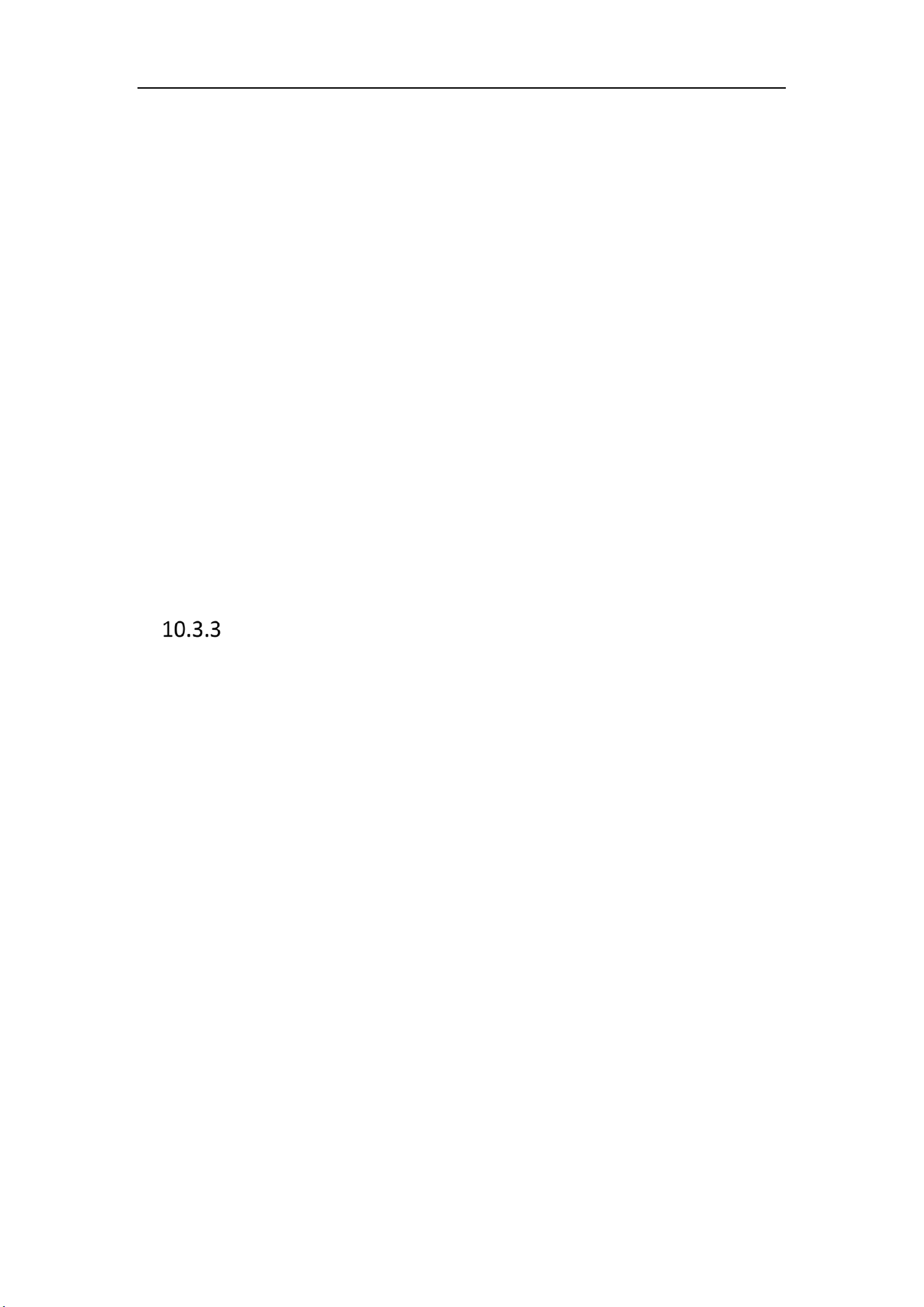
Network Camera User Manual
147
Face Capture Advanced Parameters:
Face Exposure: Check the checkbox to enable the face exposure.
Reference Brightness [0~100]: The reference brightness of a face in the face
exposure mode. If a face is detected, the camera adjusts the face brightness
according to the value you set. The higher the value, the brighter the face is.
Minimum Duration [1~60min]: The minimum duration of the camera exposures the
face. The default value is 1 minute.
Note: If the face exposure is enabled, please make sure the WDR function is disabled,
and the manual iris is selected.
Enable Face ROI: If the camera captures a face, the face area will be treated as the
region of interest, and the image quality of this area will be improved.
Restore Default: Click Restore to restore all the settings in advanced configuration to
the factory default.
People Counting
Purpose:
People function is used to calculate the number of object entered or exited a certain
configured area and it is widely applied to the entrances or exits.
Notes:
It is recommended to install the camera right above the entrance/exit. To improve
the counting accuracy, make sure your camera is installed horizontally.
Steps:
1. Enter the Counting Configuration interface: Configuration > People Counting.
Loading ...
Loading ...
Loading ...
