Loading ...
Loading ...
Loading ...
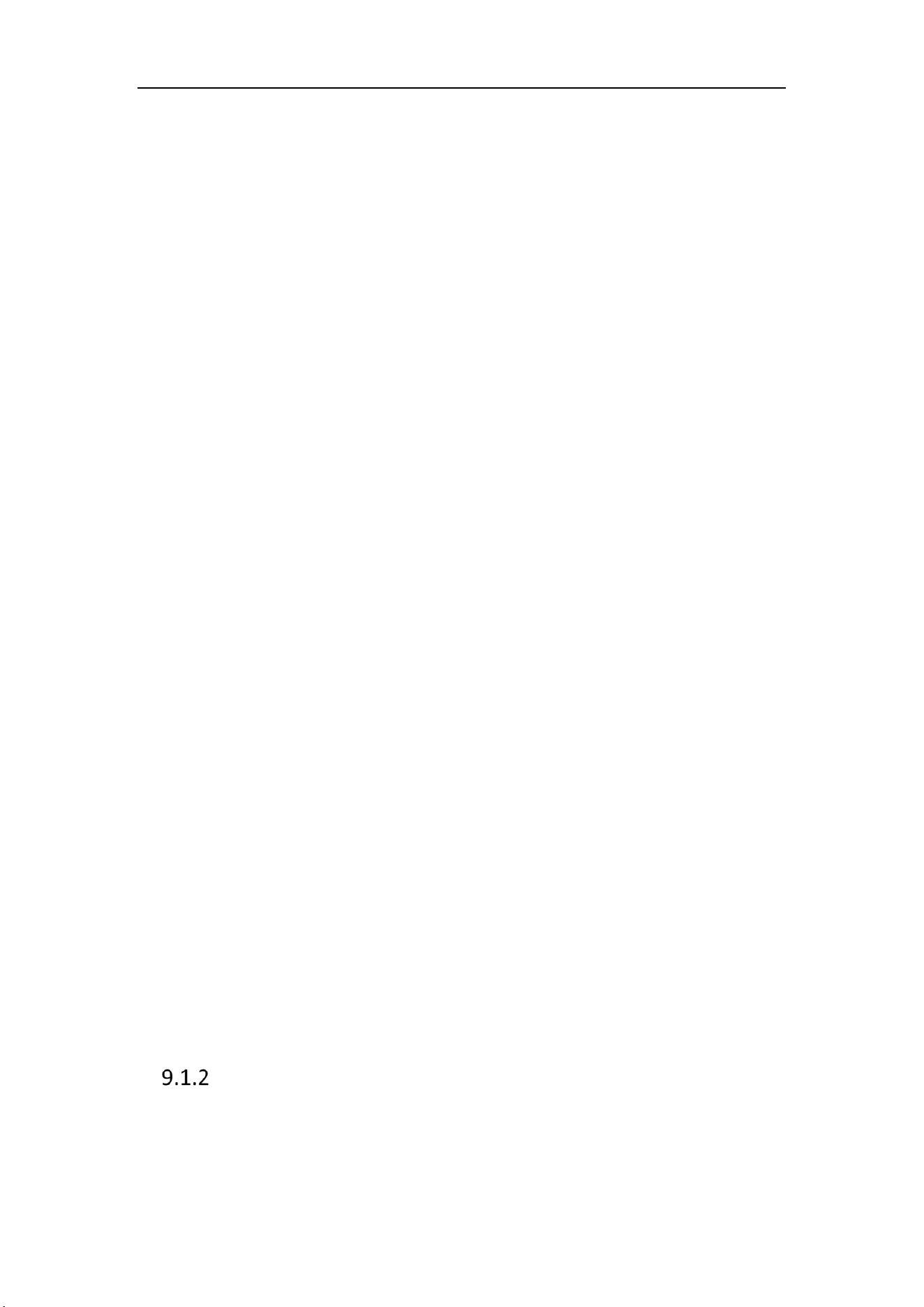
Network Camera User Manual
100
Defog Mode: You can enable the defog function when the environment is foggy
and the image is misty. It enhances the subtle details so that the image appears
clearer.
EIS (Electrical Image Stabilizer): EIS reduces the effects of vibration in a video.
Grey Scale: You can choose the range of the grey scale as [0-255] or [16-235].
Video Adjustment
Mirror: It mirrors the image so you can see it inversed. Left/Right, Up/Down,
Center, and OFF are selectable.
Rotate: To make a complete use of the 16:9 aspect ratio, you can enable the
rotate function when you use the camera in a narrow view scene.
When installing, turn the camera to the 90 degrees or rotate the 3-axis lens to 90
degrees, and set the rotate mode as on, you will get a normal view of the scene
with 9:16 aspect ratio to ignore the needless information such as the wall, and
get more meaningful information of the scene.
Scene Mode: Choose the scene as indoor or outdoor according to the real
environment.
Video Standard: 50 Hz and 60 Hz are selectable. Choose according to the
different video standards; normally 50 Hz for PAL standard and 60 Hz for NTSC
standard.
Lens Distortion Correction: For cameras equipped with motor-driven lens, image
may appear distorted to some extent. Turn on this function to correct the
distortion.
Others
Some camera models support CVBS, SDI, or HDMI output. Set the local output
ON or OFF according to the actual device.
Day/Night Scheduled-Switch
Day/Night scheduled-switch configuration interface enables you to set the camera
parameters for day and night separately, guaranteeing the image quality in different
Loading ...
Loading ...
Loading ...
