Loading ...
Loading ...
Loading ...
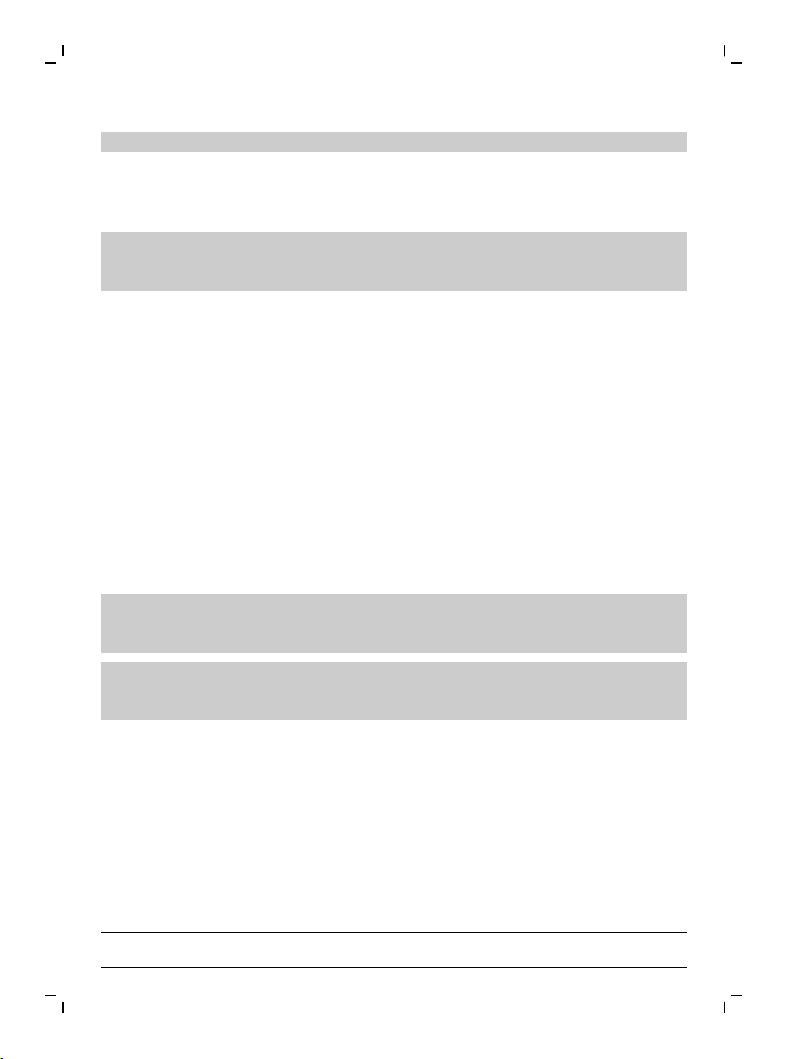
Note: The bristles should slightly flare. Do not scrub.
5 To clean the inside surfaces of the front teeth, tilt the brush handle
semi-upright and make several vertical overlapping brushing
strokes on each tooth (Fig. 5).
Note: To make sure you brush evenly throughout the mouth,
divide your mouth into 4 sections using the Quadpacer feature
(see chapter ‘Features’).
6 Begin brushing in section 1 (outside upper teeth) and brush for 30
seconds before you move to section 2 (inside upper teeth).
Continue brushing in section 3 (outside lower teeth) and brush for
30 seconds before you move to section 4 (inside lower teeth (Fig.
6)).
7 After you have completed the brushing cycle, you can spend
additional time brushing the chewing surfaces of your teeth and
areas where staining occurs. You can also brush your tongue, with
the toothbrush turned on or off, as you prefer (Fig. 7).
Your Philips Sonicare toothbrush is safe to use on:
- Braces (brush heads wear out sooner when used on braces)
- Dental restorations (fillings, crowns, veneers)
Note: Ensure that braces or dental restorations are properly adhered
and not compromised. If not, braces or dental restorations may be
damaged when they come into contact with the brush head.
Note: When the Philips Sonicare toothbrush is used in clinical studies,
the handle should be fully charged and the Easy-start feature
deactivated.
Battery status (when handle is not on charger)
This Philips Sonicare toothbrush is designed to provide at least 20
brushing sessions, each session lasting 2 minutes. The battery level
indicator shows the battery status when you complete the 2-minute
brushing session, or when you pause the Philips Sonicare toothbrush
for 30 seconds while brushing by pressing the power on/off button.
Brushing
sessions
Battery
status color
Light Beeps
20-6 Green Solid -
9
English
Loading ...
Loading ...
Loading ...
