Loading ...
Loading ...
Loading ...
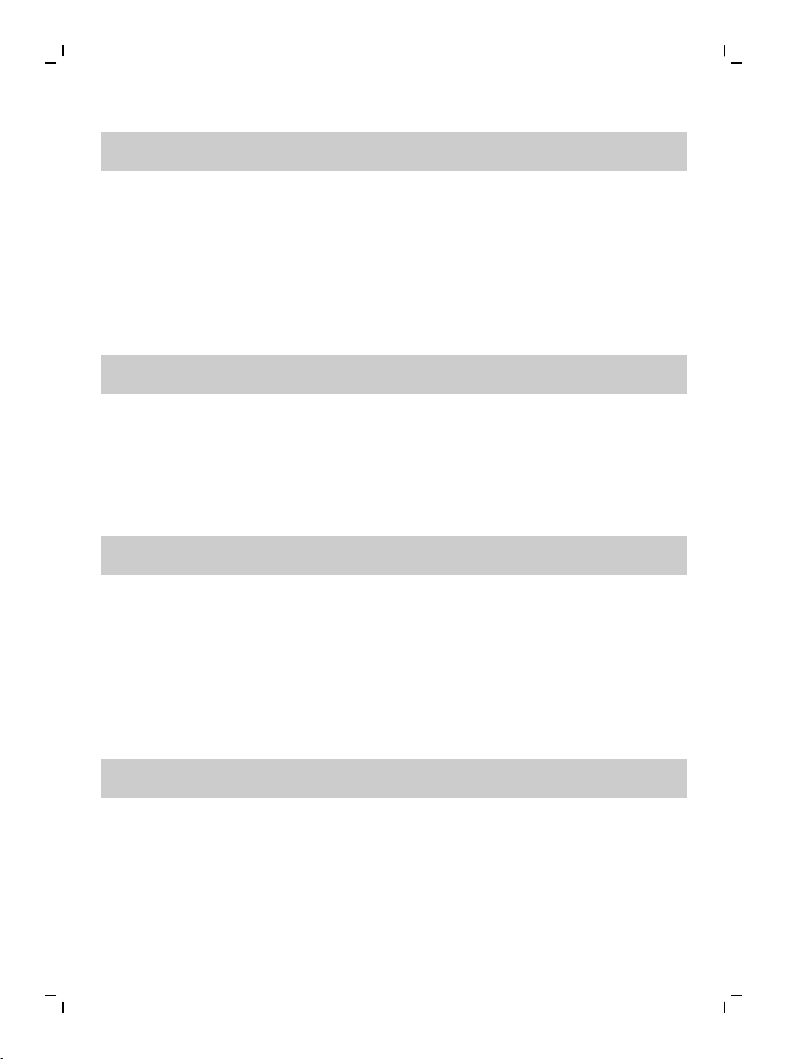
Note: The content of the box may vary based on the model
purchased.
Preparing for use
Attaching the brush head
1 Align the brush head so the bristles point in the same direction as
the front of the handle (Fig. 2).
2 Firmly press the brush head down onto the metal shaft until it
stops.
Note: Philips Sonicare brush heads are imprinted with icons to easily
identify your brush head (Fig. 3).
Charging your Philips Sonicare
1 Plug the charger into a live electrical outlet.
2 Place the handle on the charger.
-
The light of the battery level indicator flashes and the appliance
beeps twice. This indicates that the toothbrush is charging.
Note: It can take up to 24 hours to fully charge the battery, but you
can use the Philips Sonicare toothbrush before it is fully charged.
Using your Philips Sonicare toothbrush
Brushing instructions
1 Wet the bristles and apply a small amount of toothpaste.
2 Place the toothbrush bristles against the teeth at a slight angle (45
degrees), pressing firmly to make the bristles reach the gumline or
slightly beneath the gumline (Fig. 4).
Note: Keep the center of the brush in contact with the teeth at all
times.
3 Press the power on/off and mode button to turn on the Philips
Sonicare.
4 Gently keep the bristles placed on the teeth and in the gumline.
Brush your teeth with small back and forth motion so the bristles
reach between the teeth. Continue this motion throughout your
brushing cycle.
8
English
Loading ...
Loading ...
Loading ...
