Loading ...
Loading ...
Loading ...
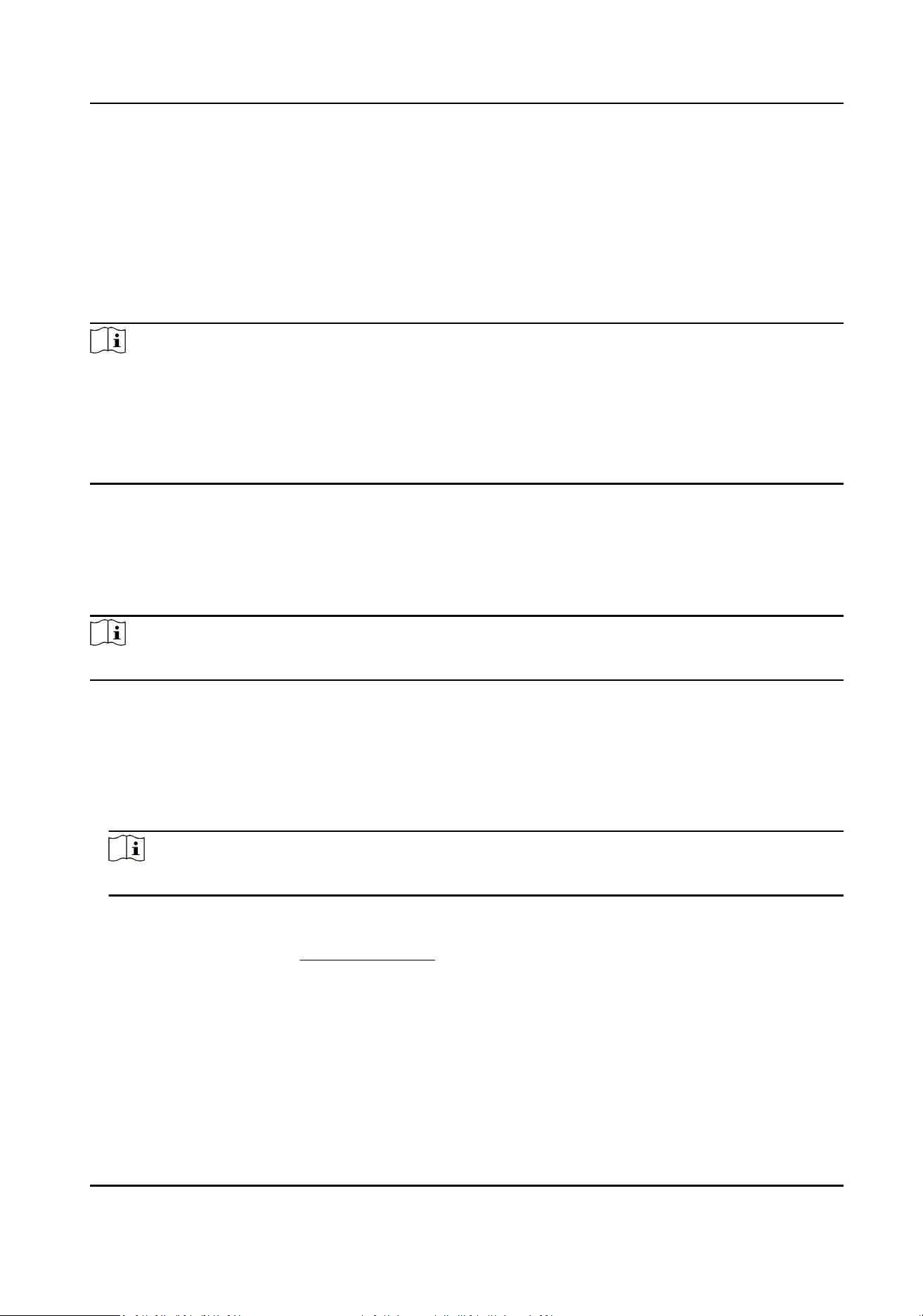
Set password and remarks and click to enable electric lock.
Click Save to save the sengs.
Call Sengs
Go to Intercom → Call Sengs to enter the page.
Congure Max. Call Duraon, Max. Message Duraon and Max. Ring Duraon, and click Save.
Note
●
Max. call duraon between the module indoor staon and client ranges from 90 s to 120 s. The
call will end automacally when the actual calling duraon is longer than the congured one.
●
Max. message duraon ranges from 30 s to 60 s. The message will end automacally when the
actual message duraon is longer than the congured one.
●
Max. ring duraon ranges from 65 s to 255 s.
Ring-Back Tone Sengs
Click Intercom → Ringbacktone Sengs to enter the sengs page.
Click Add to select the ring tone from PC.
Note
Available Audio Format: WAV、AAC, Size: Less than 600 KB, Sample Rate: 8000Hz, Mono.
Press Buon to Call
Steps
1.
Click Intercom → Press Buon to Call to enter the page.
2.
Select Sub Module from the drop-down list.
Note
You can set No. of the sub module via the DIP switch.
3.
Fill in the room No. of the indoor staon in the blank of the Buon Seng column.
4.
Select me schedule plan from the drop-down list. For more informaon about the me
schedule, please refer to Schedule Sengs .
5.
You can also view buon image and set backlight.
6.
Click Save to enable the sengs.
Aer conguraon, you can press the buon on the module to call relave indoor staon.
DS-KD8003 Series Module Door Staon User Manual
94
Loading ...
Loading ...
Loading ...
