Loading ...
Loading ...
Loading ...
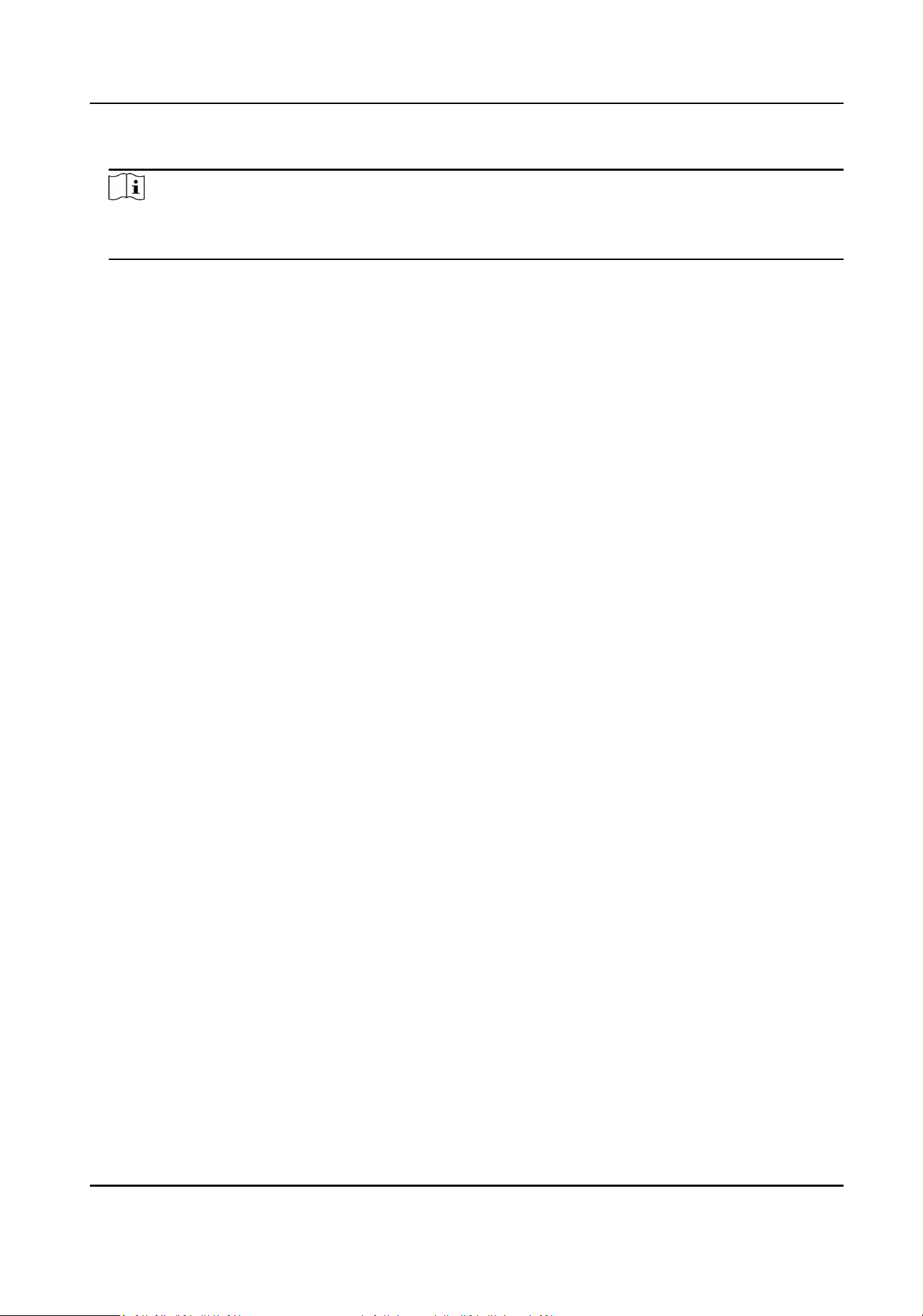
3.
Click Upgrade.
Note
●
The dock staon will stop collecng during upgrade.
●
Do not cut o the power supply. The body cameras will reboot automacally aer upgrade.
6.7 Reboot
When the device needs to be rebooted, reboot it via the web page instead of cung o the power
directly.
Steps
1.
Go to System → System Maintenance → Reboot .
2.
Click Reboot.
3.
Click OK.
6.8 Restore Parameters
When the device is abnormal caused by the incorrect set parameters, you can restore the
parameters.
Steps
1.
Go to System → System Maintenance → Restore Default
Sengs .
2.
Select the restoraon mode.
-
Click Restore Default Sengs to restore the parameters except the IP parameters and user
parameters to the default sengs.
-
Click Restore all parameters to restore all the parameters to the factory sengs.
3.
Click OK.
6.9 Export Parameters
You can export the parameters of one device, and import them to another device to set the two
devices with the same parameters.
Steps
1.
Go to System → System Maintenance →
Exporng conguraon parameters .
2.
Click Export.
3.
Click OK and export the parameters according to the prompts.
Dock Staon User Manual
19
Loading ...
Loading ...
Loading ...
