Loading ...
Loading ...
Loading ...
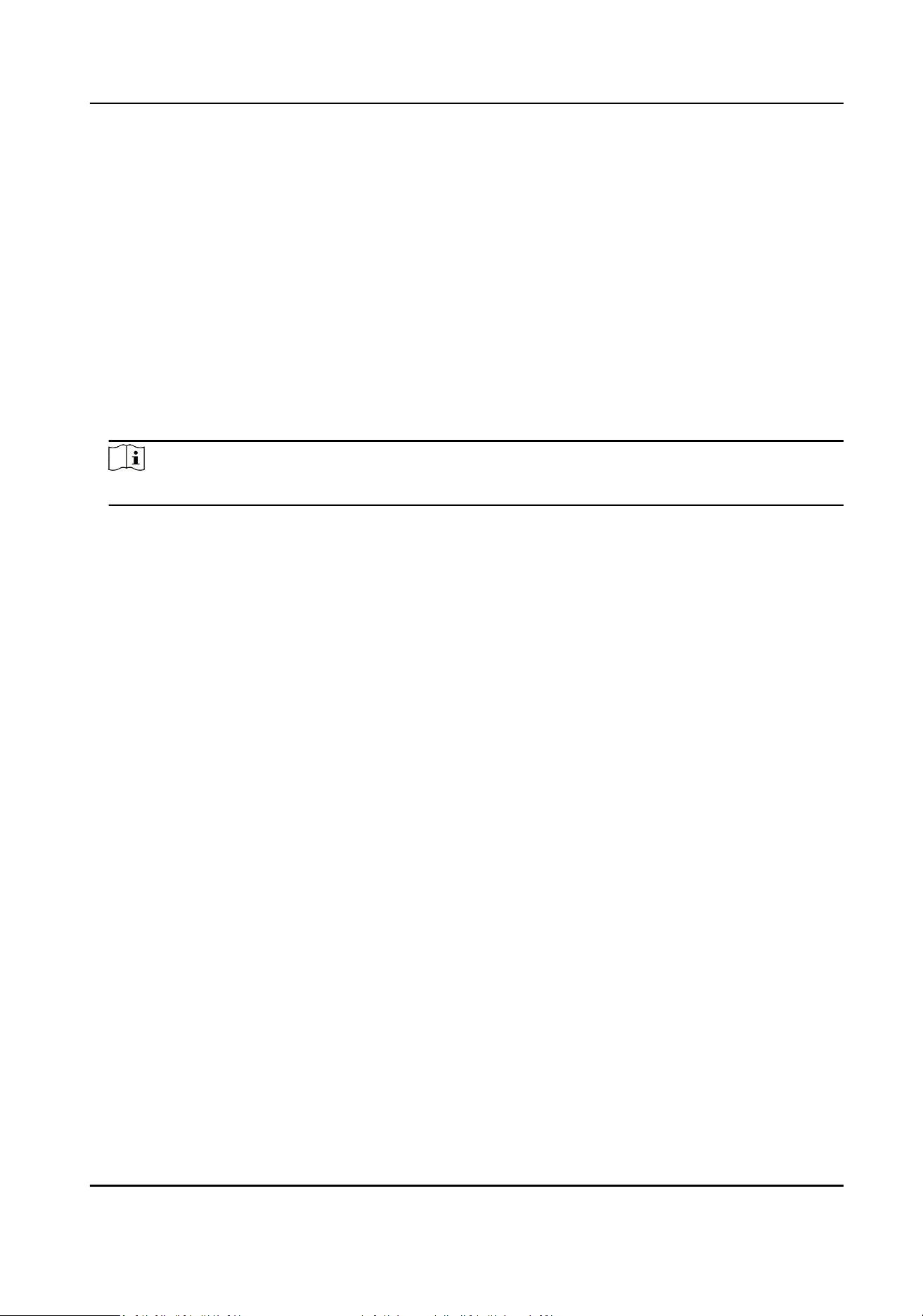
4.2 Access Plaorm
Access the plaorm to upload data or receive informaon.
Before You Start
●
Arrange the cloud storage server.
●
The
communicaon between the device and server is normal.
Steps
1.
Go to Network
Sengs → Plaorm Sengs .
2.
Enter IP Address, Port, Person Name, and Password.
3.
Oponal: Enable the uploading plan and set Start Time and End Time to upload data in a xed
me period.
Note
If this funcon is disabled, data will be uploaded to the plaorm in real me.
4.
Click Save.
Result
View the plaorm connecon status on the top right corner of the interface. You can upload data if
the plaorm is connected. Check the plaorm informaon and communicaon if connecon
failed.
4.3 Set Port
The device port can be modied when the device cannot access the network due to port conicts.
Steps
1.
Go to System → System
Sengs → Port .
2.
View or edit the port.
HTTP Port
It refers to the port through which the browser accesses the device. For example, when the
HTTP Port is
modied to 81, you need to enter hp://192.168.1.64:81 in the browser for
login.
HTTPS Port
It refers to the port through which the browser accesses the device, but
cercate
vericaon is needed.
3.
Click Save.
Dock Staon User Manual
13
Loading ...
Loading ...
Loading ...
