Loading ...
Loading ...
Loading ...
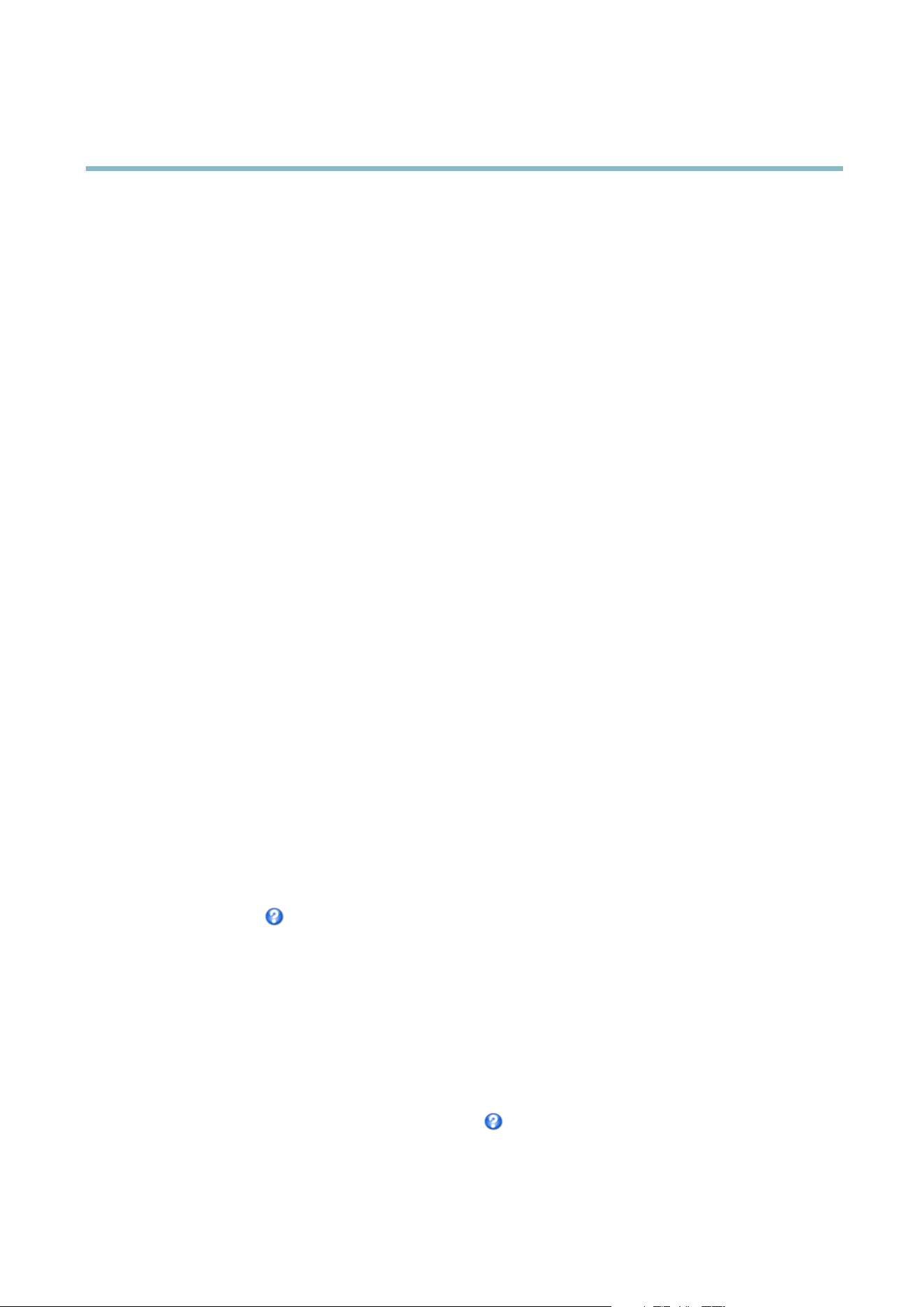
AXIS Q6032 PTZ Dome Network Camera
Video and Audio
Wide Dynamic Range
Wide dynamic range can improve the exposure when there is a considerable contrast between light and dark a re as in the image.
Exposure Settings
Configure the exposure settings to suit the image quality requirements in relation to lighting, frame r ate and bandwidth
considerations.
Exposure control - These settings is used to adapt to the amount of light used. Automatic is the default settings can be used in most
situations. The shutter speed is automatically set to produce optimum image quality.
Maxexposuretime-Select the maximum exposure time from the dro p-down list. Increa sing the exposure time will improve
image quality, but decreas e the frame rate. There may al so be an increase in motion blur. Checking Allow slow shutter decreases
the shutter speed in low light to improve image brightness.
Enable Backlight compensation - Enable this option if a bright spot of light, for example a light bulb, causes other areas in
the image to appear too dark.
Exposure zones - This settings determines which part of the image is used to calculate the exposure. For most situations, the Auto
setting can be used. For particular requirement, select a predefined area.
Max gain - Measured in decibels (dB), gain describes the amount of amplification applied to a signal, in this case t he visual
information in the image. A hi g h lev el of amplification may provide a better imag e in very low light situations. A high gain will also
increasetheamountofimagenoise.
IR cut filter
The IR cut filter prevents infrared (IR) light from reaching the image sensor. In poor lighting conditions, for example at nig ht, or
when using an IR lamp, set the IR cut filter to Off. This increases light sensitivity and allows the product to “see” infrared lig ht. The
image is shown in black and white when the IR cut filter is off.
If using automatic Exposure control,settheIRcutfilter to Auto to automatically swi
tch between On and Off accordingtothe
lighting conditions.
Image settings
Autofocus enabled - Automatic focusing is enabled by default. If the focus position is changed manually using the focus bar,
autofocus will be disabled even if enabled here. In t
his case, use the PTZ control panel to enable autofocus, see PTZ Controls, on page
9 . If required, the focus control can be disabled under PTZ > Advanced > Controls.
Noise reduction - Set to On to enable noise reduction. Noise reduction may increase the amount of motion blur.
Stabilizer - When monitoring environments that are subject to vibrations (e.g. traf fic control), images may appear to be unsteady.
Select the frequency, High or Low, that gives the best improveme nt in image quality. Enabling the st abilizer will limit the digital
zoom. Seetheonlinehelp
for more information.
ImagefreezeonPTZ-Select All movements to freeze the image while the camera is m oving during a pan, tilt or zoom op eration.
Once the camera reaches its new position, the view from that position is shown. Presets freezes the image only when the camera
moves between preset positions.
Overlay
Overlays can be used to provide extra information and a re superimposed over the video image. With overlay text it is possible to
include date and time or view the current bit rate as overlay text.
To include the current bit rate as overlay text go to Video & Audio > Video Stream > Overlay Settings,selecttheInclude text check
box option, and enter the code #b in the field. See the online help
for supported formats.
17
Loading ...
Loading ...
Loading ...
