Loading ...
Loading ...
Loading ...
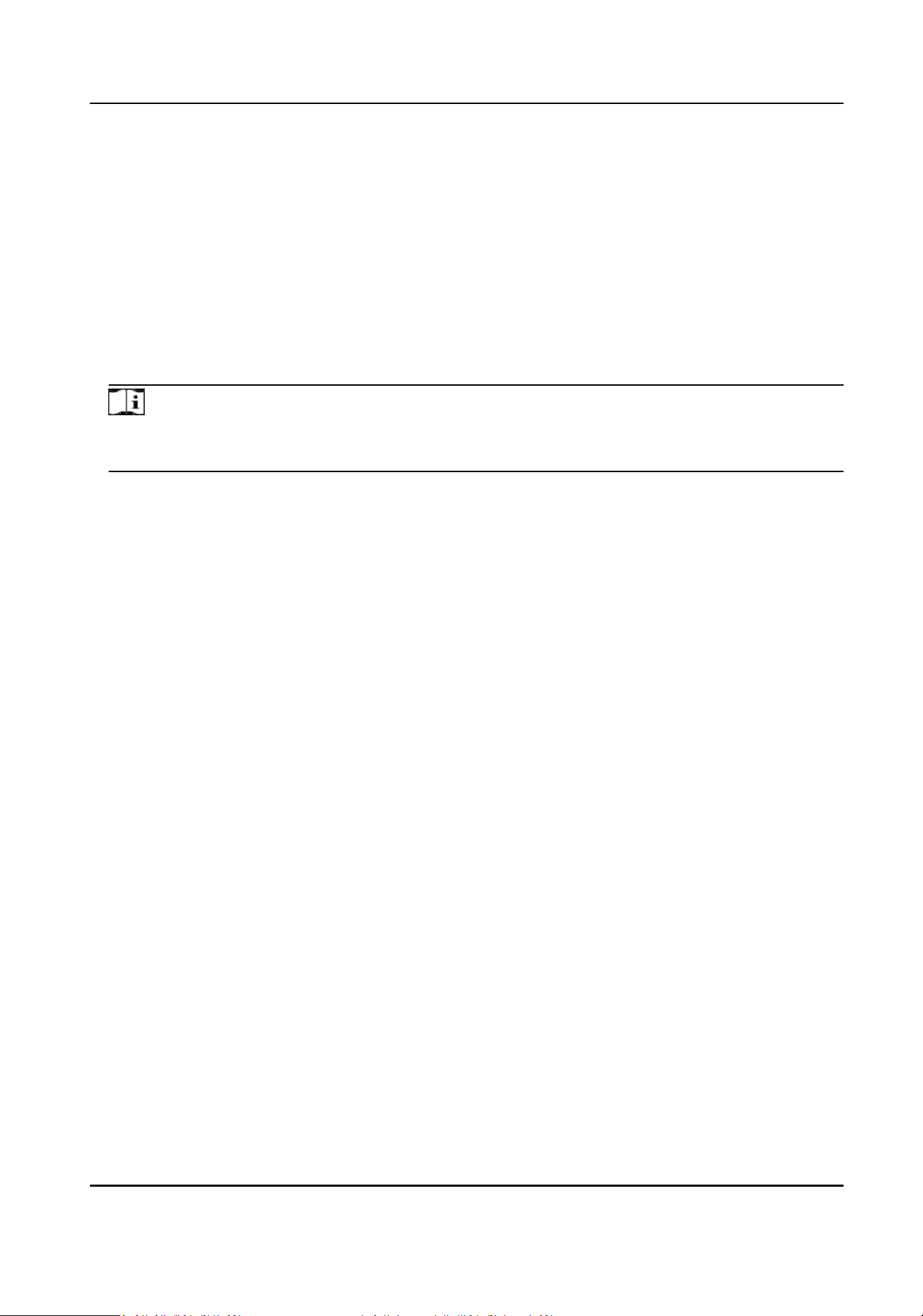
For beer picture management, you can set the picture ling interval from 1 day to 30 days.
Pictures captured in the same me interval will be saved in one folder named aer the
beginning date and ending date of the me interval.
Picture Name
Set the naming rule for captured pictures. You can choose Default in the drop-down list to
use the default rule, that is, IP address_channel number_capture me_event type.jpg (e.g.,
10.11.37.189_01_20150917094425492_FACE_DETECTION.jpg). Or you can customize it by
adding a Custom
Prex to the default naming rule.
3.
Check Upload Picture to enable uploading snapshots to the FTP server.
4.
Check Enable
Automac Network Replenishment.
Note
Upload to FTP/Memory Card/NAS in Linkage Method and Enable Automac Network
Replenishment should be both enabled simultaneously.
5.
Click Test to verify the FTP server.
6.
Click Save.
Set NAS
Take network server as network disk to store the record les, captured images, etc.
Before You Start
Get the IP address of the network disk
rst.
Steps
1.
Go to NAS
seng page: Conguraon → Storage → Storage Management → Net HDD .
2.
Click HDD No.. Enter the server address and le path for the disk.
Server Address
The IP address of the network disk.
File Path
The saving path of network disk
les.
Mounng Type
Select le system protocol according to the operaon system.
Enter user name and password of the net HDD to guarantee the security if SMB/CIFS is
selected.
3.
Click Test to check whether the network disk is available.
4.
Click Save.
Network Camera User Manual
39
Loading ...
Loading ...
Loading ...
