Loading ...
Loading ...
Loading ...
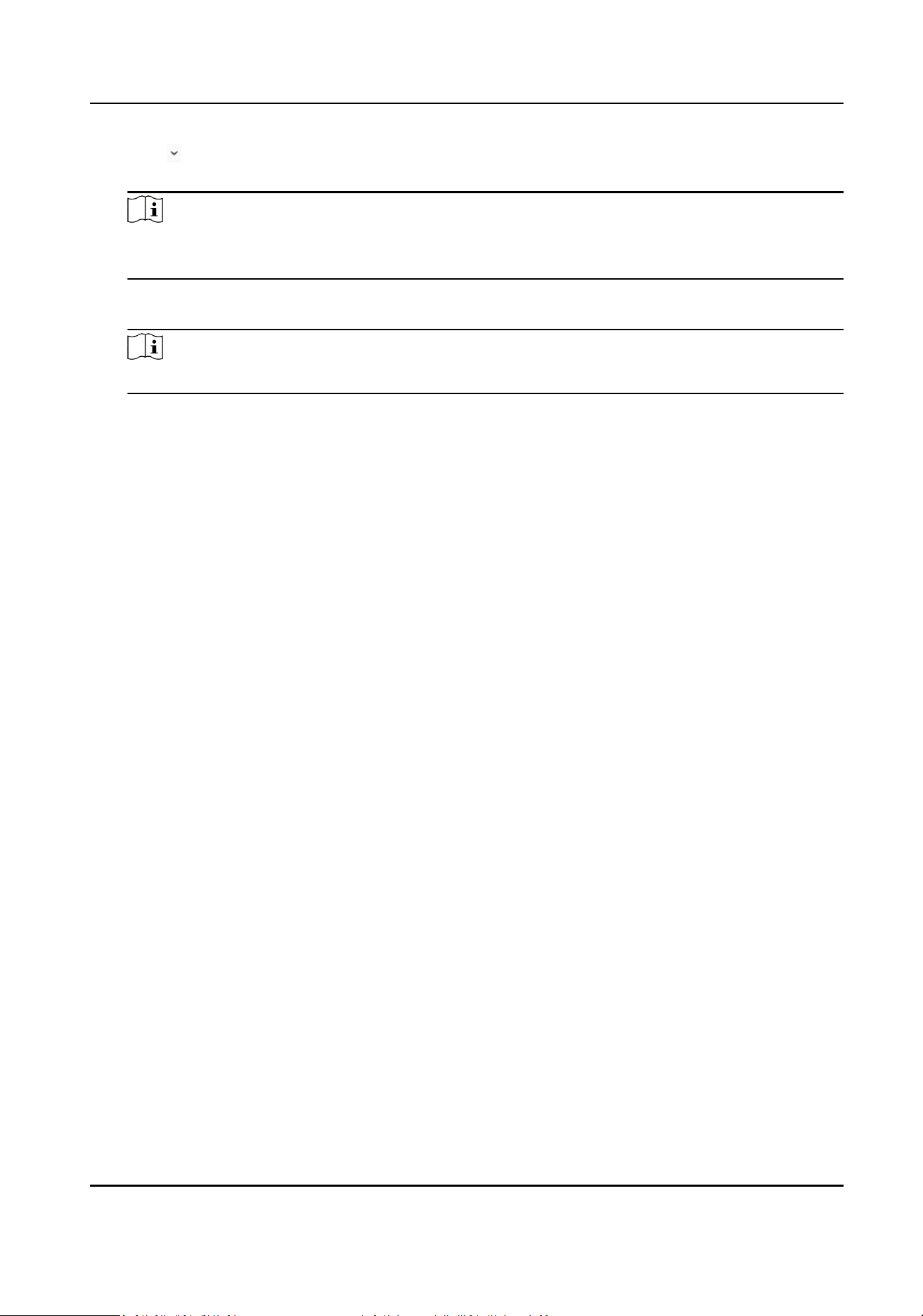
5) Click in the Type eld to unfold the drop-down list and select the noce type.
6) Oponal: Click View to add a local picture to the noce.
Note
Up to 6 pictures in the JPGE format can be added to one noce. And the maximum size of one
picture is 512KB.
7) Enter the noce content in the Informaon eld.
8) Oponal: You can also click Clear to clear the edited content.
Note
Up to 1023 characters are allowed in the Content eld.
5.
Click Send to send the edited noce to the selected resident(s). The sent noce informaon will
display on the le panel. You can click a noce to view the details on the right panel.
3.6 Search Video Intercom
Informaon
You can search the call logs between the iVMS-4200 client soware and video intercom devices,
device unlocking logs and the sent noce informaon.
On the main page, click Access Control to enter the access control module.
In the Access Control module, click Video Intercom to enter the Video Intercom page.
3.6.1 Search Call Logs
Steps
1.
On the main page, click Access Control → Video Intercom to enter the Video Intercom page.
2.
Click Call Log to enter the Call Log page.
Network Indoor Staon Operaon Guide
17
Loading ...
Loading ...
Loading ...
