Loading ...
Loading ...
Loading ...
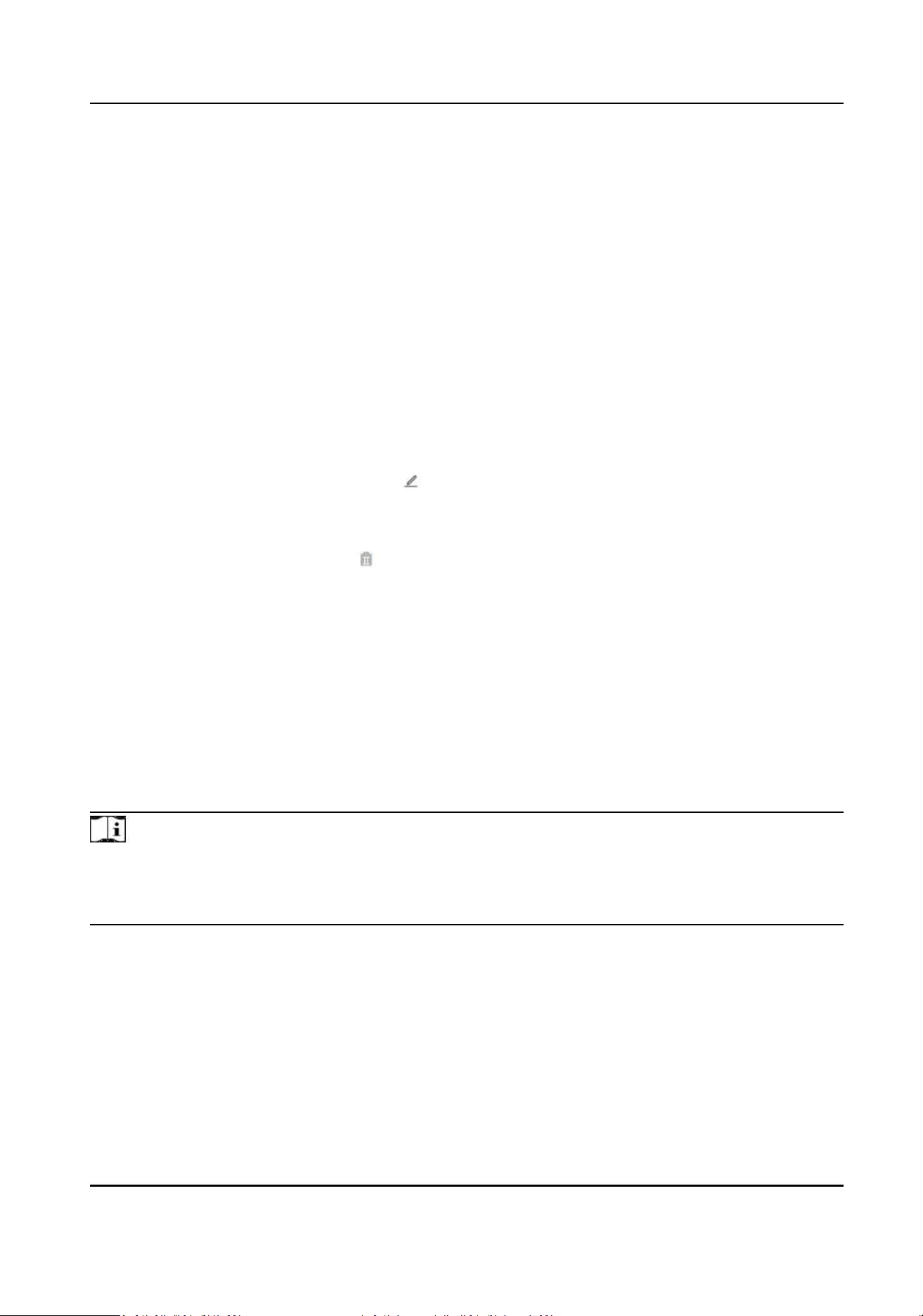
9.5 Person Management
9.5.1 Add Organizaon
Aer you add an organizaon, you can add people to the corresponding organizaon.
Steps
1.
Click Person Management to enter the sengs page.
2.
Click + on the
le side of the page and select the parent organizaon.
3.
Create the organizaon name.
4.
Click Save.
The added
organizaon will be listed in the selected parent organizaon.
5.
Oponal: Edit / Delete
-
Click an organizaon, and then click to edit the organizaon informaon.
Select people and click Delete to delete the informaon in batch.
Click Clear All, and all person informaon will be deleted.
-
Click an organizaon and click to delete that organizaon informaon.
9.5.2 Add Person
Add the person's informaon, including the basic informaon, cercate, authencaon and
sengs.
Add Basic
Informaon
Click Person Management → Add to enter the Add Person page.
Add the person's basic informaon, including the employee ID, the person's name, and person
type.
Note
●
If you select Visitor as the person type, you can set the visit mes.
●
Leers are allowed in the employee ID. Up to 32 bits are allowed.
●
Up to 128 bits are allowed in the name.
Click Add to save the sengs.
Click Save and Congure to save the sengs and connue to add next person.
Set Permission Time
Click Person Management → Add to enter the Add Person page.
Enable Long-Term Eecve User, or set Start Time and End Time and the person can only has the
permission within the
congured me period according to your actual needs.
Click Add to save the sengs.
DS-K27XX Series Access Controller User Manual
47
Loading ...
Loading ...
Loading ...
