Loading ...
Loading ...
Loading ...
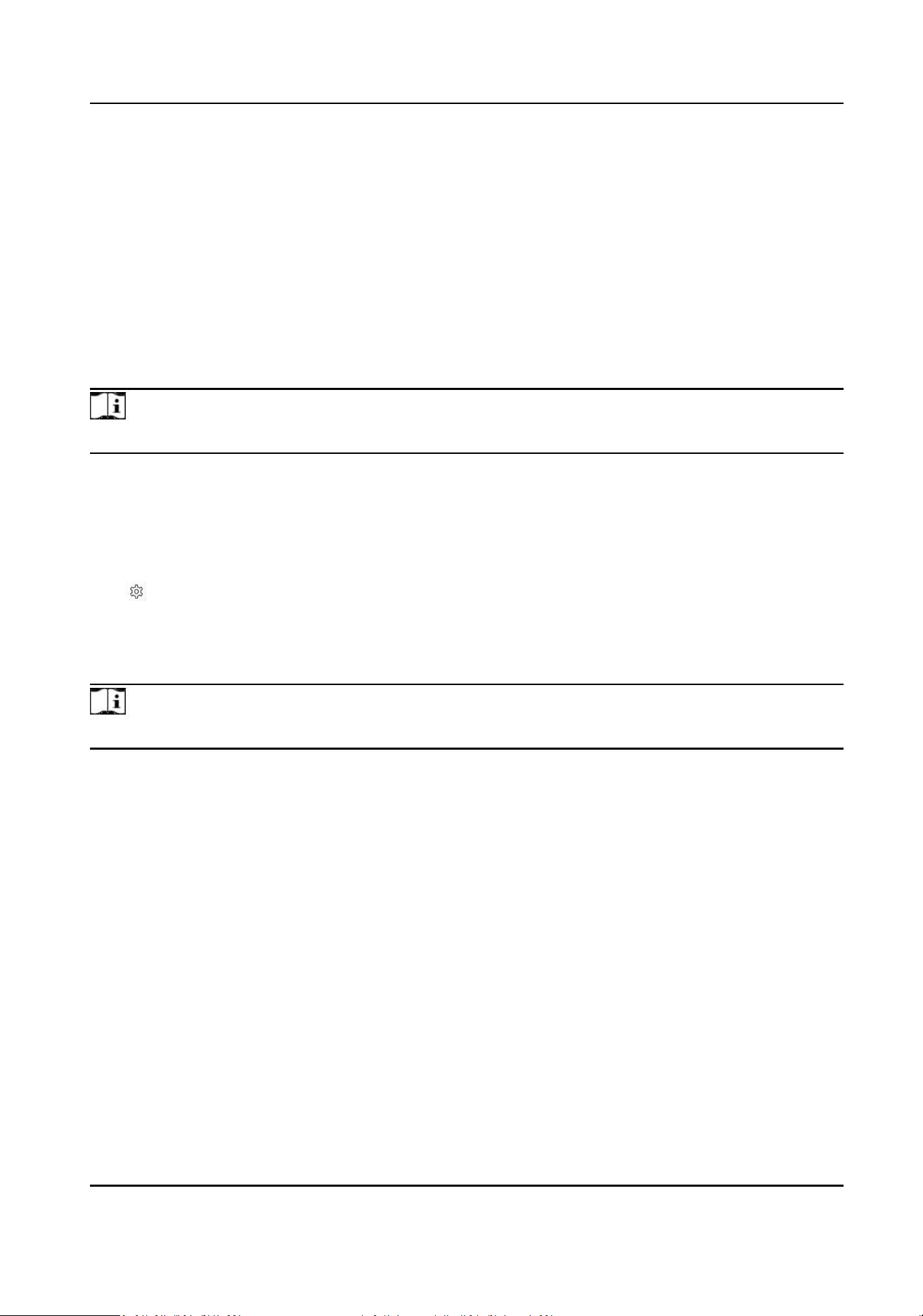
Set the door open duraon when rst person is in. Aer the rst person is authorized, it allows
mulple persons access the door or other authencaon acons.
Duress Code
The door can open by inpung the duress code when there is duress. At the same me, the
client can report the duress event.
Super Password
The
specic person can open the door by inpung the super password.
Dismiss Code
When the alarm is triggered, you can enter the dismiss code to dismiss the alarm.
Note
The duress code and the super password should be dierent.
Set Authencaon Parameters
You can enter the authencaon parameters page from the following 2 methods:
1. Click Access Control → Access Point Management . Hover the mouse on the card reader and
click
to enter the authencaon parameters page.
2. Click Access Control → Conguraon → Authencaon Parameters .
Click Save to save the
sengs aer the conguraon. Click Copy to to copy the card reader's
parameters to other card readers.
Note
The funcons vary according to dierent models. Refers to the actual device for details.
DS-K27XX Series Access Controller User Manual
33
Loading ...
Loading ...
Loading ...
