Loading ...
Loading ...
Loading ...
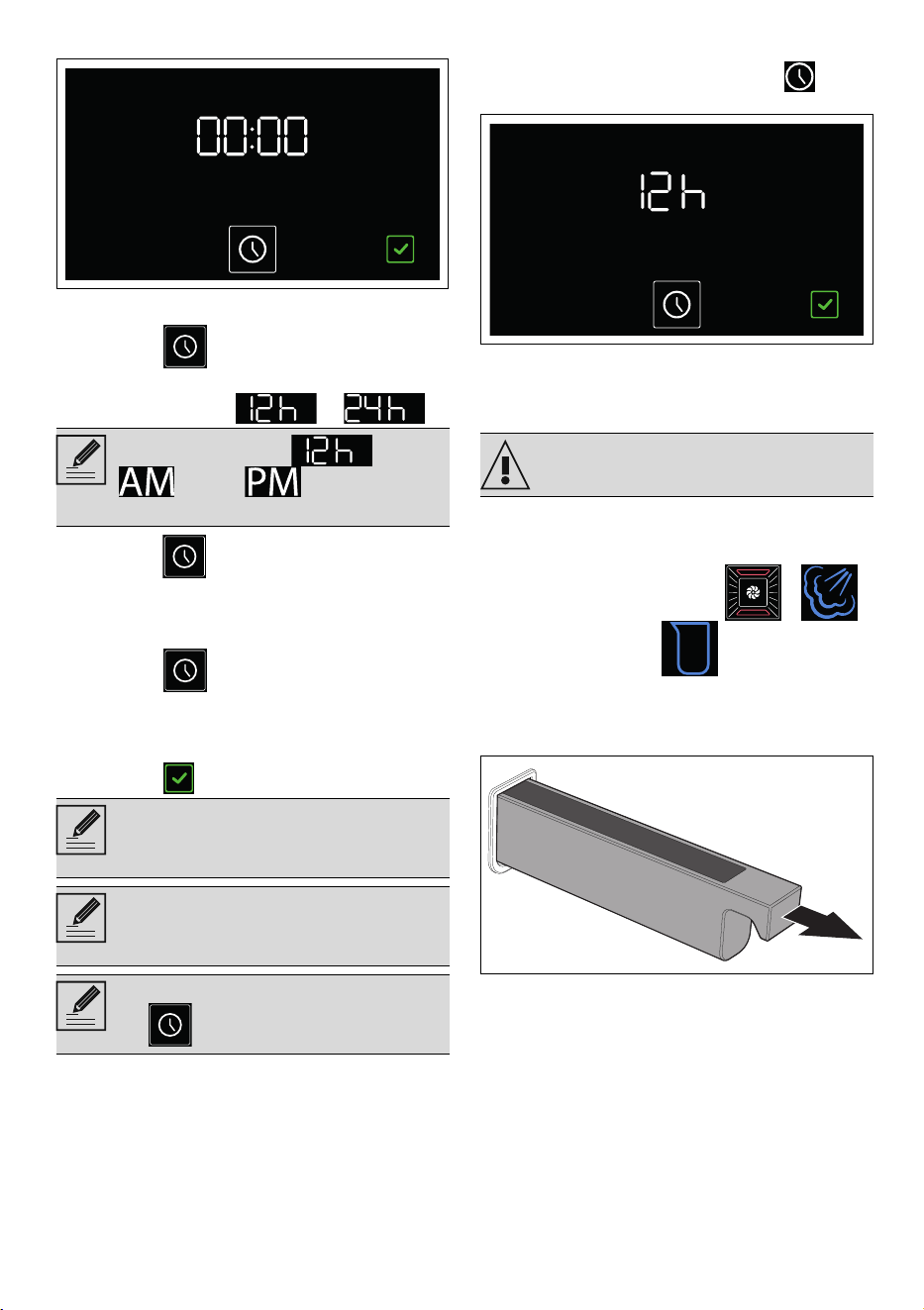
USE - 61791477A663/E
e
current time has to be set.
Setting the time
1. Press the button.
2. Turn the temperature knob to select the time
format to display ( or ).
3. Press the button to confirm and modify
the time.
4. Turn the temperature knob to adjust the
hours.
5. Press the button to set the hours and
move to the minutes.
6. Turn the temperature knob to adjust the
minutes.
7. Press the button to confirm.
Modifying the time
1. In the main menu, hold down the button
for a few seconds.
2. Modify the time as described in point 2 in
the previous chapter.
Using the oven
Steam-assisted cooking
1. Turn the knob to the function with steam your
want to use (for example
+ ).
The indicator light flashes.
Reservoir filling
2. Open the door and pull the loading drawer
out of its housing.
When you select the version,
(am) or (pm) appear on
the display.
It may be necessary to change the
current time, for example for daylight
saving time.
When the current time is shown, the
display will be dimmed 2 minutes after
the knobs were last used.
To cancel the operation, press and hold
the button for a few seconds.
See General safety instructions.
Loading ...
Loading ...
Loading ...
