Loading ...
Loading ...
Loading ...
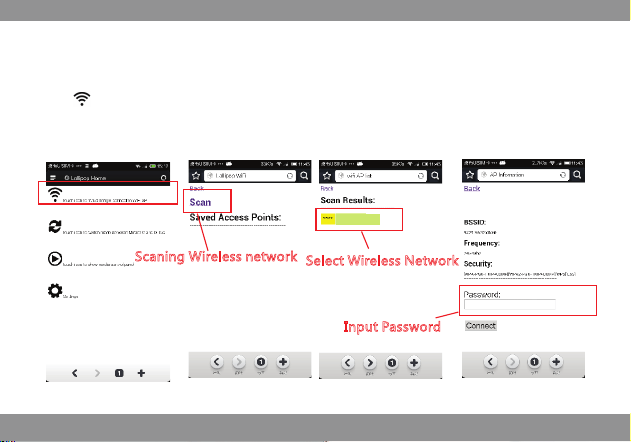
17
Scaning Wireless network
Select Wireless Network
Input Password
After successfully connecting to your project, open your browser and input"192.168.49.1".
Select , click "Scan", and then select the network you want to connect to. Input the
password of the network, connect to the wireless router. After connected successfully, enjoy
home entertainment share.
Play Internet Content by using DLNA
XXXXXXXX
XXXXXXXX
Loading ...
Loading ...
Loading ...
