Loading ...
Loading ...
Loading ...
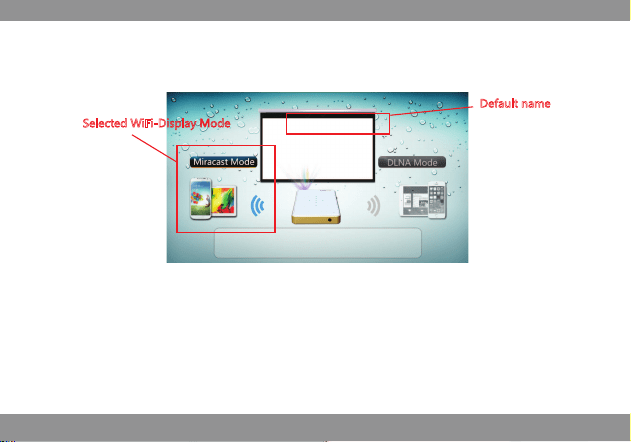
13
Miracast
Open the WiFi settings on your smartphone or tablet, locate the projector and select it. After
it connects, you will be able to mirror any images or audio through the projector.
Default name
• There may be a compatibility problem for certain Android versions; make sure that your operating system
is up to date and the newest version.
• In order for their to be seamless streaming with unaffected performance, there can not be any obstacles
between th
e projector and smartphone/tablet. The distance should not exceed 5m.
• Miracast is a very demanding application and may require a lot of your phone's processing power. Please
close any other applications on your phone if you experience latency or delay. If the problem persists,
try closing the application and restarting it.
• If the initial connection failed, close out of your WiFi settings and attempt to re-connect.
Name: Projector-XXXXXX
Status: Waiting for connection...
LAN:
Device :
MAC:
PORT:
Version: 3.0.0-rc3
Selected WiFi-Display Mode
Loading ...
Loading ...
Loading ...
