Loading ...
Loading ...
Loading ...
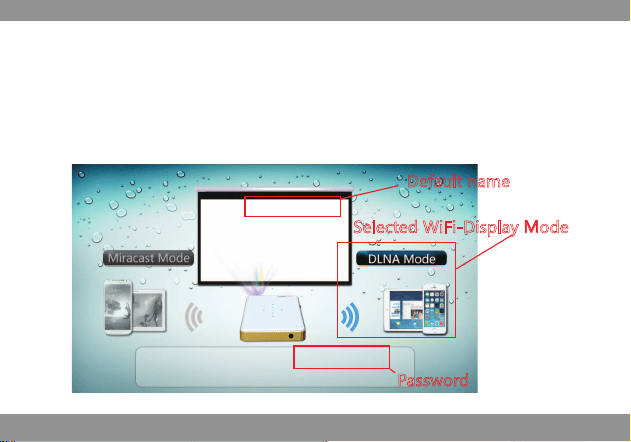
15
DLNA
Under DLNA mode, you may view photos, movies, music that are on your smartphone on your
projector via wireless transmission technology. Before using DLNA, the smart device needs to
install a software application that support DLNA, such as PPTV, Tencent video, Soho Video, etc.
The method for using your iPhone or your Android is basically same.
Open the W
iFi settings of your smartphone/tablet and find the default name.
Connect to it by using the input the password“
12345678".
Default name
Selected WiFi-Display Mode
Password
Open WiFi and connect to `LOLLIPOP-XXXXXX` (password:12345678)
And then open web browser on your device and visit
http://192.168.49.1/index html
Name: Projector-XXXXXX
Status: Waiting for connection...
LAN:
SSID:
WAN:
Loading ...
Loading ...
Loading ...
