Loading ...
Loading ...
Loading ...
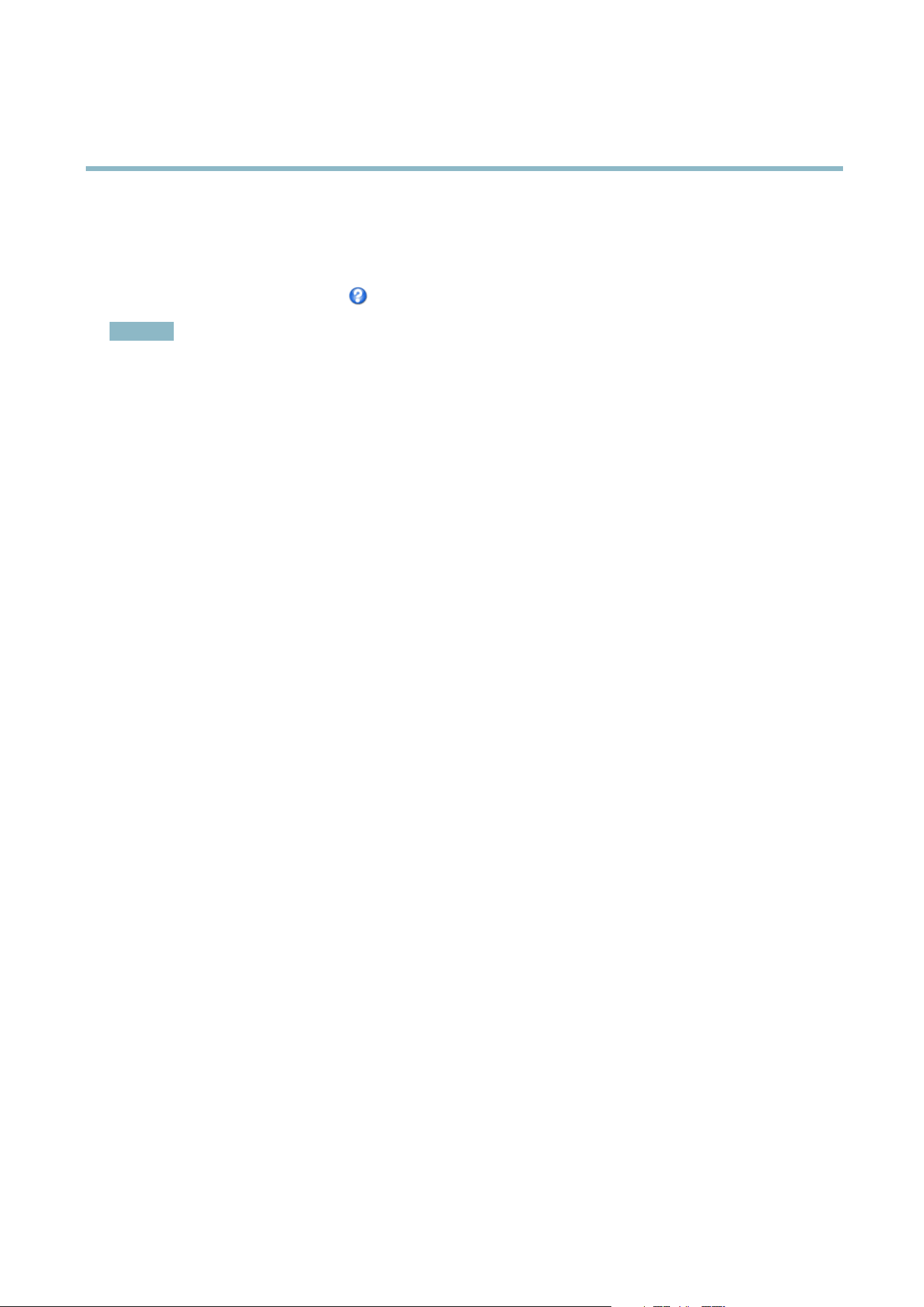
AXIS M3005-V Network Camera
Video
The Privacy Mask List (Video > Privacy Mask) shows all the masks that are currently configured in the Axis product and indicates
if they are enabled.
You can add a new mask, re-size the mask with the mouse,chooseacolorforthemask,andgivethemaskaname.
For more information, see the online help
Important
Adding many p rivacy masks may affect the product’s performance.
Focus Adjustment
The focus is set at factory for this Axis product and no rmally there should be no need to adjust it. However, if the focus is disturbed
for some reason, set the focus manually by turning the focus ring. After replacing the top cover, the image may appear slightly out of
focus due to the optical effect of the dome (especially in the case of tele/zoom lenses). To compensate, focus on an object slightly
closer than the intended area; if possible, position the top cover in front of the lens while adjusting focus.
To set focus perfectly, use the focus tool. Fit the tool onto the focus ring and adjust the focus.
19
Loading ...
Loading ...
Loading ...
