Loading ...
Loading ...
Loading ...
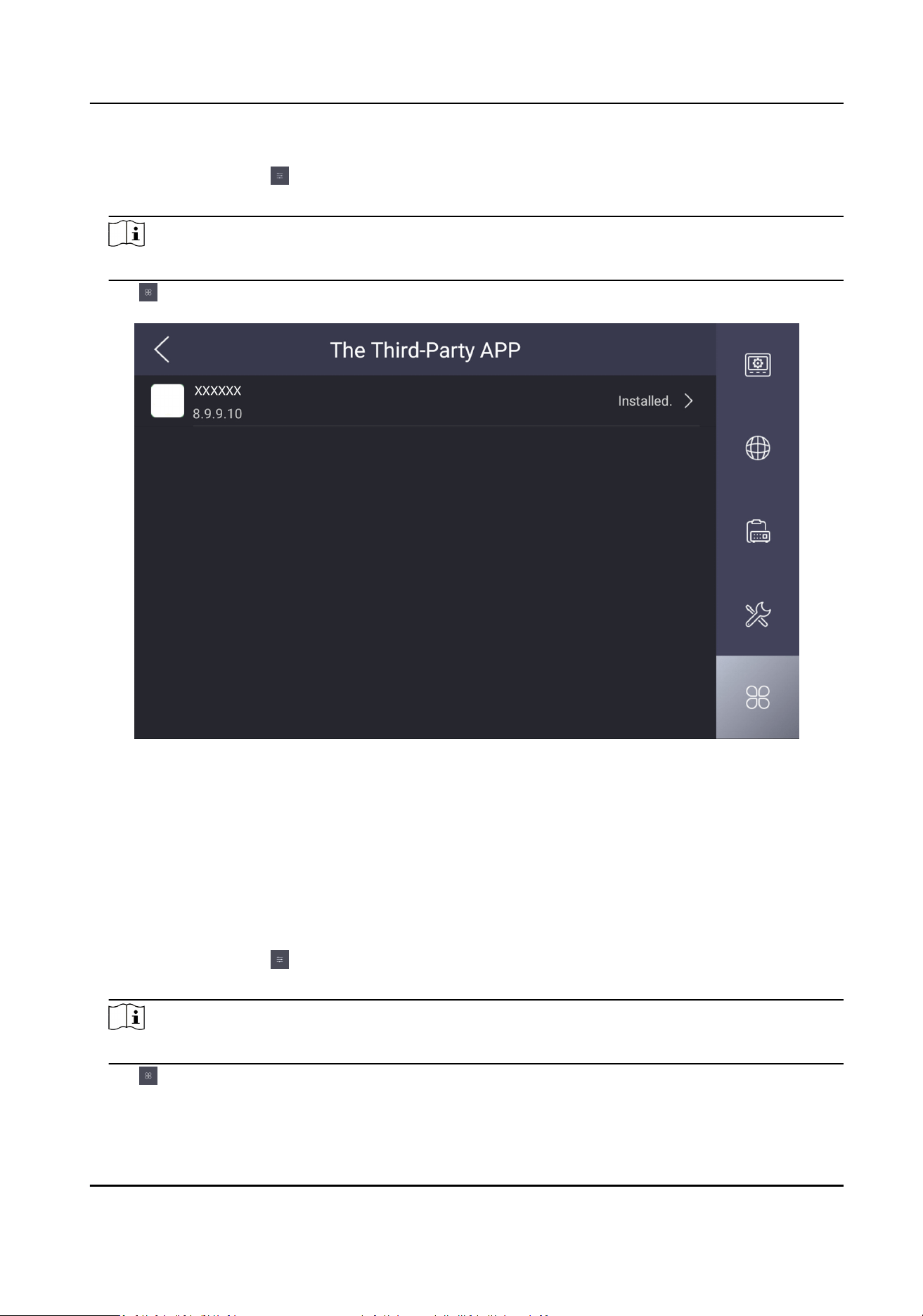
Steps
1.
Tap Conguraon → → Conguraon .
2.
Enter the conguraon password.
Note
By default, the conguraon password is the acvaon password.
3.
Tap
to view the third-party apps.
Figure 4-4 Add the Third-Party Apps
4.
Tap New APP to view the details.
5.
Oponal: Tap the added third-party app, and tap Clear Memory to clear the app's memory or
uninstall the app.
4.3.2 Uninstall the App
Steps
1.
Tap
Conguraon → → Conguraon
2.
Enter the conguraon password.
Note
By default, the conguraon password is the acvaon password.
3.
Tap to view the third-party apps.
4.
Select an App and tap Uninstall Applicaon.
Video Intercom Main Staon Operaon Guide
15
Loading ...
Loading ...
Loading ...
